Logging on, Logon password screen, Ogging – ADC ETU-751C User Manual
Page 37
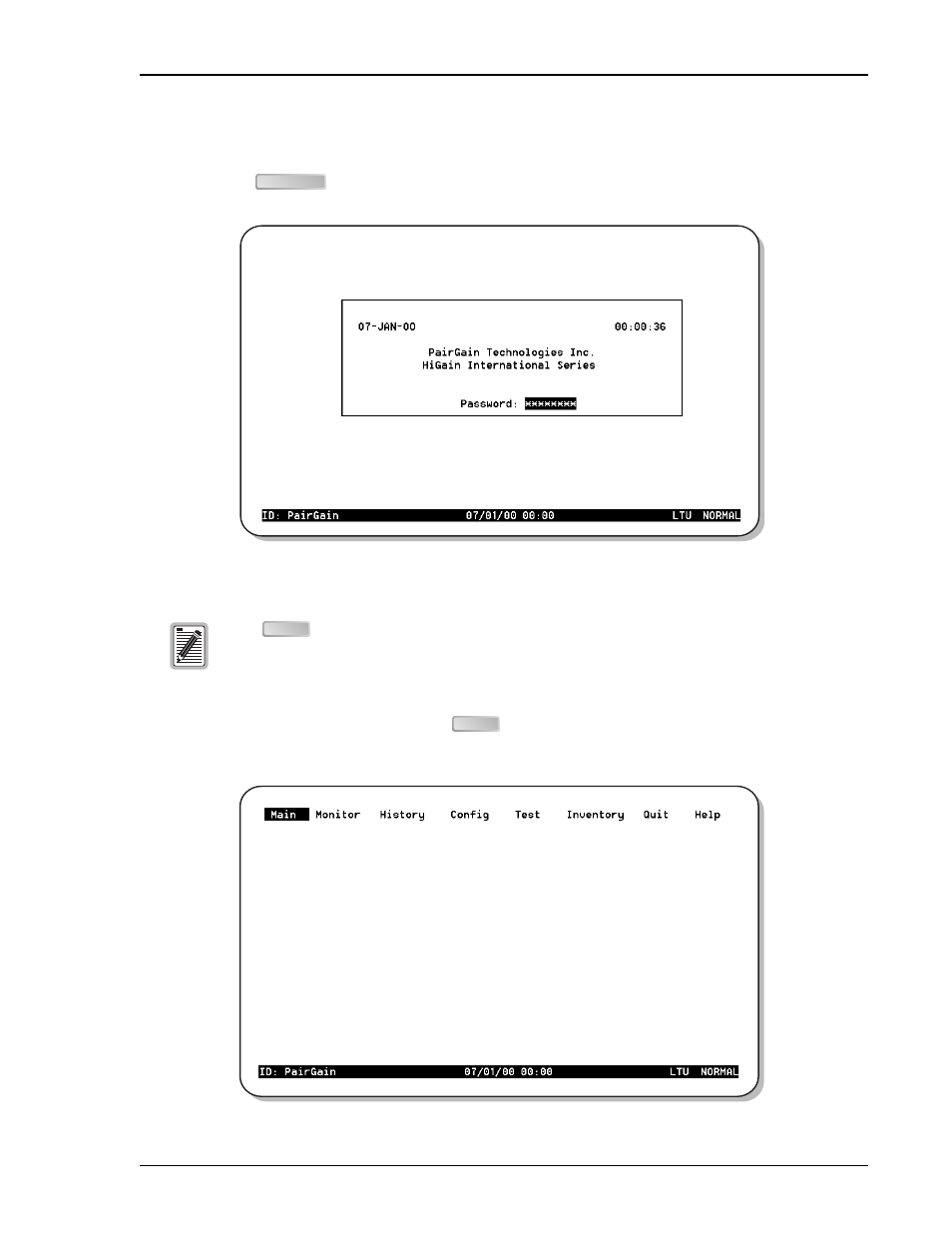
700-701-100-02
System
Configuration
UTU-701 and ETU-751 List 1
August 9, 2002
27
L
OGGING
O
N
To log on to the maintenance terminal console screen:
1
Press the
several times to display the Logon Password screen (
Figure 12.
Logon Password Screen
2
Type the password at the prompt or press
if a password has not been customized. The console screen
menu bar displays (
).
Figure 13.
Console Screen Menu Bar
The
key is the factory default password. If you establish a different password, you must
type the new password (single word, no spaces, up to eight characters) on a subsequent log on.
If the system does not respond, verify that the Hardware Flow Control of the maintenance
terminal is set to NONE
.
SPACEBAR
ENTER
ENTER
This manual is related to the following products:
