Getting started, Introduction, Before you begin – Brocade Network Advisor REST API Guide (Supporting Network Advisor 12.3.0) User Manual
Page 19: Chapter 2, Chapter 2, “getting started
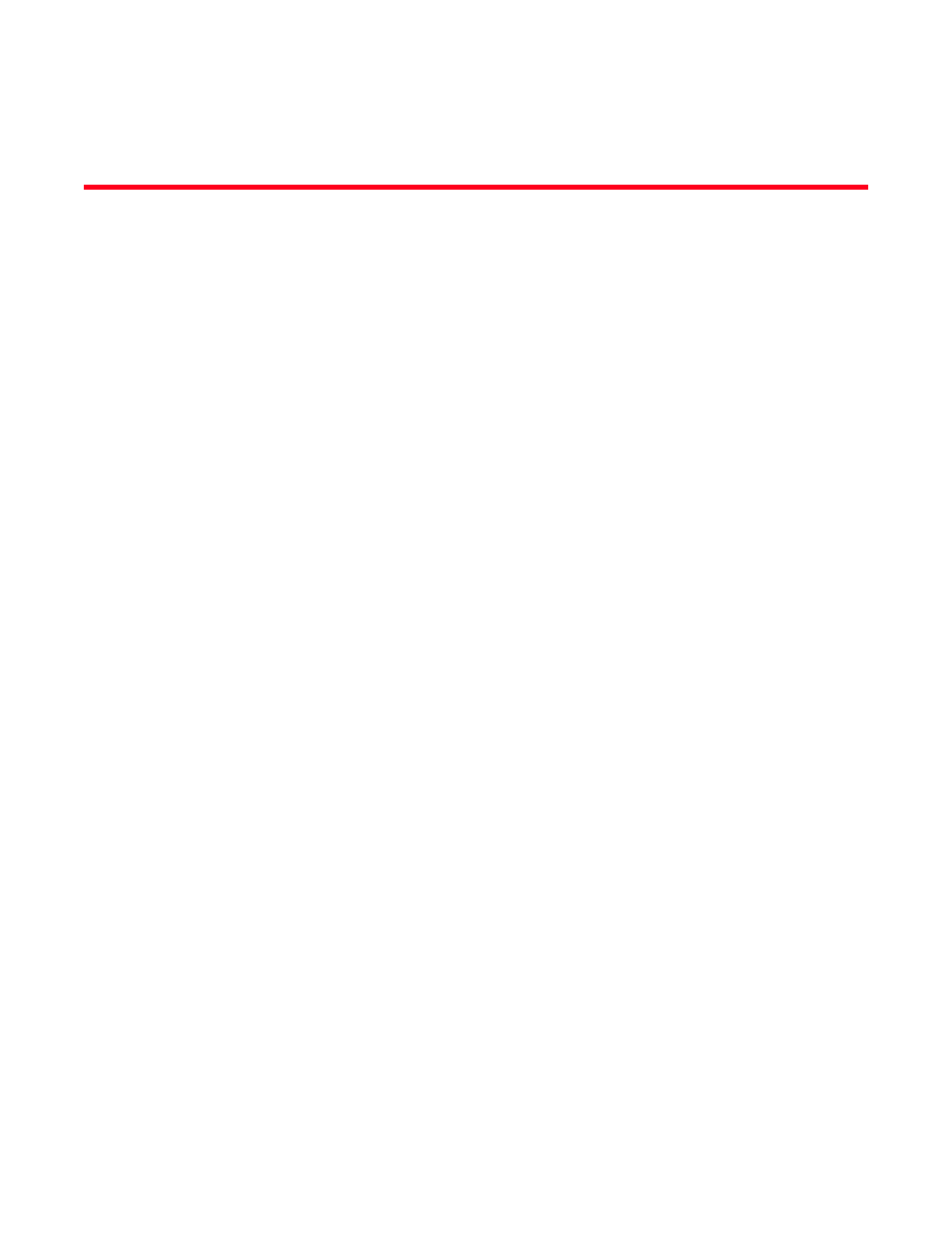
Brocade Network Advisor REST API Guide
5
53-1003160-01
Chapter
2
Getting Started
In this chapter
•
•
•
•
•
•
•
Retrieving switches in the context of a fabric . . . . . . . . . . . . . . . . . . . . . . . . . 9
•
•
Introduction
This chapter describes how to log in to Network Advisor using its REST API and perform a few basic
information retrieval operations. In addition, this chapter shows you how to build a sample client
application using the Python programming language.
Before you begin
This chapter assumes that you are familiar with the concept of REST APIs.
Before you can use the Network Advisor REST API:
•
Make sure that Network Advisor 12.3.0 or later is installed on your network.
•
Obtain a username and password for accessing Network Advisor through the REST API.
•
Make sure that you have a tool for interacting with REST APIs.
The Advanced Rest Console application is used in this chapter, but you can use any other REST
API tool.
