Zones – Brocade Network Advisor REST API Guide (Supporting Network Advisor 12.3.0) User Manual
Page 135
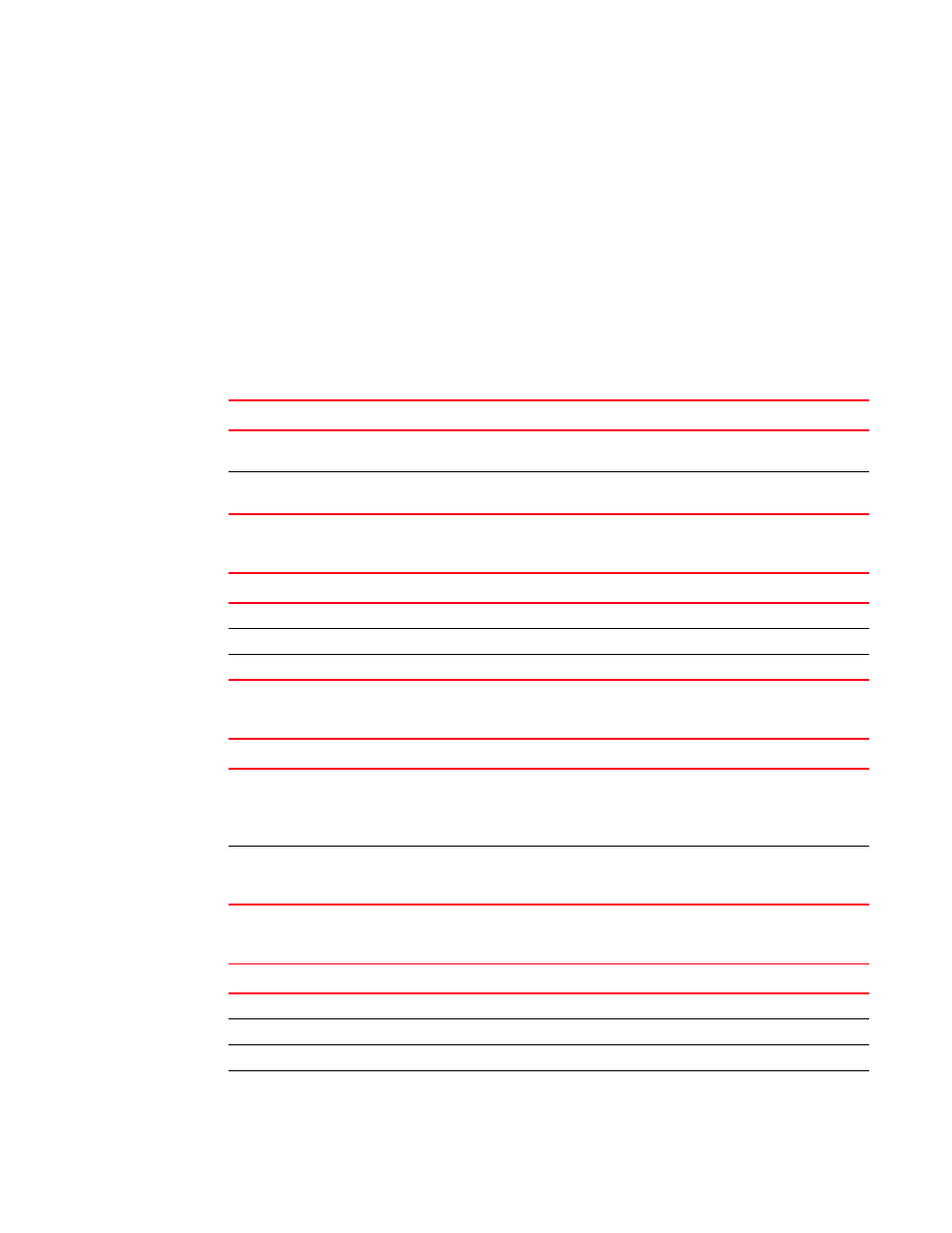
Brocade Network Advisor REST API Guide
121
53-1003160-01
Zoning
5
Zones
Returns the active and defined zones of a fabric. The query parameter “active” is optional and if
not specified, both the active and defined zones are returned in a ZonesResponse.
In order to retrieve the active zones, “active” should be set to “true”. If a value other than true is
specified, then that value will be mapped to Boolean (false) and defined zones will be returned.
Zones may also be retrieved based on ZoneType.
The query parameter type can be used to specify the ZoneType required. If not specified, then both
standard and LSAN zones are returned. If an invalid value is specified, then this will map to
ZoneType.STANDARD and standard zones will be returned.
GET URIs
Path parameters
Query parameters
Response parameters
URI
Description
es?active=
Returns the active and defined zones in the given
fabric.
es/zkey
Returns the details of the specified zone.
Name
Description
rgkey
Resource group identifier.
fcfkey
FC fabric identifier.
zkey
Zone identifier.
Name
Description
active
Optional
Zone status (active or defined). If not specified, both active and defined
zones are returned in the response (ZonesResponse).
To retrieve active zones, set this parameter to true.
To retrieve defined zones, set this parameter to false.
type
Optional
ZoneType. If not specified, then both standard and LSAN zones are
returned. If an invalid value is specified, standard zones
(ZoneType.STANDARD) are returned.
Name
Description
key
Zone identifier (name-active).
name
Zone name.
type
Zone type (standard, ISAN).
active
Whether zone is active.
