Brocade 300 Hardware Reference Manual User Manual
Page 3
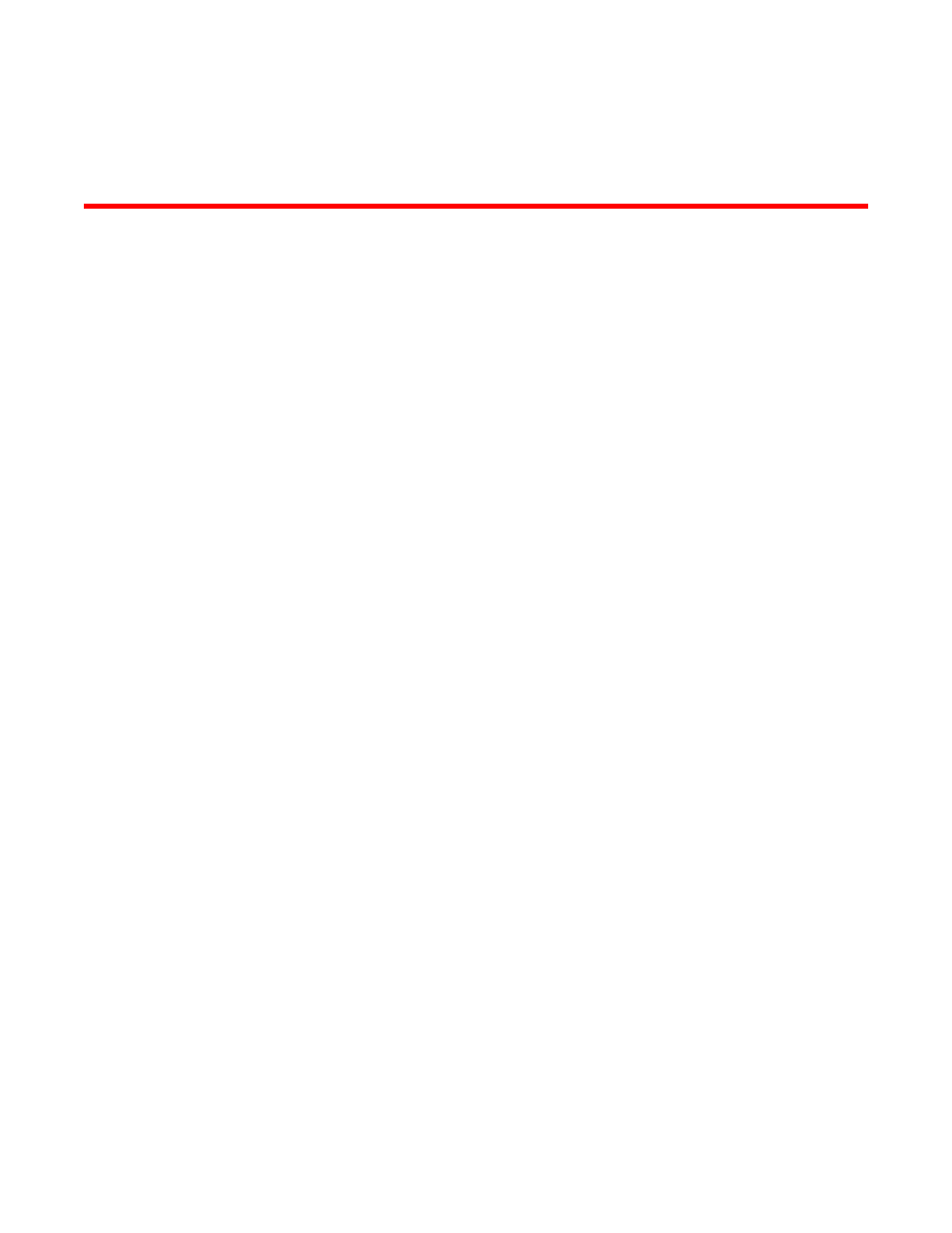
Contents
Text formatting conventions.................................................................. 5
Command syntax conventions.............................................................. 5
Notes, cautions, and warnings.............................................................. 6
Brocade resources............................................................................................ 7
Contacting Brocade Technical Support.............................................................7
Document feedback.......................................................................................... 8
Brocade 300 features......................................................................................11
Port side of the Brocade 300...........................................................................12
Non-port side of the Brocade 300................................................................... 13
Supported fabric configurations...................................................................... 13
Ports on Demand license................................................................................ 13
ISL trunking groups......................................................................................... 13
Installation precautions....................................................................... 15
Environmental considerations............................................................. 16
EIA rack considerations...................................................................... 17
Recommendations for cable management......................................... 17
Items required for installation.............................................................. 18
Installing a standalone Brocade 300............................................................... 18
EIA rack installation for a Brocade 300........................................................... 18
Brocade 300 configuration.............................................................................. 19
Providing power to the switch............................................................. 19
Creating a serial connection................................................................19
Setting the switch IP address..............................................................20
Date and time settings........................................................................ 21
Brocade 300 LEDs.............................................................................. 25
LED locations...................................................................................... 25
LED patterns....................................................................................... 26
Brocade 300 Hardware Reference Manual
3
53-1000862-06
