Time and items required – Brocade Encryption Switch QuickStart Guide (Supporting Fabric OS v6.1.1_enc) User Manual
Page 8
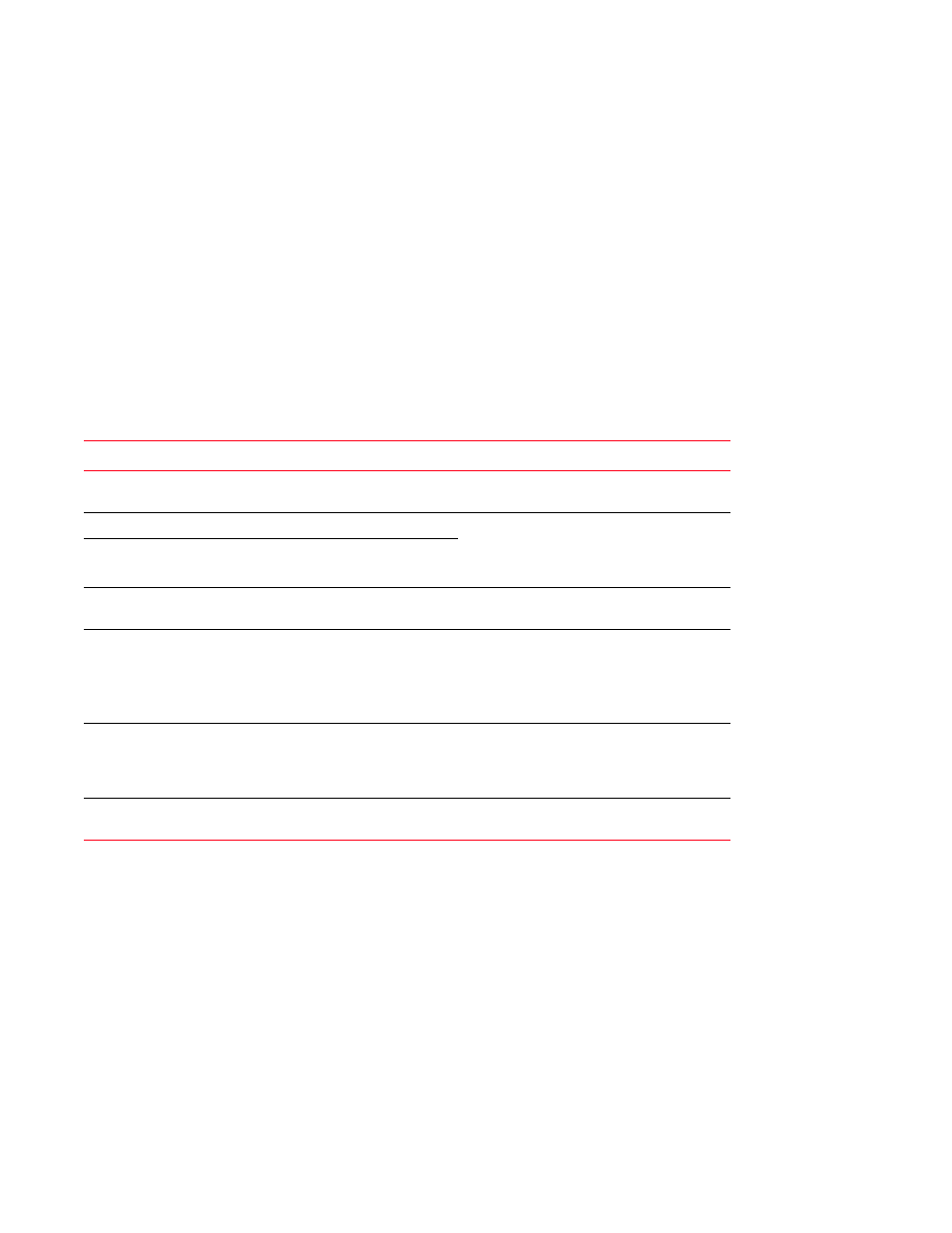
8 of 20
Encryption Switch QuickStart Guide
53-1001118-01
Time and items required
You can set up and install the Brocade Encryption Switch in the following ways:
•
As a standalone unit on a flat surface.
•
In a 19-in. Electronic Industries Association (EIA) cabinet, using the Fixed Rack Mount Kit (optional) or Slide
Rack Mount Kit (optional).
•
In a mid-mount telecommunications (Telco) rack, using the Mid-Mount (Switch) Rack Kit (optional).
This chapter describes how to set up the switch as a standalone unit. For rack-mount installation instructions, refer
to the Fixed Rack Mount Rack Kit, the Slide Rack Mount Kit, or the Mid-Mount (Switch) Rack Kit Installation
Procedure.
describes the main installation and setup tasks and the estimated time required for each, based. These
time estimates assume a prepared installation site and appropriate power and network connectivity.
TABLE 1
Installation tasks, time, and items required
Installation task
Time estimate
Items required
Site preparation and unpacking the
Brocade Encryption Switch
30 minutes
None
Installing the rack mount kit
30 minutes
Refer to the Fixed Rack Mount Kit Installation
Procedure, the Slide Rack Mount Kit
Installation Procedure, or the Mid-Mount
(Switch) Rack Kit Installation Procedure.
Mounting and securing the switch in the
rack
15 minutes
Installing power cables and powering on
the switch,
10 minutes
Power cables (provided in the accessory kit).
Establishing serial connection, logging on
to the switch, and configuring the IP
addresses.
20 minutes
Serial cable (provided in the accessory kit).
Workstation computer with a serial port or
terminal server port and a terminal emulator
application (such as HyperTerminal).
Ethernet IP addresses for the switch.
Installing Ethernet cable and configuring
the switch domain ID, date and time, and
additional system parameters. Verify and
backup configuration.
20 minutes
Ethernet cable for Telnet access.
Refer to the Fabric OS Administrator’s Guide.
Installing SFPs. Attaching and managing
fiber optic cables.
15 minutes
SFP optical transceivers. Fiber optic cables
and cable ties.
