Loop detection, Load interval – Brocade Multi-Service IronWare YANG Configuration Guide (Supporting R05.6.00) User Manual
Page 31
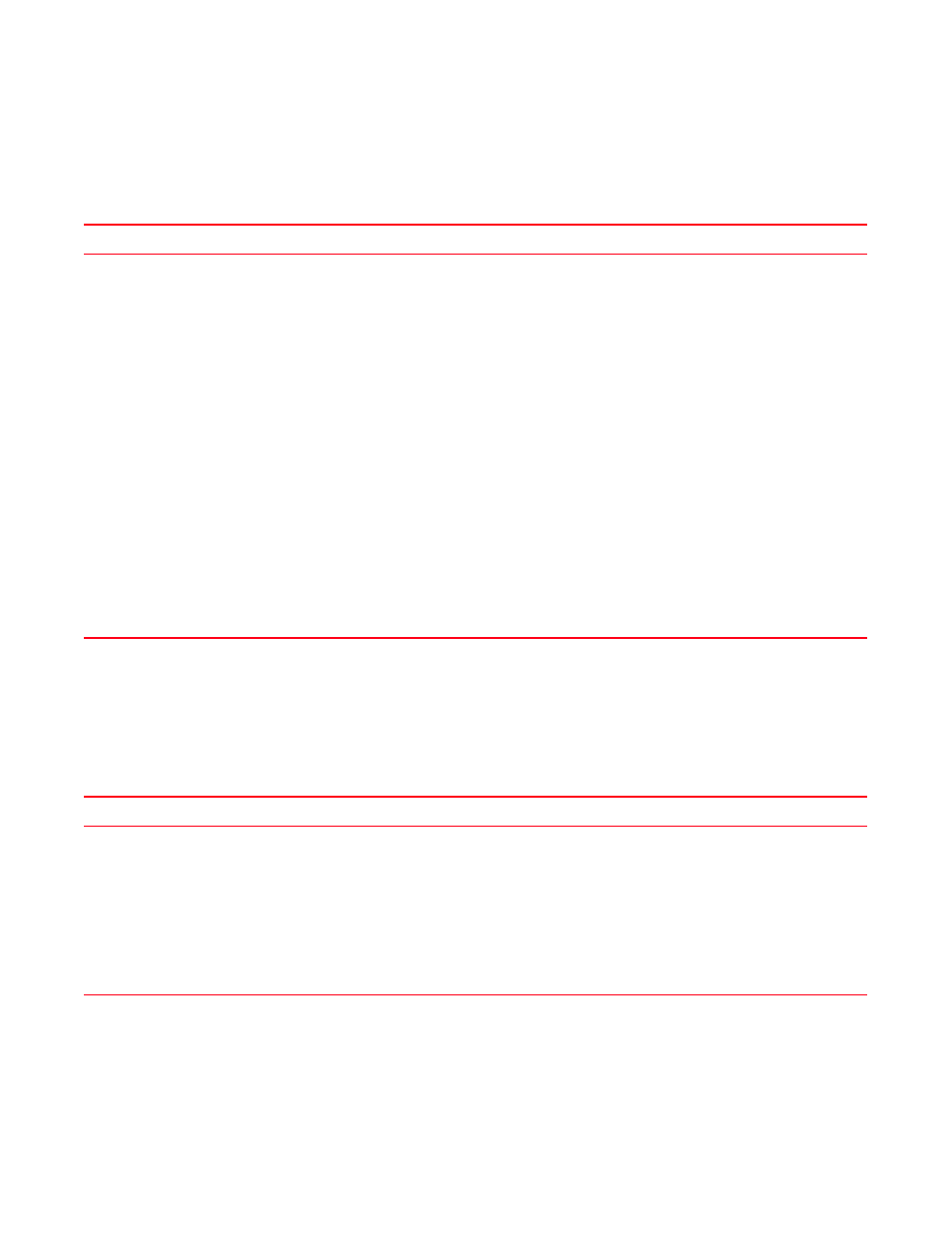
Multi-Service IronWare YANG Configuration Guide
23
53-1003038-02
Interface configuration elements
3
Loop detection
This data element indicates whether or not loop detection is enabled.
Load interval
This data element indicates the time of the load interval during which the average byte and packet
rates are calculated. The time can be configured in multiples of 30 seconds in the range from 30
through 300 seconds. The default value of the load interval is 300 seconds.
TABLE 7
Loop detection
YANG model
XML
CLI
container loop-detection
{
description "Shutdown this port if receiving "+
"packets originated from this port";
leaf vlan
{
type vlan-identifier;
description "Loop detection for this vlan";
}
leaf shutdown-disable
{
type empty;
description "Disable shutdown by "+
"loop detection";
}
leaf shutdown-sending-port
{
type empty;
description "Shutdown the sending port";
}
}
<brcd:loop-detection>
<brcd:vlan>2brcd:vlan>
brcd:loop-detection>
<brcd:loop-detection>
<brcd:shutdown-disable>brcd:shutdown-disable>
brcd:loop-detection>
<brcd:loop-detection>
<brcd:shutdown-sending-port>brcd:shutdown-sending-
port>
brcd:loop-detection>
[no] loop-detection [vlan
loop-detection
shutdown-disable
[no] loop-detection
shutdown-sending-port
TABLE 8
Load interval
YANG model
XML
CLI
leaf load-interval
{
type uint32
{
range "30..300";
}
units "Seconds";
description "Load interval, multiple of 30";
}
[no] load-interval
