STI 30104 User Manual
Lamp controller, Installation
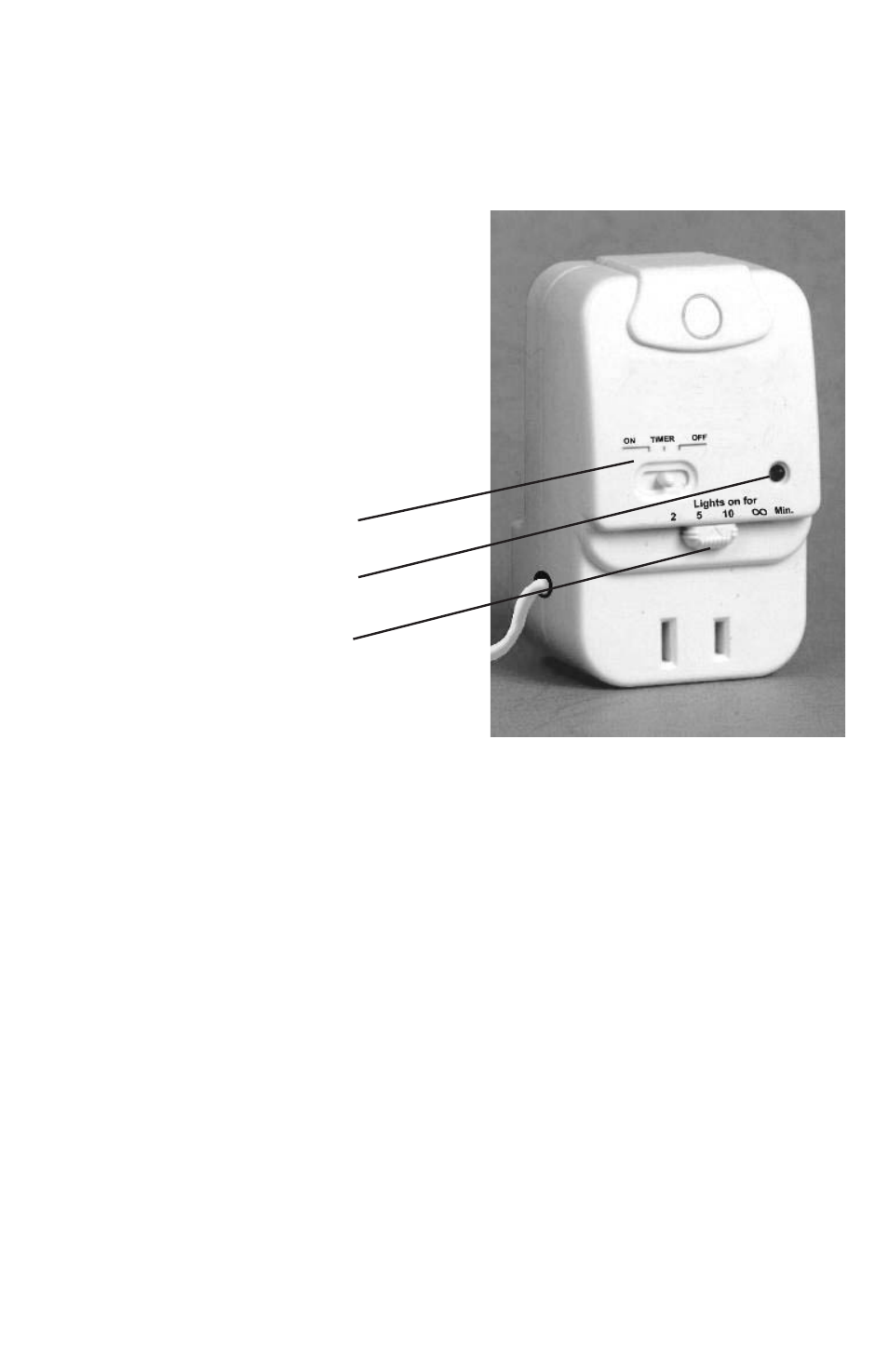
LAMP CONTROLLER STI-30104
Lamp Controller
STI-30104
This Lamp Controller will turn on a lamp
anytime your 4 or 8-Channel Receiver is
triggered. Never come home to a dark
home again - and let others ‘think’ you
are home even if you are not.
Time for lamp to stay on
Mode
LED
Installation
1. Unplug the existing lamp from the power wall outlet.
2. Plug the Lamp Controller into the power wall outlet.
3. Plug the lamp into the Lamp Controller. Match wide blade of
plug to wide slot and insert fully.
4. Plug the jack from the Lamp Controller into the back of a
Wireless Alert Series receiver (sold separately).
See also other documents in the category STI Safety:
- 1200A (1 page)
- 1100RC (8 pages)
- 1200A-HTR (8 pages)
- SS-2002F (8 pages)
- 9705-R (2 pages)
- 9711 (2 pages)
- 9717 (2 pages)
- 34200 (4 pages)
- 6200 (1 page)
- 34071 (1 page)
- 6200 (1 page)
- 34200 (4 pages)
- 34108 (8 pages)
- 6254 (1 page)
- 6400 (8 pages)
- 8100 (1 page)
- 9601 (2 pages)
- 9601 (1 page)
- 9623 (2 pages)
- 8200 (1 page)
- 9625 (2 pages)
- 9706 (2 pages)
- 9712 (2 pages)
- 9840 (2 pages)
- 9841 (2 pages)
- 9845 (2 pages)
- 4130 (2 pages)
- 6600/FRE (1 page)
- 7532 (2 pages)
- 7534 (8 pages)
- 7535 (2 pages)
- 7555 (8 pages)
- 7524 (8 pages)
- 7560AH (2 pages)
- 7560AH (16 pages)
- 7522 (2 pages)
- 9100 (1 page)
- 9102 (1 page)
- 9105 (2 pages)
- 9115 (1 page)
- 9716 (2 pages)
- 9730 (2 pages)
- 1229HTR (8 pages)
- 9779 (1 page)
- 7551 (1 page)
