Zone programming procedures, Modes of operation, Zone latching: dip switch #2 ‘off – STI V34750 User Manual
Page 3: Zone auto restore: dip switch #2 ‘on, Dip switch functions, Default mode
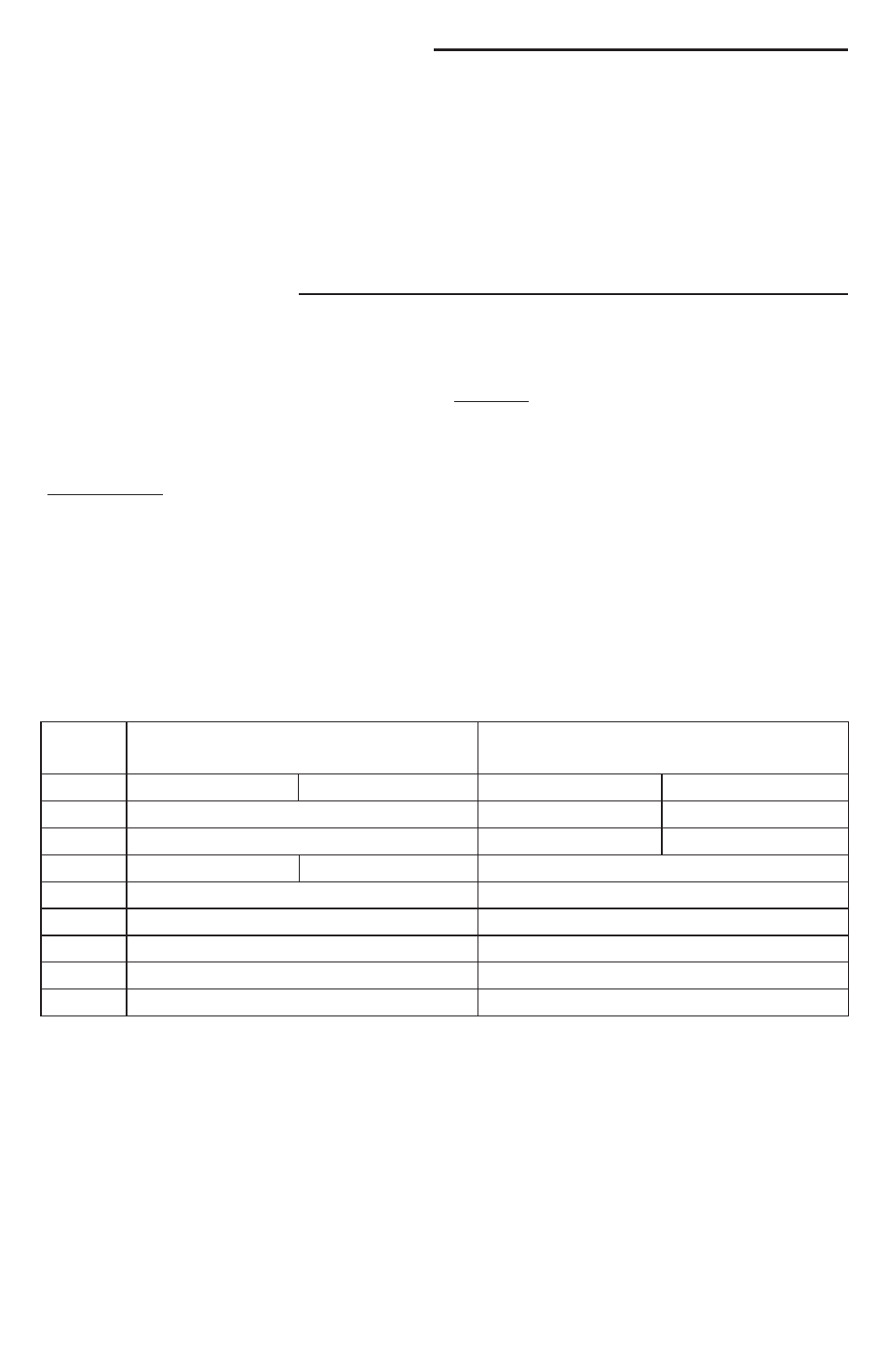
- 3 -
ZONE PROGRAMMING PROCEDURES
Only receives wireless signals from the STI Wireless Alert Series products. Program up to 4
sensors or keyfobs. Does not allow programming into an occupied zone. Cannot program
the same sensor into more than one zone. The unit will state, “Please change to normal
mode if programming is completed.” (Repeats every 60 seconds.) Default language is English.
Move dip switch 1 to the “on” (up) position for Spanish.
MODES OF OPERATION
Set at time of programming by zone
Zone Latching: Dip Switch #2 ‘OFF’
When sensor is triggered, red zone light is solid. “Latching” let’s you know a zone was triggered,
but the alert has cleared (flashing red LED). To reset, push the acknowledge button.
Zone Auto Restore: Dip Switch #2 ‘ON’
“Auto-Restore” sounds when a zone has been triggered. Zone automatically restores to solid
green light without pressing acknowledge button.
Dip Switch Functions
DIP
NORMAL MODE
PROGRAM MODE
SWITCH
OFF (DOWN)
ON (UP)
OFF (DOWN)
ON (UP)
1
—
ENGLISH*
SPANISH
2
—
LATCHING*
AUTO RESTORE
3 PRE-ALERT TONE*
NO TONE
TONE/WORD SELECT
4
—
TONE/WORD SELECT
5
—
TONE/WORD SELECT
6
—
TONE/WORD SELECT
7
—
TONE/WORD SELECT
8
—
TONE/WORD SELECT
*Default Mode
CHART 1
