2 setup, 1 setup precautions, 2 rackmount installation – Stewart Audio CVA100-2 User Manual
Page 6: 1 single rackmount, 2 dual rackmount, Single rackmount with rmk-70-s, Dual rackmount with rmk-70-d
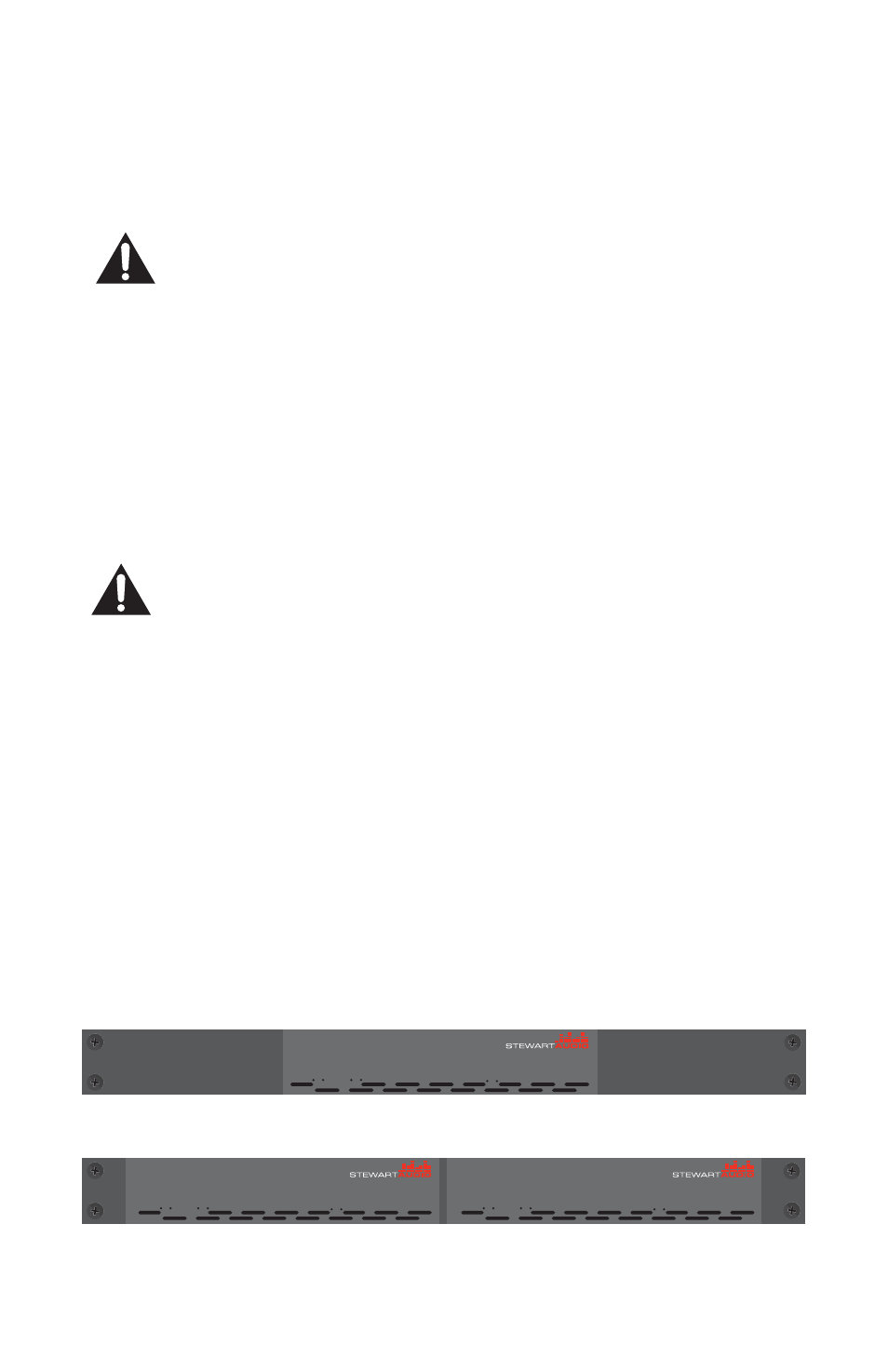
6
2 Setup
2.1 Setup Precautions
CAUTION: Before installing your amplifier, make sure that
you have read the Important Safety Precautions at the be-
ginning of this manual.
2.2 Rackmount Installation
The CVA100-2 amplifier takes up only 1/2 of a standard 19” rack unit.
While it is not necessary to rackmount your CVA100-2 amplifier, there
are two options available if you would like to do so : a single rackmount
or a double-rackmount.
NOTE: Regardless of which rackmount option is used, the
4 adhesive rubber feet must be removed from the bottom
of the unit.
2.2.1 Single Rackmount
A single CVA100-2 amplifier can be mounted on one rack unit with the
RMK-70-S rackmount kit. The kit includes 2 brackets which will center
the CVA100-2 on a single rack unit.
2.2.2 Dual Rackmount
Two CVA100-2 amplifiers can be mounted on one rack unit with the
RMK-70-D rackmount kit. The kit will connect the two amplifiers and
center them on a single rack unit.
Single Rackmount with RMK-70-S
CVA100-2
#1
#2
Sig/Clip
Power/Active
Dual Rackmount with RMK-70-D
CVA100-2
#1
#2
Sig/Clip
Power/Active
CVA100-2
#1
#2
Sig/Clip
Power/Active
