Stewart Audio CVA100-2 User Manual
Page 20
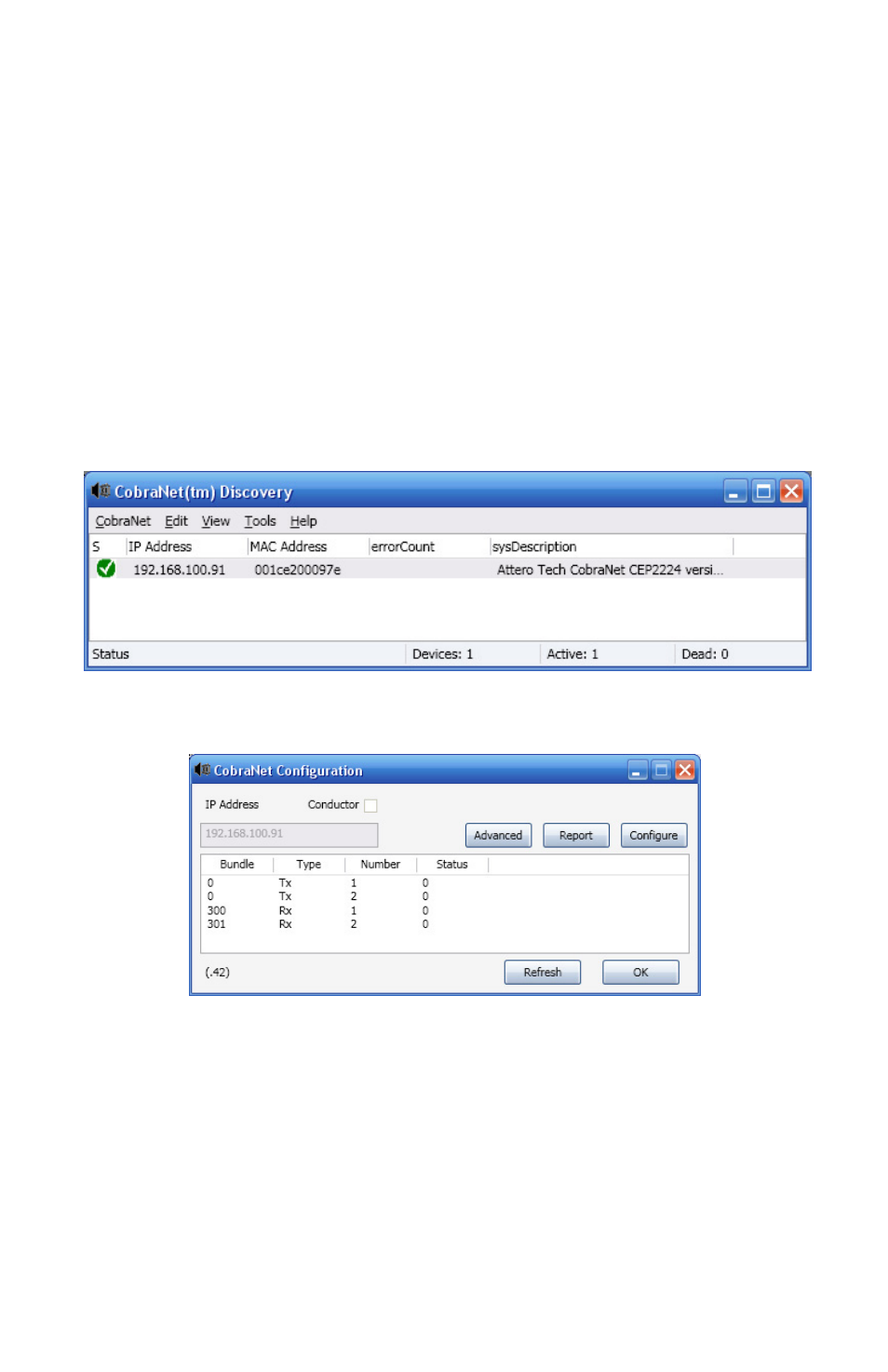
20
3.4.2 Using CobraNet Discovery Utility
The CobraNet Discovery utility can be downloaded from the Cirrus Log-
ic website at: http://www.cobranet.info/downloads/disco
Once installed, it should be launched from a computer on the same
network as the CVA100-2. After the program launches it will search for
CobraNet devices. The CVA100-2 will appear as “Attero Tech CobraNet
CEP2224”. If this is the first time you are setting up this device, or the
device has been power cycled, the IP address will appear as 0.0.0.0. To
set an IP address for easier recognition, right-click the device and se-
lect “Update IP Address”. To ensure visibility, assign it to the same
subnet as the computer you are configuring it from.
3.4.2 Setting Up Bundles
To open up the bundle configuration window, double-click on the de-
vice listed in the screen above. You will see 2 Tx and 2 Rx bundles
ready to configure.
Single-click on each of the Rx bundles (shown as 300 and 301 in the
screen capture on the next page) to make the fields editable. From
here you can enter a new bundle numbers.
Repeat the same procedure for the Tx bundles..
