1 overview, 1 introduction, 1 overview — 1 – PreSonus Monitor Station V2 User Manual
Page 5: Introduction — 1
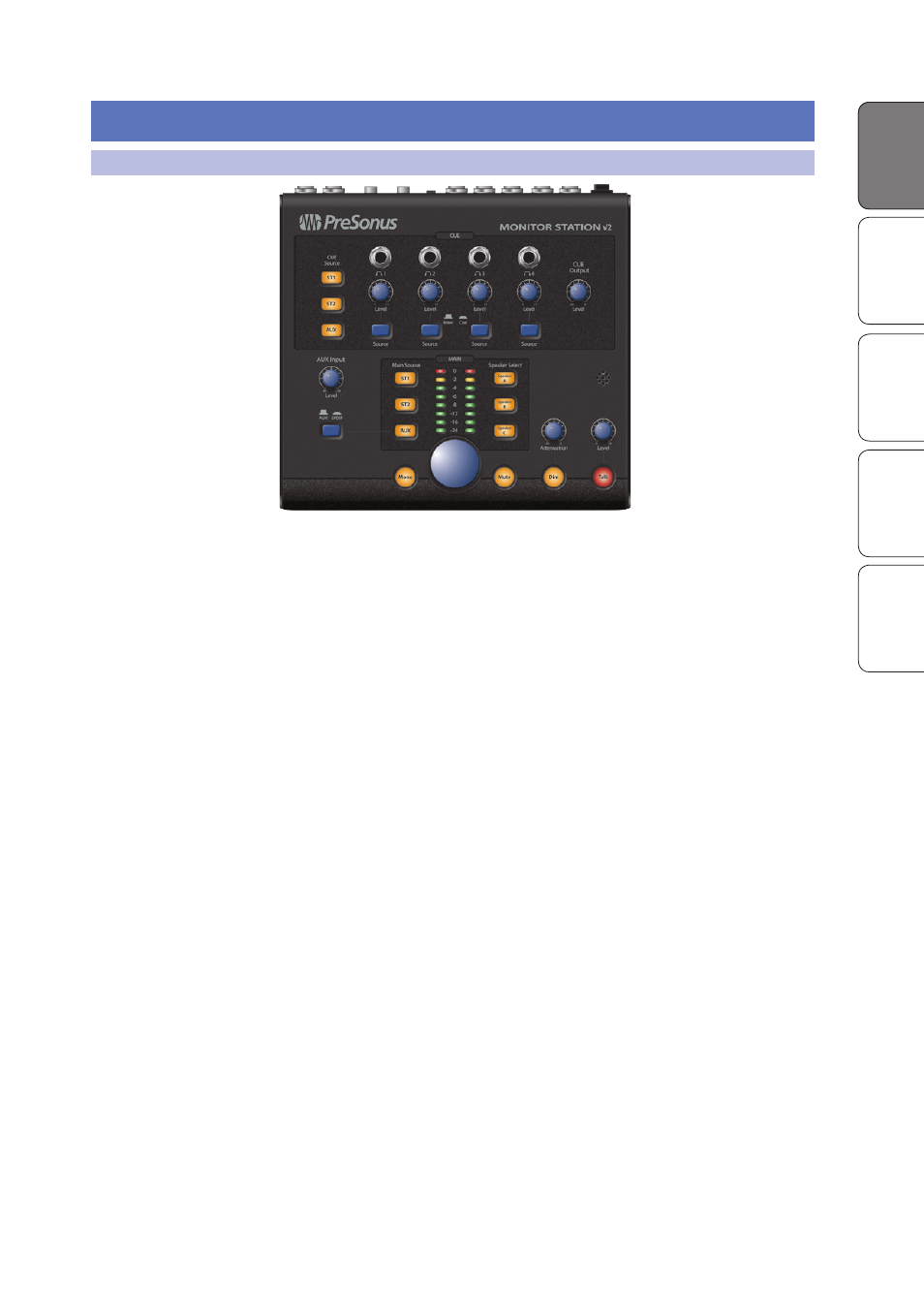
Monitor Station V2 Owner’s Manual
Ov
er
view
Con
trols
Hook
up
Getting S
tar
ted
Resour
ces
Ov
er
vie
w
1
1 Overview
1.1
Introduction
Thank you for purchasing the Monitor Station V2. As with all PreSonus® products,
it’s built with high-grade components to ensure optimum performance that lasts
a lifetime. The Monitor Station V2 is based on the acclaimed Monitor Station,
with a new ergonomic design that makes it even easier to use. It also features
new input options for today’s engineers, producers, and artists. The result is the
perfect desktop monitoring and communications system for the modern studio.
Please contact us at 1-225-216-7887 with any questions or comments
you have about your Monitor Station V2. PreSonus Audio Electronics is
committed to constant product improvement, and we highly value your
suggestions. We believe the best way to achieve our goal of constant product
improvement is by listening to the real experts: our valued customers.
We recommend you read this manual to familiarize yourself with the
Monitor Station V2’s features, applications, and connection procedures
before trying to connect it to other equipment. This can prevent
problems that might otherwise occur during installation and setup.
We appreciate the support you have shown us through the purchase of this
product and are confident that you will enjoy your Monitor Station V2!
