9 connect the main outputs, 9 connect the main outputs — 11 – PreSonus Monitor Station V2 User Manual
Page 15
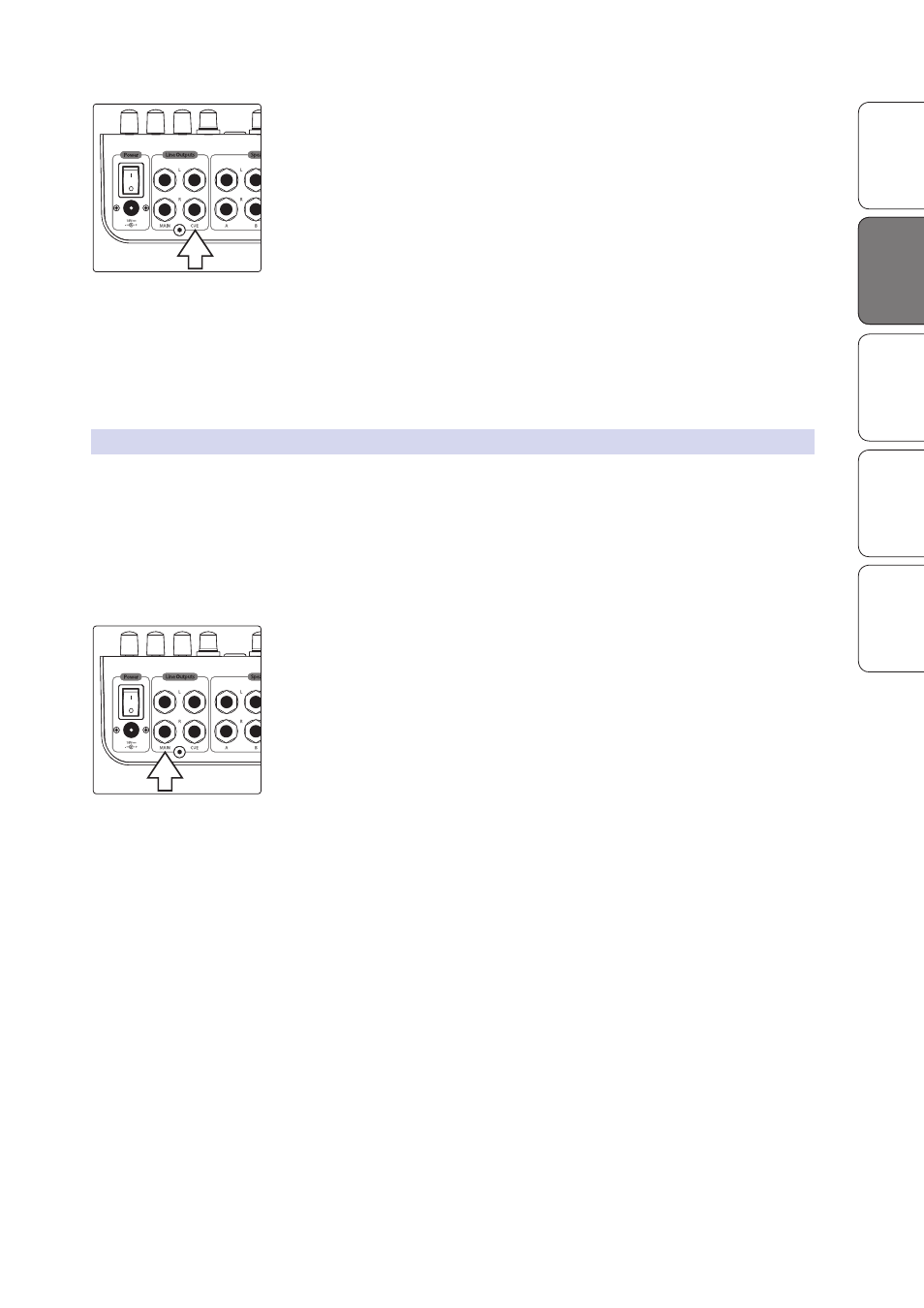
Monitor Station V2 Owner’s Manual
Ov
er
view
Con
trols
Hook
up
Getting S
tar
ted
Resour
ces
Getting Star
ted
11
2. Connect the inputs of the headphone amplifier to the Monitor Station V2’s Cue L/R
Line Outputs.
3. Calibrate the device’s audio levels according to its user
manual or visit its manufacturer’s Web site for information
about the recommended calibration process.
Note: If the headphone amplifier doesn’t have a recommended calibration process,
increase the Monitor Station V2’s Cue Output knob to Unity Gain by turning
it fully clockwise and then adjust the amplifier’s input level as necessary.
2.1.9 Connect the Main Outputs
The Main L/R Line Outputs provide what’s essentially a “thru” circuit for the Monitor
Station V2’s input sources. They’re typically used to feed external devices that
need a constant full-strength input signal, such as tape machines or digital stereo
recorders. The audio they carry is determined by the Main Source (described in
Section 3.1.4), and their output level is equal to the original input source level.
1. Turn the input and output levels of the external
device to be connected all the way down.
2. Connect the inputs of the external device to the Monitor Station V2’s Main L/R Line
Outputs.
3. Calibrate the device’s audio levels according to its user
manual or visit its manufacturer’s Web site for information
about the recommended calibration process.
