5 speaker control, 6 main level controls, 5 speaker control — 18 – PreSonus Monitor Station V2 User Manual
Page 22: 6 main level controls — 18
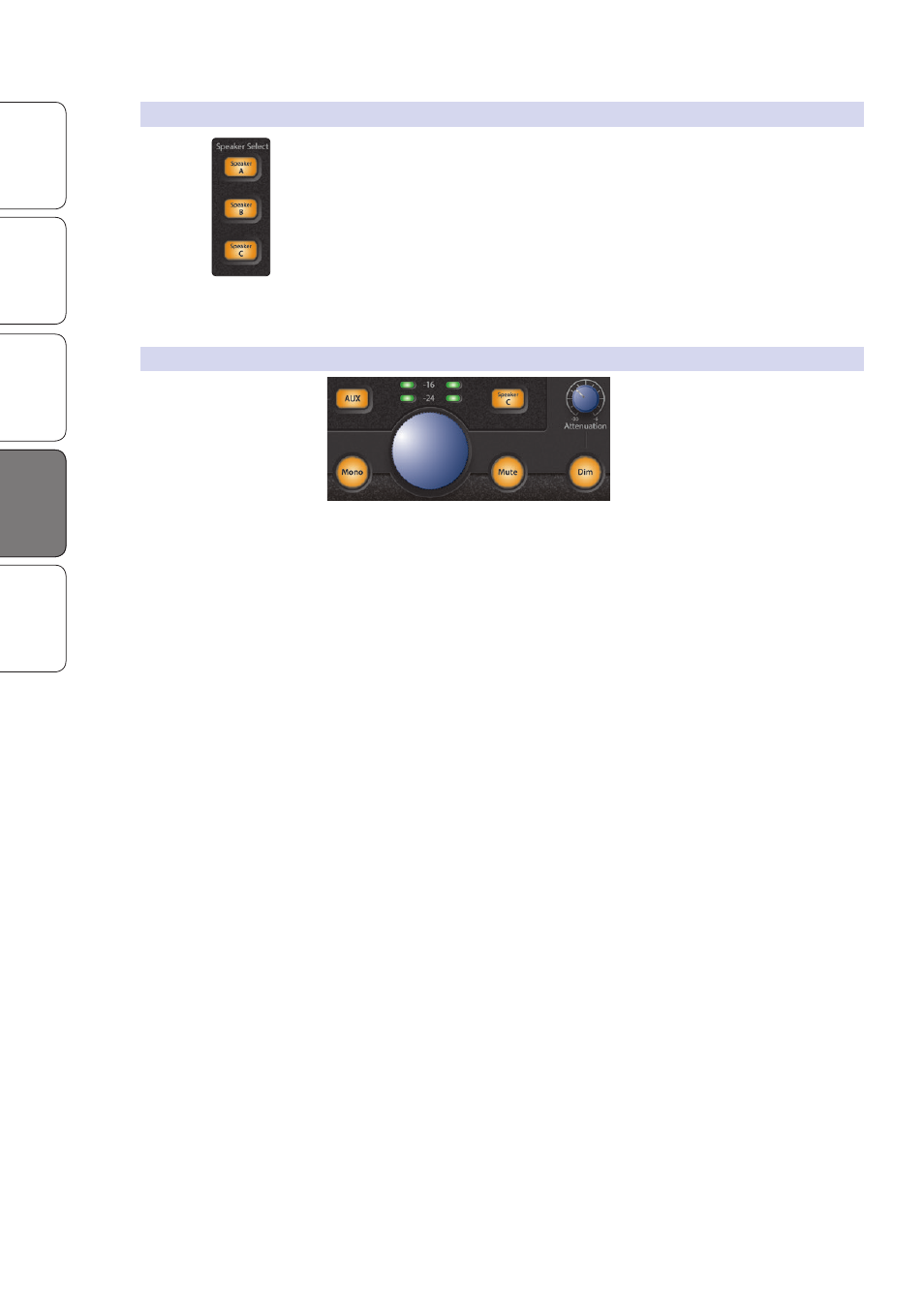
4.1
The Front Panel
Ov
er
view
Con
trols
Hook
up
Getting S
tar
ted
Resour
ces
Con
tr
ols
18
4.1.5 Speaker Control
Speaker Select Buttons: Press the Speaker A, B, or C button to turn on the
corresponding monitoring system. The Speaker Select buttons provide a great way
to quickly compare your mix on different sets of reference monitors by switching
between them.
We recommend calibrating your monitors as described in
Section 2.1.6 so that the only differences you hear as you switch between
monitors reflect the tonal characteristics of each speaker set.
By default, the Speaker Select buttons operate in Combo mode so they can all be
turned on at once. For quickly switching between them, you may want to switch
to Toggle mode. To learn how to change Speaker Select modes, see Section 2.3.
4.1.6 Main Level Controls
This area contains your primary listening controls for the Monitor Station V2.
Main Level Control Knob: Control your listening volume with this knob, which
sets the Monitor Station V2’s output level to its connected speaker systems.
Mono Button: To listen to your audio in mono, press this
button so it lights. When Mono is lit, the Monitor Station V2
sums the stereo Main input sources to mono signal.
It’s always a good idea to check a stereo mix in mono to make sure you
have no phasing issues that need to be corrected. Phasing problems can
cause elements of a mix to be canceled or reinforced, causing decreases or
increases in volume. Phase issues also can result in an unexpected swirling
in the audio when stereo mic pairs have been used during recording.
Listening to your stereo mix in mono is also important when you think
that some listeners may hear your mix in mono. This may be the case when
the mix is to be used in compressed Internet videos, for example.
Note that the Mono button has no effect on the Main L/R Line Outputs.
Mute Button: Press the Mute button so it lights to silence the Monitor
Station V2’s output to its connected speaker systems. Note that the
Mute button has no effect on the Main L/R Line Outputs.
Dim Button: Press and light the Dim button to quickly reduce the outputs to
your speakers without changing the setting of the Main level-control knob.
Dim is useful, for example, when you receive a phone call during a session,
or when you want to talk to someone in the control room without shouting
during recording or playback. The Dim level is set with the Attenuation knob.
Attenuation Knob: The Attenuation knob sets the level of
the speaker outputs when the Dim button is lit.
