Hardware overview – PreSonus FaderPort User Manual
Page 30
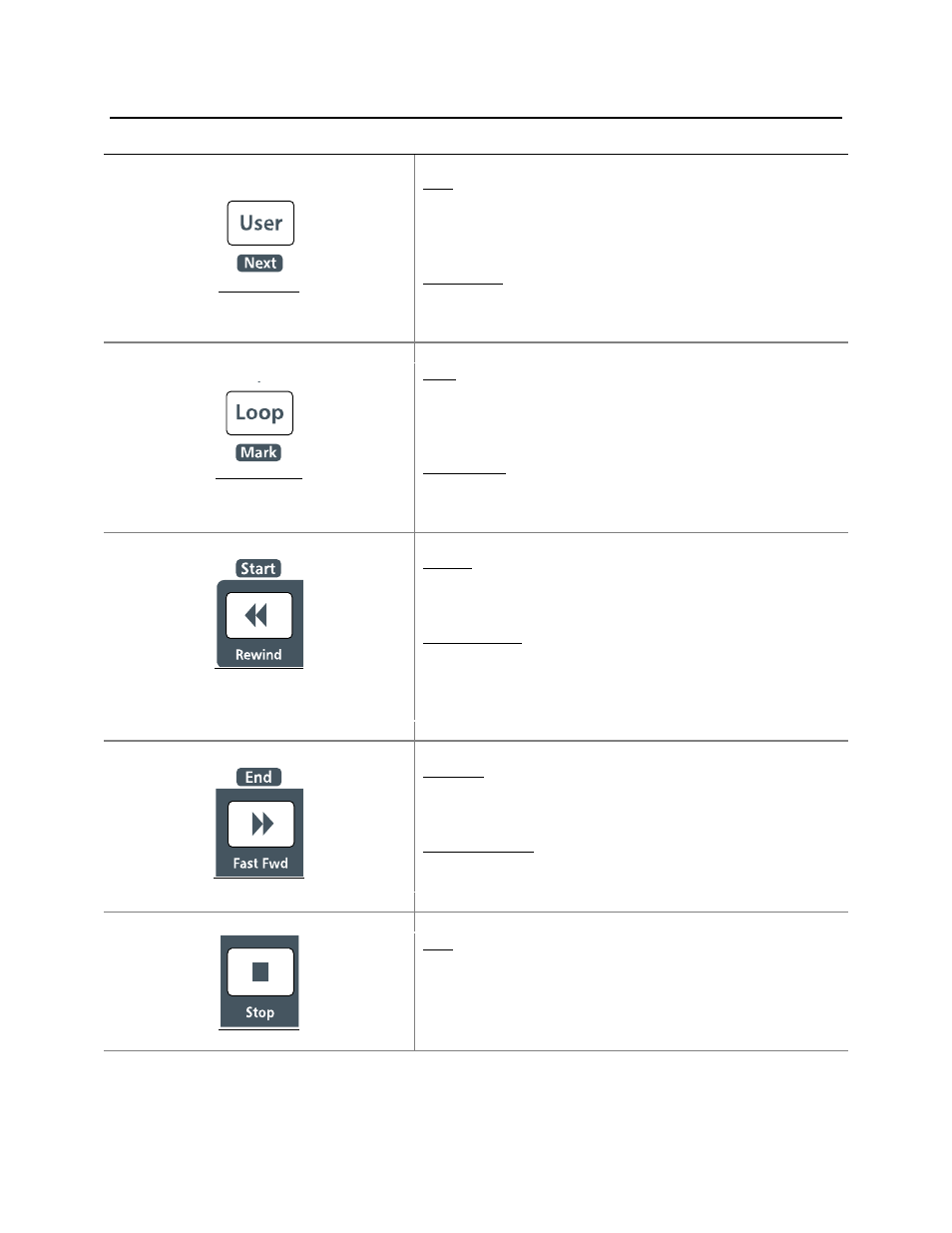
HARDWARE OVERVIEW
28 |
P r e S o n u s 2 0 0 8
User
User-definable button. In Native mode for Nuendo/Cubase this
is assigned to turn post roll off and on.
Shift + User
NEXT: Moves the cursor to the next set marker.
Loop
Engages loop mode in transport. Selected section of project will
replay automatically or “loop” when in this mode.
Shift + Loop
MARK: Sets a marker while the session is playing.
Rewind
Hold to scroll cursor back on the timeline.
Shift + Rewind
START: Moves the cursor to the beginning of the main selection
region.
Fast Fwd
Hold to scroll cursor forward on the timeline
Shift + Fast Fwd
END: Moves the cursor to the end of the main selection region
Stop
Stops playback
