Operation, 3 digital performer 4.5+ setup – PreSonus FaderPort User Manual
Page 14
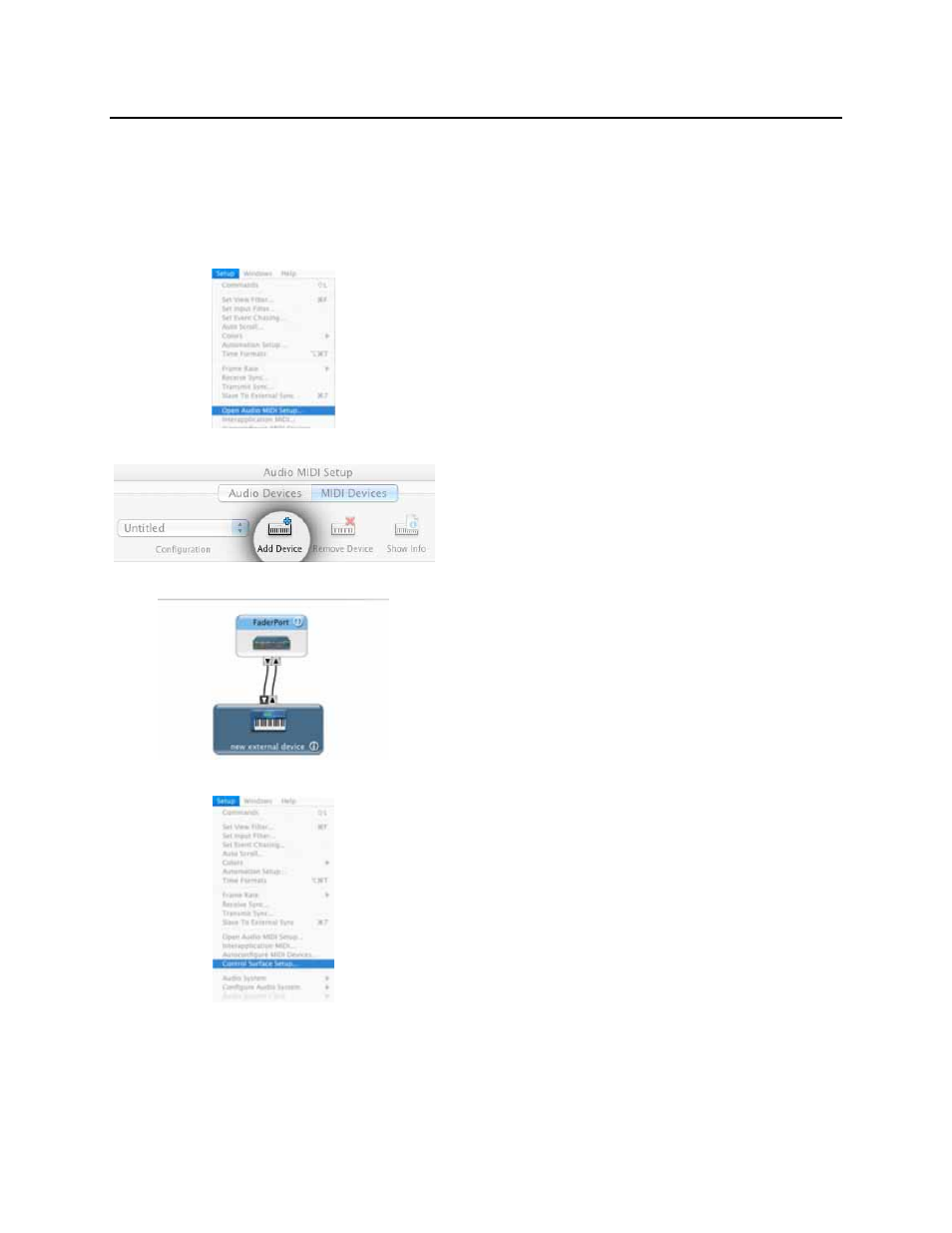
OPERATION
12 |
P r e S o n u s 2 0 0 8
2.2.3 Digital Performer 4.5+ setup
Once you have installed the FaderPort drivers and connected your FaderPort, launch Digital Performer to set up
the FaderPort as a native controller
OSX 10.4 (Tiger) users only, Leopard users please skip
to Step 4
1.
In Digital Performer go to Setup | Open Audio
MIDI Setup
2. Click on the MIDI tab. You will see the
FaderPort. Click “Add Device”
3. Drag the in / out virtual patch cords to hook
FaderPort up to the new external device just
added. Close the Audio MIDI Setup window.
4. In Digital Performer Go to Setup | Control
Surface Setup…
