Operation, 6 protools setup – PreSonus FaderPort User Manual
Page 22
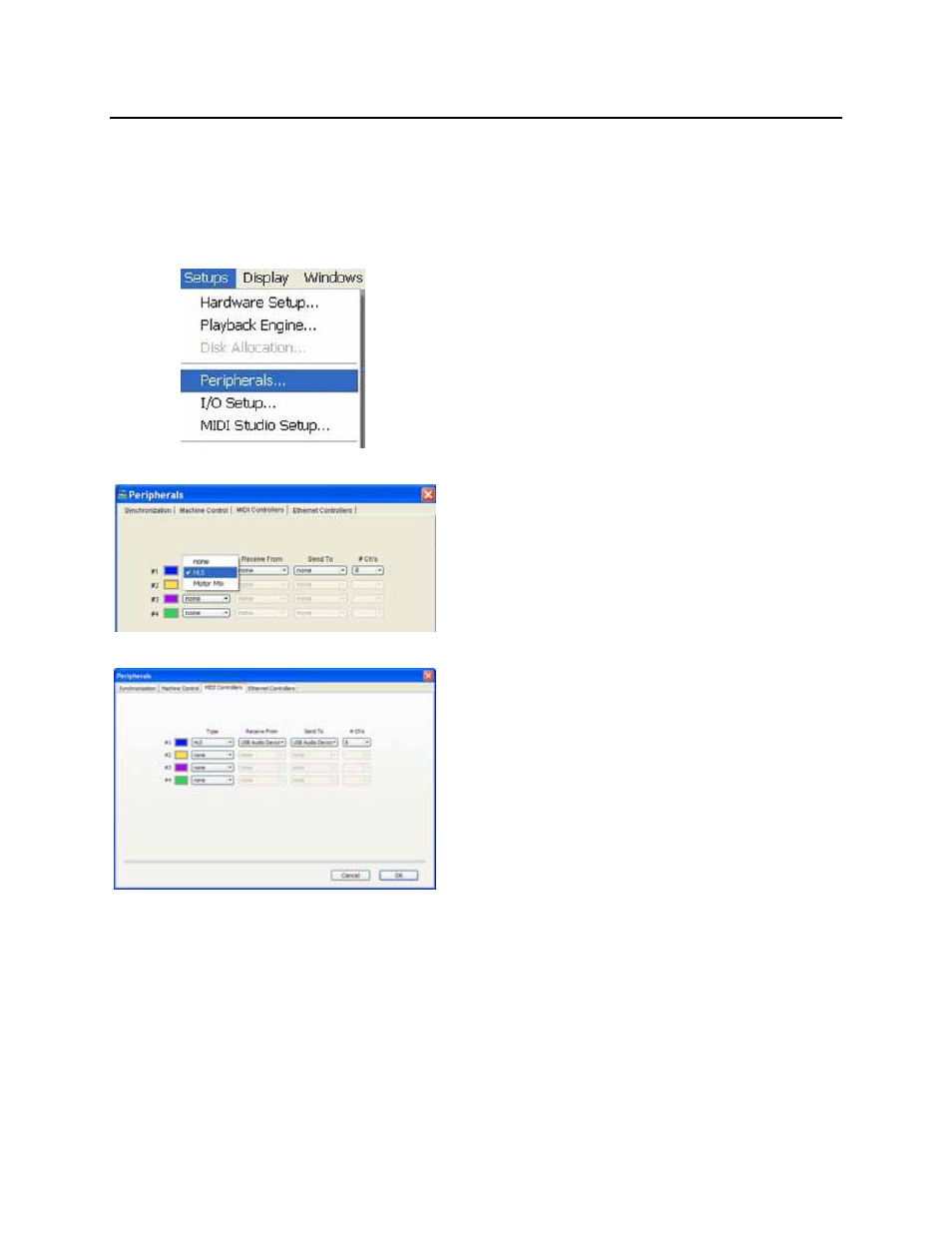
OPERATION
20 |
P r e S o n u s 2 0 0 8
2.2.6 ProTools Setup
Once you have installed the FaderPort drivers and connected your FaderPort, launch ProTools to set up the
FaderPort as a HUI device
1. Go to Setups | Peripherals
2. Create one HUI device under MIDI Controllers
3. Set the Receive From and Send To menus to
“USB Audio Device” and “#Ch’s” menu to 8.
Click “OK”
Your FaderPort is now ready to use. Enjoy!
