Operation, The following buttons have no functionality, The following buttons have limited functionality – PreSonus FaderPort User Manual
Page 13
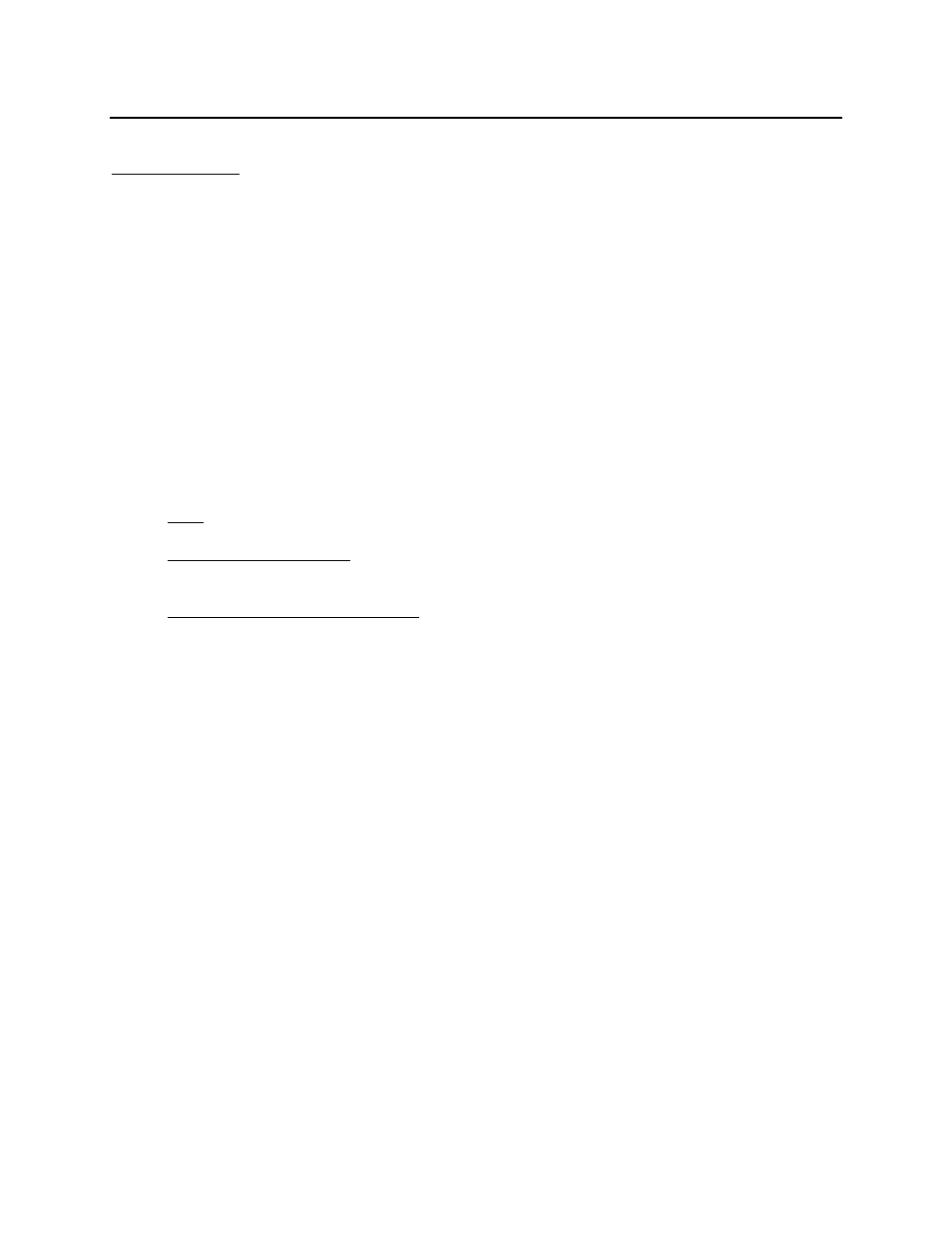
OPERATION
11 |
P r e S o n u s 2 0 0 8
PLEASE NOTE:
Because the FaderPort was not designed to function specifically as a HUI
device in these earlier versions of Cubase and Nuendo, the FaderPort will have limited
functionality in these applications
.
The following buttons have no functionality:
• Output
• Mix
• Proj
• Redo
• Punch
• User
• Start
• End
The following buttons have limited functionality:
•
Mark
: only sets the Left Marker
•
Mouse-click to select tracks
: will only work for 8 tracks at a time (one bank) and only the bank of 8
you are currently in.
•
Channel Select Left & Right and Bank
: Banking or Channel Selecting past the last track in your session
will cause the FaderPort to enter a type of "virtual bank". In this case, channel select or bank back until
you can see the FaderPort controlling tracks again.
