Operation, 7 samplitude/sequoia 10+ setup – PreSonus FaderPort User Manual
Page 23
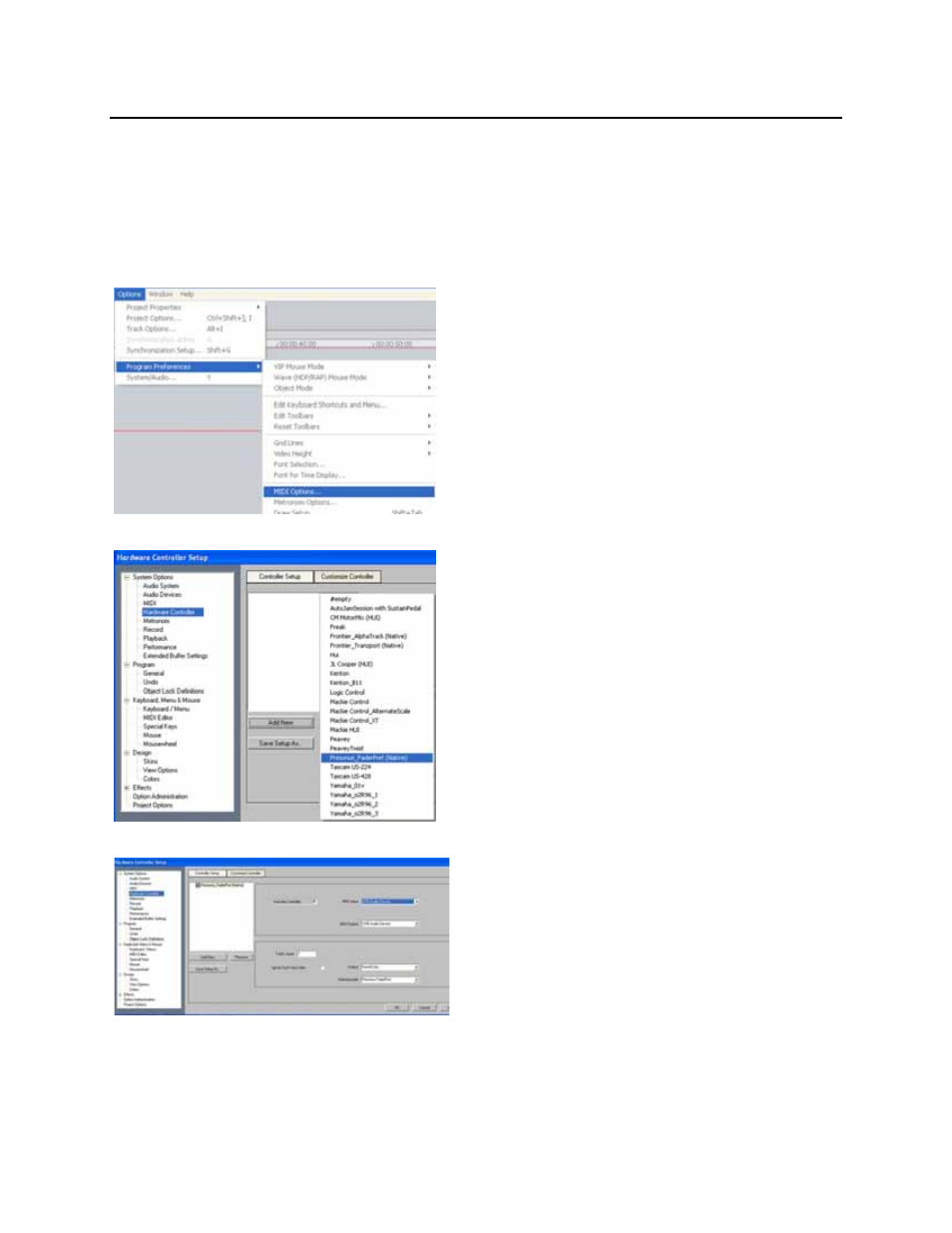
OPERATION
21 |
P r e S o n u s 2 0 0 8
2.2.7 Samplitude/Sequoia 10+ Setup
No driver installation is necessary for Samplitude and Sequoia version 10 and above. Simply plug in your
FaderPort and launch your application.
1. Go to Options | Program Preferences | MIDI
Options….
2. Under System Options, select Hardware
Controller and click the “Add New” button.
From the pop-up menu, select PreSonus
FaderPort (native)
3. Set the MIDI ports to USB Audio Device and
close the dialog. Your FaderPort is now ready to
use. Enjoy!
