Settings – Audiovox CDM 8410 User Manual
Page 35
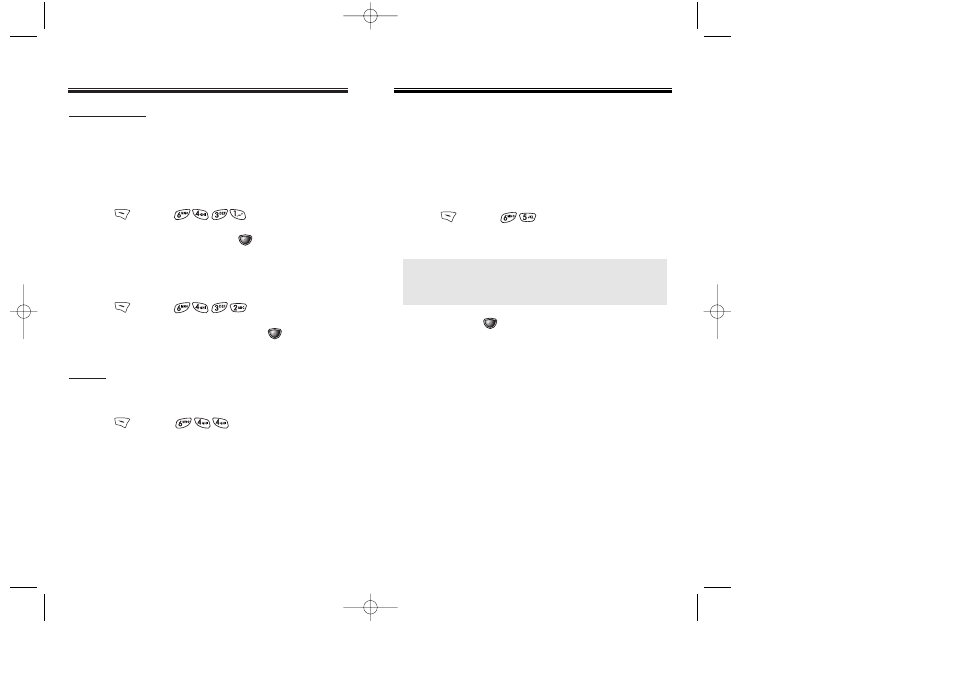
SETTINGS
SETTINGS
NAM SETTING
Enables Auto NAM (Number Assignment Modules) or
manually selects a NAM.
AUTO NAM
Automatically switches phone to proper NAM when you
have multiple NAM registrations.
1. Press [MENU] .
2. Select “Yes” or “No” then press
[OK] to save it.
CHANGE NAM
Changes the NAM used by the phone when you have
multiple registrations.
1. Press [MENU] .
2. Select “NAM1” or “NAM2” then press
[OK]
to save it.
PRL ID
Displays the phone’s PRL (Preferred Roaming List).
1. Press [MENU] .
Chapter 4 - Page 65
Page 64 - Chapter 4
SETTINGS
SETTINGS
Enables network system to locate your position and
allows the use of some wireless applications.
LOCATION
To determine whether or not the network system can
detect your position:
1. Press [MENU] .
2. Select “911 Only” or “Location On”.
3. To save, press
[OK].
● 911 Only : Your location will be hidden from network &
application except 911.
● Location On : Your location is now available to the
network.
8410altel 2003.12.12 12:25 AM Page 66
