Recent calls – Audiovox CDM 8410 User Manual
Page 26
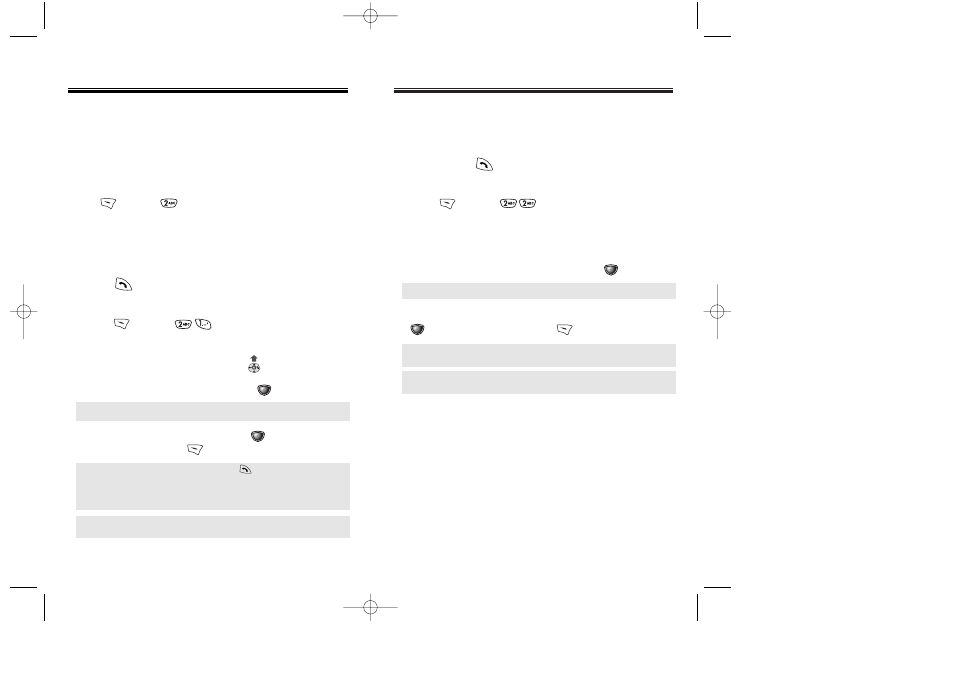
RECEIVED
Displays information about the 20 most recently
answered calls. You can dial a selected number by
simply pressing .
1. To see a list of the 20 most recently answered calls,
press [MENU] . If the number is already
stored in your phone book, only the name appears.
If the number is not stored, only the phone number
appears.
2. To view incoming call details, press the
.
3. From the call details screen to save the number press
[OPTS]; to delete it press [DEL].
RECENT CALLS
RECENT CALLS
DIALED
Displays information about the ten most recently dialed
numbers. You can dial a selected number by simply
pressing .
1. To see a list of the 20 most recently dialed numbers,
press [MENU] . If the number is already
stored in your phone book, only the name appears.
If the number is not stored, only the phone number
appears or from idle mode press
.
2. To view outgoing call details, press
.
3. From the call details screen press [OPTS] to save
the number or press [DEL] to delete it.
Chapter 3 - Page 47
RECENT CALLS
RECENT CALLS
The CDM-8410 keeps a log of the 10 most recently
missed, received (incoming) and dialed (outgoing) calls.
Log information includes the phone number, the date
and time of the call.
This feature is not intended for billing purposes.
Page 46 - Chapter 3
To access Recent Calls from the idle mode,
press [MENU]
.
● Shortcut : From idle mode, press to access the
recently dialed call numbers.
● “Phone # is already saved in phone book” or “Move to
phone book save mode?” will appear.
NOTE:
Call details include date, time and phone number.
NOTE:
After the 20
th
outgoing call, the oldest call will
automatically be erased from the history.
● “Phone # is already saved in phone book” or “Move to
phone book save mode?” will appear.
NOTE:
Call details include date, time and phone number.
NOTE:
After the 20
th
incoming call, the oldest call will
automatically be erased from the history.
8410altel 2003.12.12 12:25 AM Page 48
