Yokogawa PR300 Power and Energy Meter User Manual
Page 9
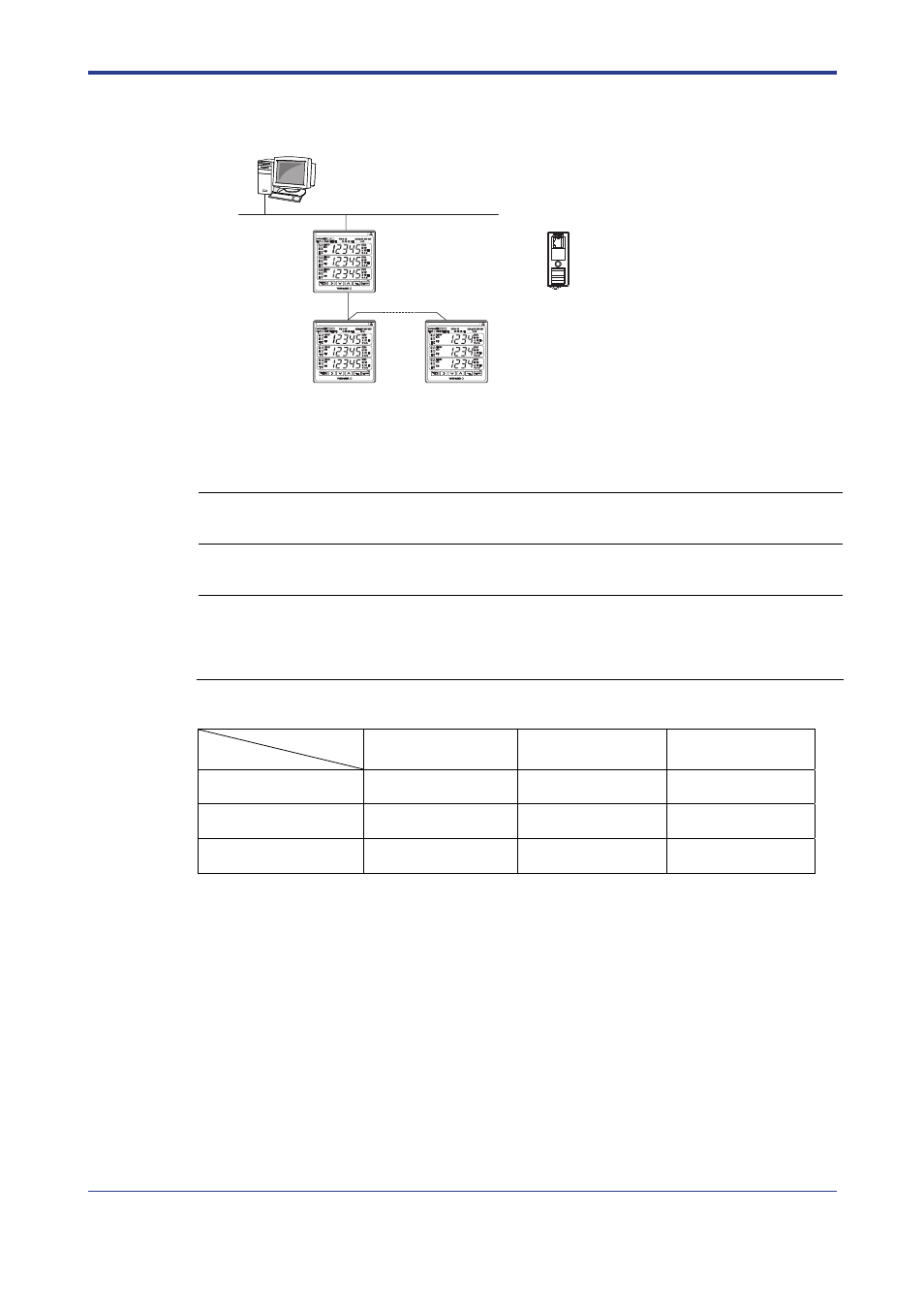
<1. Before Using the Software>
1-6
Connection Using Ethernet-serial Gateway Function (for the PR300 Only)
Higher-level device
IP address: 192.168.1.1 (arbitrary)
Ethernet
10BASE-T/100BASE-TX
Station number 01 (fixed)
IP address: 192.168.1.2
(arbitrary)
RS-485 connection
Station number 02
(arbitrary)
Station number 10
(arbitrary)
PR300
(with Ethernet communication
function) or VJET Ethernet-RS485
Converter
VJET
Figure1.4
Example of Connection Using Ethernet-serial Gateway Function
For details of connection, refer to the user’s manual of each product.
About the connection to
the UPM100
UPM100 Power Monitor User’s Manual
Communication connection in Chapter 4, “External Wiring”
About the connection to
the UPM101
UPM101 Power Monitor User’s Manual
Communication connection in Chapter 4, “External Wiring”
About the connection to
the PR300
PR300 Power and Energy Meter Startup Manual
77C01E01-02E Communication connection in Section 2.6, “Other Wiring”
or PR300 Power and Energy Meter User’s Manual: IM 77C01E01-01E
Communication connection in “Other Wiring” in Section 1.3, “Wiring”
The terminal numbers for communication of each product are as follows
A(-) B(+) SG
ML2
3 4 5
PR300
18 19 20
UPM100/UPM101
10 9 8
Terminal symbol
Model
IM 77C01Y01-01E
