Executng the test – Yokogawa DAQWORX User Manual
Page 20
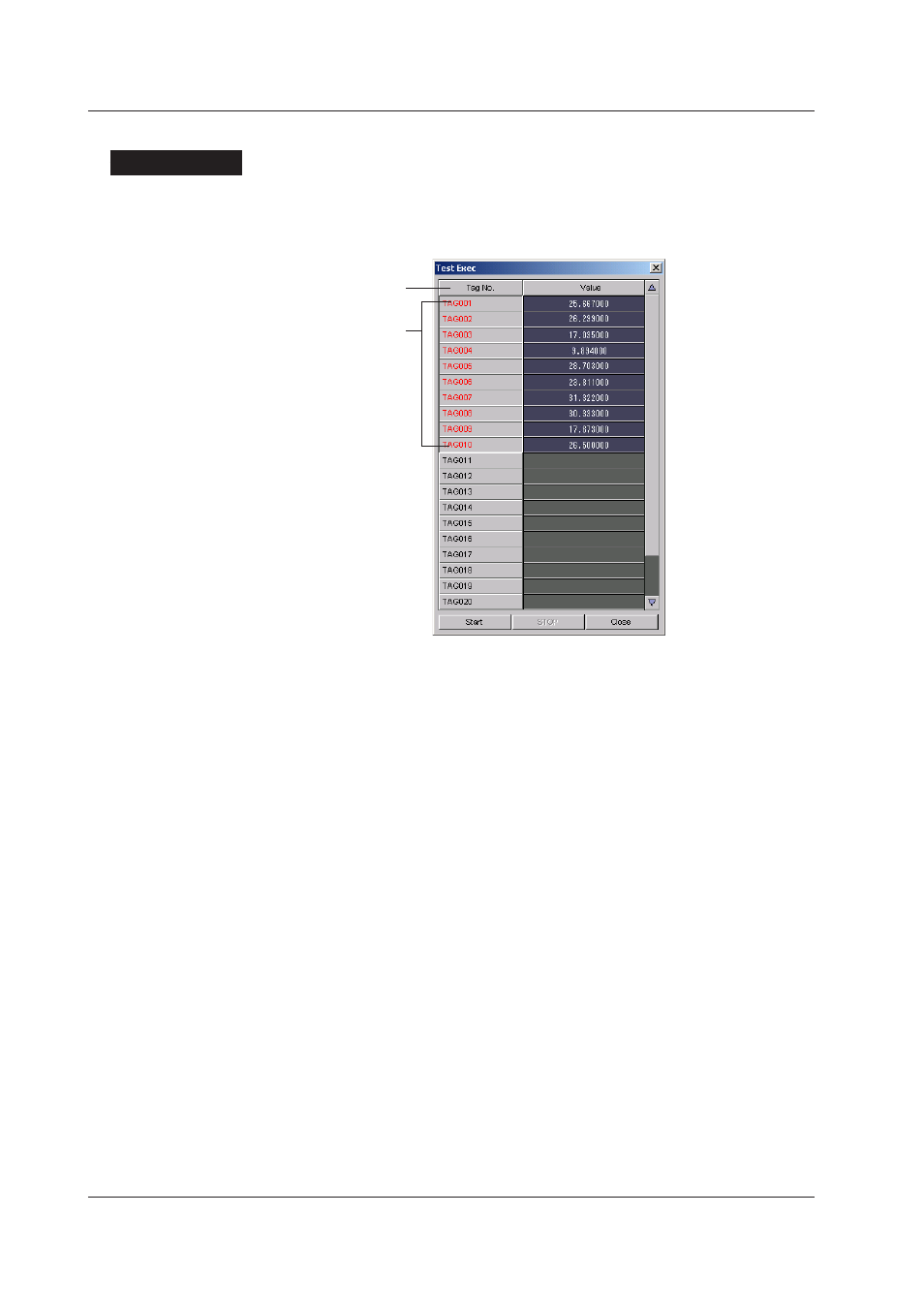
2-10
IM WX1-05E
Executng the Test
Procedure
Startng the Test
1.
Choose Test > Test from the menu bar.
The Test Exec dialog box is displayed.
Drag to select a
range of items
Select/deselect
all items
2.
Drag to select the tag numbers on which you wish to perform the test.
3.
Click Practice.
The scaled result is displayed.
Stoppng the Test
4.
Click STOP.
The test stops.
2.5 Performng the Loop Back Test
