2 entering environment settings, 2 entering environment settings -2, 2 enterng envronment settngs – Yokogawa DAQWORX User Manual
Page 12: Seral port settngs
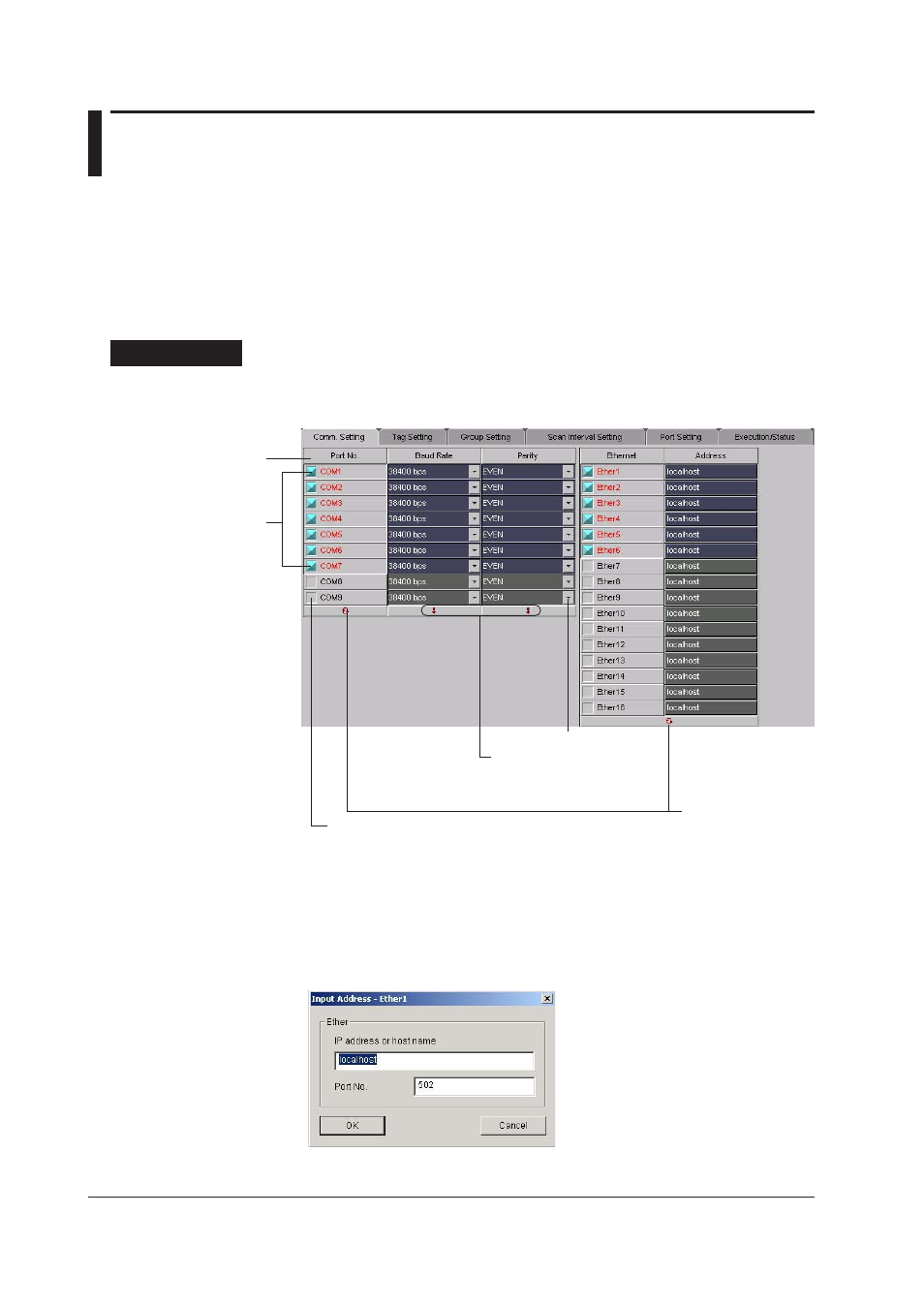
2-2
IM WX1-05E
2.2
Enterng Envronment Settngs
The following settings can be entered using the configurator.
• Serial port and Ethernet port settings (Serial Setting tab)
• Data acquisition conditions, communication retry (Scan Interval tab)
• Tag settings (Tag Setting tab)
• Group settings (Group Setting tab)
• TCP/IP settings for the monitor server port (Port Setting tab)
Seral Port Settngs
Procedure
1.
Click the Comm. Setting tab or choose View > Comm. setting from the menu bar.
The Serial Setting screen in displayed.
Select/deselect
all items
Drag to select a
range of items
Turns all selected
items ON/OFF
Click to turn a single item ON/OFF
Copies the setting in
the first item of the
selection to all of the
items in the selection
Click to display a list
2.
Set the port number, baud rate, and parity.
Port number: ON (blue)/OFF (gray)
Baud rate: 4800, 9600, 19200, 38400
Parity: NONE, ODD, EVEN
3.
Turn Ethernet ON (blue) or OFF (gray).
4.
Click Address. The dialog box below opens.
