2 control operation display – Yokogawa Data Acquisition with PID Control CX2000 User Manual
Page 11
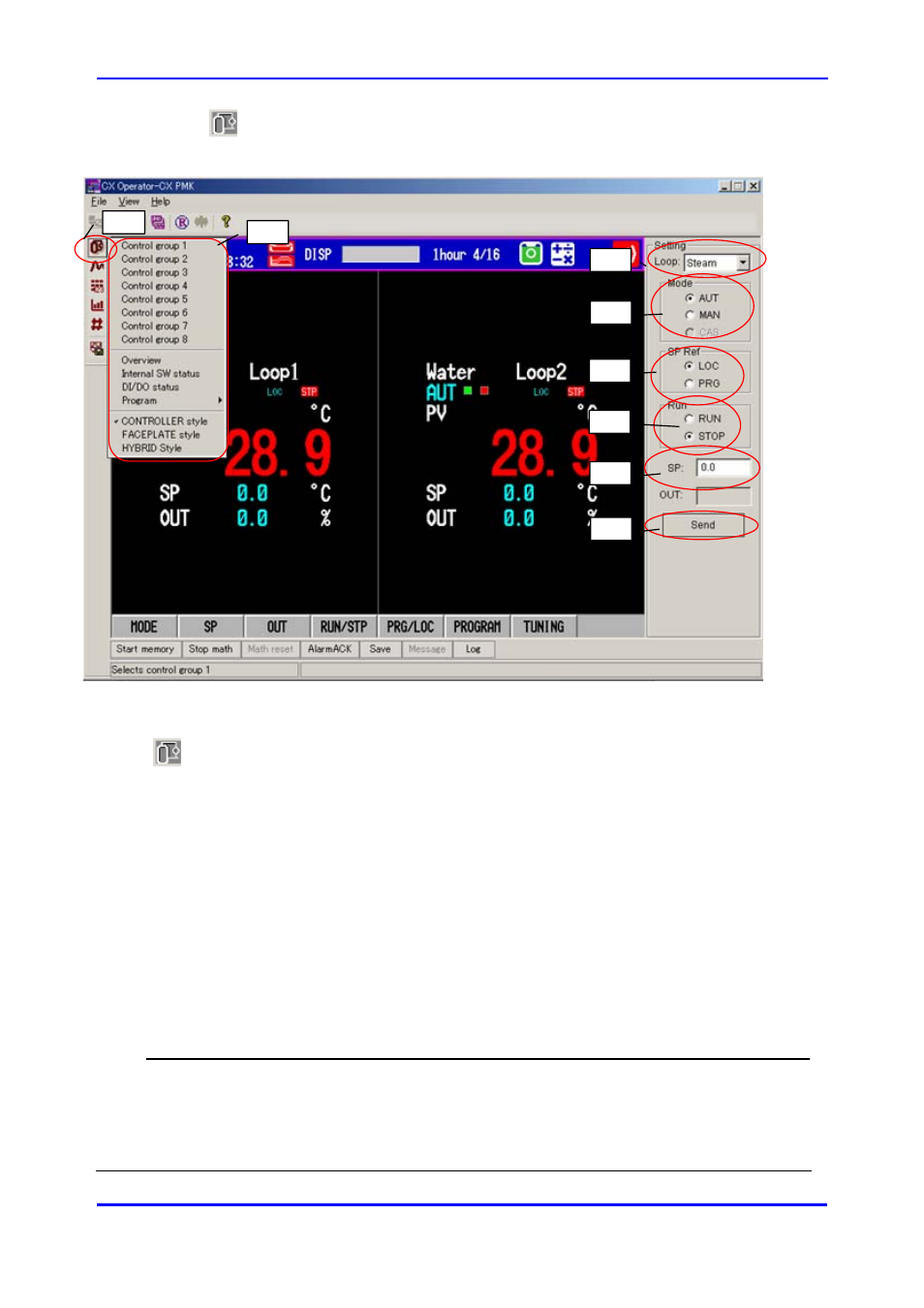
IM 04L31Q01-04E
8
2.2 Control Operation Display
Click the
and select the “control group no.” you wish to display, and the CX Operator display
will be the selected control display.
Figure 6 Control related screen
Control screen display
(1)
: Control functions related to display
(2): Followings display types can be selected.
Display screen type: Control groups (CX2000: 1-8, CX1000: 1-4), Overview, Internal SW
status, DI/DO status, Program, Control group screen type switching: Controller style,
Faceplate style, Hybrid style
Each loop operation
The operation for each loop can be done in the right display
(3) (Loop): Select loop no. for the operation
(4) (MODE): Mode for the selected loop can be set.
(5) (SP Ref): Either LOCAL/REMOTE or LOCAL/PROGRAM for the selected loop can be set.
(6) (Run): Either RUN or STOP can be set.
(7) (SP): SP value can be set.
(OUT): The OUT value in the “RUN” of “MAN” mode can be set.
(8) (Send): The contents you set will be sent to CX after clicking “Send”.
Note
•
(SP, OUT) data can be updated automatically on CX Operator screen, but (MODE, SP Ref, RUN)
status can not be updated even when these statuses are changed in CX. Please check the current
operation status of (MODE, SP Ref, and RUN) on the CX Operator screen or execute “Refresh”.
•
In changing SP value or mode for the connecting external controllers, these can not be operated for
some case because of the controller models or controller mode.
(1)
(2)
(3)
(5)
(6)
(7)
(8)
(4)
