Example 2 monitor a folder and list required data, Example 2, Monitor a folder and list required data – Yokogawa Button Operated MV2000 User Manual
Page 9
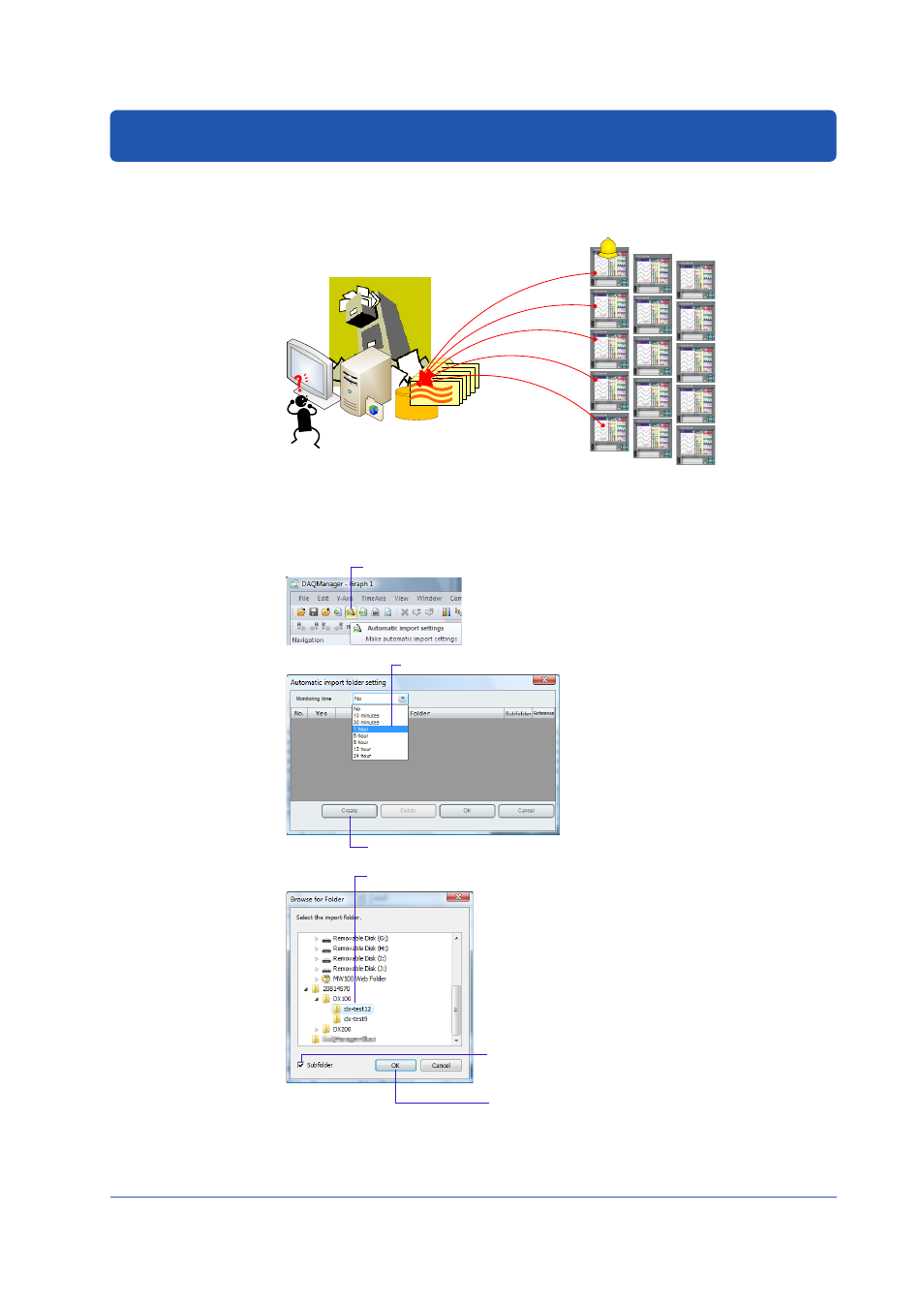
9
IM 04L47B01-02EN
Example 2 Monitor a folder and list required data
Only data generating an alarm are confirmed out of the data sent each day by FTP to a
personal computer.
FTP
1.
Specify a folder which can be accessed from DAQManager as the data FTP
transfer target by setting from the recorder unit of our company (DX, DXAdvanced,
DX364, MVAdvanced or FX100).
2. Click here.
3. Set the monitoring time to 1 hour.
5. Specify the target folder for data transfer from the recorder.
4. Click here.
6. In case of multiple folders, specify the parent folder
and check here.
7. Click here.
This manual is related to the following products:
