4 cdrom drives, 5 boot settings configuration, Case open warning [enabled – Asus Motherboard A8N-SLI Premium User Manual
Page 110: Quick boot [enabled, 42 chapter 4: bios setup
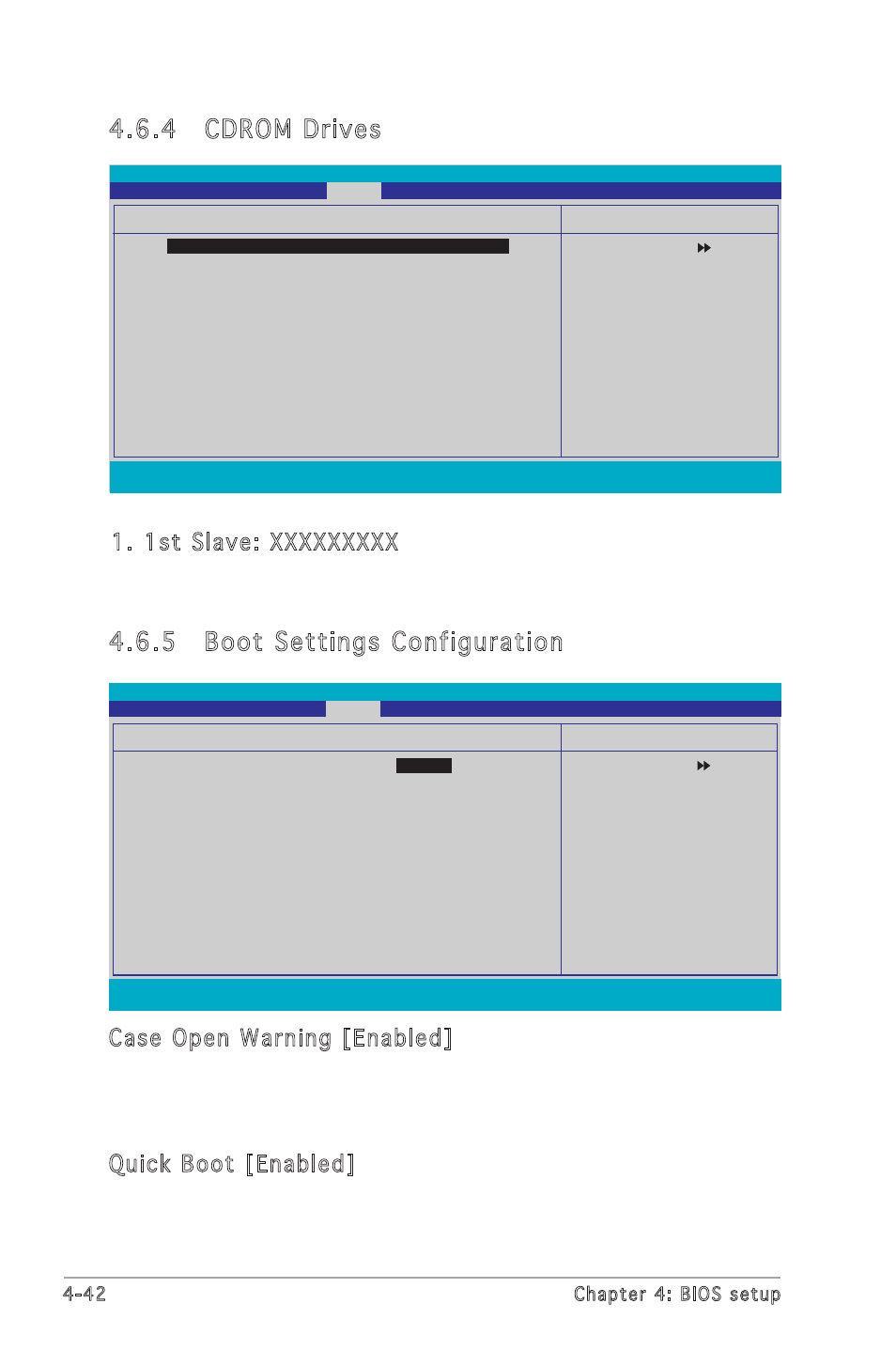
4-42
Chapter 4: BIOS setup
4.6.4 CDROM Drives
1. 1st Slave: XXXXXXXXX
Allows you to assign optical drives attached to the system.
F1:Help ↑↓ : Select Item
-/+: Change Value F5: Setup Defaults
ESC: Exit →←: Select Menu
Enter: Select Sub-menu
F10: Save and Exit
Select Menu
Item Specific Help
Use <↑> or <↓> to
select a device, then
press <+> to move it
up, or <-> to move it
down the list. Press
menu.
CDROM Drives
1.
1st Slave: XXXXXXXXX
Phoenix-Award BIOS CMOS Setup Utility
Boot
4.6.5 Boot Settings Configuration
F1:Help ↑↓ : Select Item
-/+: Change Value F5: Setup Defaults
ESC: Exit →←: Select Menu
Enter: Select Sub-menu
F10: Save and Exit
Select Menu
Item Specific Help
Press [Enter] to
enable or disable.
Boot Settings Configuration
Case Open Warning
[
Enable
d]
Quick Boot
[Enabled]
Boot Up Floppy Seek
[Enabled]
Bootup Num-Lock
[On]
Typematic Rate Setting
[Disabled]
x Typematic Rate (Chars/Sec)
6
x Typematic Delay (Msec)
250
OS Select For DRAM > 64MB
[Non-OS2]
Full Screen LOGO
[Enabled]
Halt On
[All Errors]
Phoenix-Award BIOS CMOS Setup Utility
Boot
Case Open Warning [Enabled]
Enables or disables the chassis open status feature. Setting to Enabled,
clears the chassis open status. Refer to section “2.7 Internal connectors”
for setting details. Configuration options: [Disabled] [Enabled]
Quick Boot [Enabled]
Allows you to enable or disable the system quick boot feature.
When Enabled, the system skips certain tests while booting.
Configuration options: [Disabled] [Enabled]
