9 instant music, 8 speech configuration, Instant music [disabled – Asus Motherboard A8N-SLI Premium User Manual
Page 102: Instant music cd-rom drive [primary master, Speech ic reporter [enabled, Report ide error [disabled, Report system booting [disabled
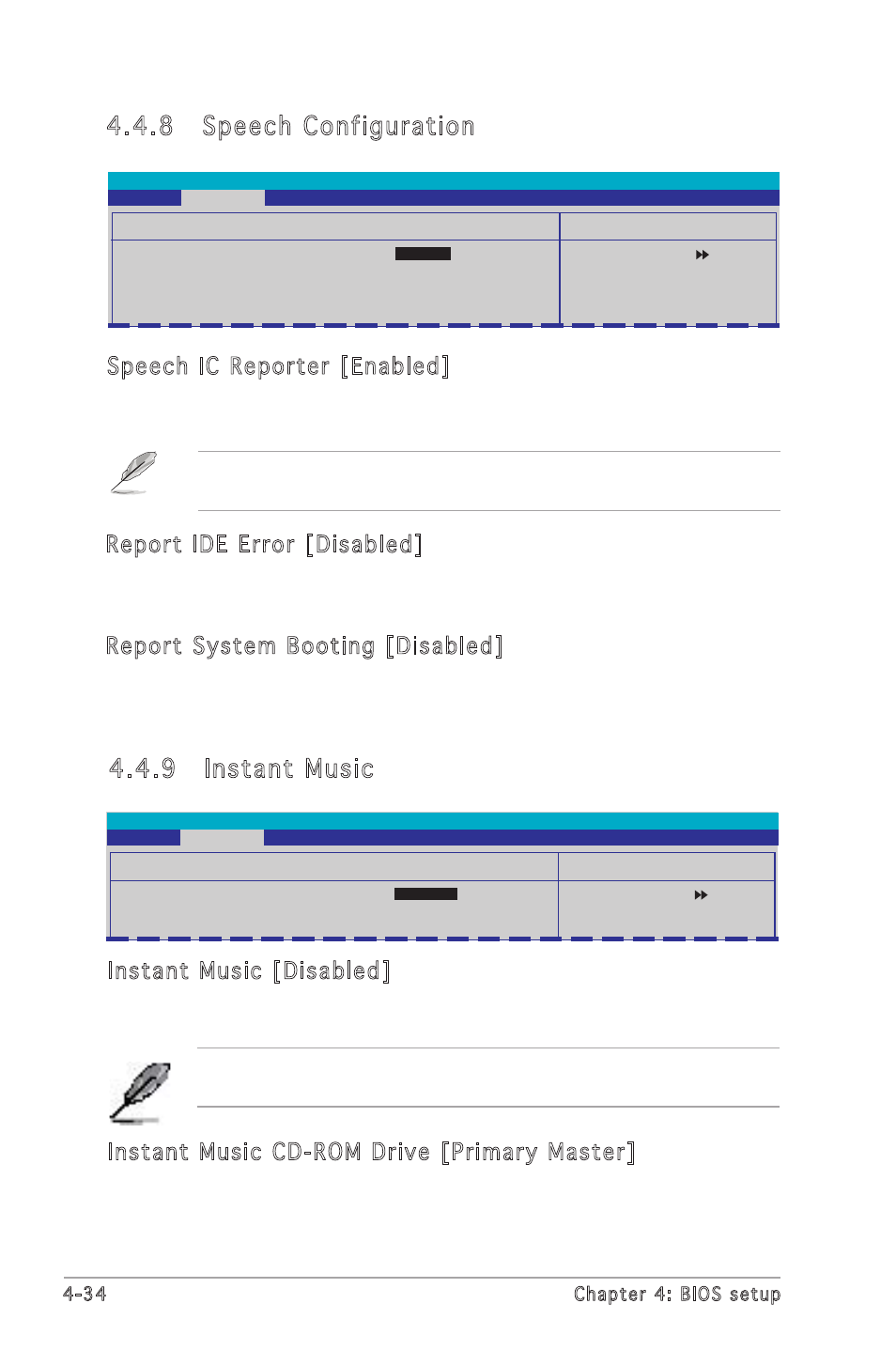
4-34
Chapter 4: BIOS setup
Instant Music [Disabled]
Allows you to enable or disable the ASUS Instant Music feature.
Configuration options: [Disabled] [Enabled]
Instant Music CD-ROM Drive [Primary Master]
Allows you to select the CD-ROM drive that you wish to use for the Instant
Music CD playback. Configuration options: [Primary Master] [Primary Slave]
[Secondary Master] [Secondary Slave]
4.4.9 Instant Music
Select Menu
Item Specific Help
JumperFree Configuration
Instant Music
[
Disabled
]
x Instant Music CD-ROM Drive
Primary Master
Phoenix-Award BIOS CMOS Setup Utility
Advanced
Enabling Instant Music automatically disables the PS/2 keyboard power
up feature.
Speech IC Reporter [Enabled]
Allows you to enable or disable the ASUS Speech POST Reporter™ feature.
Configuration options: [Disabled] [Enabled]
The following items appear only when Speech IC Reporter is set to
Enabled.
Report IDE Error [Disabled]
Enables or disables the report feature in the event of an IDE error.
Configuration options: [Disabled] [Enabled]
Report System Booting [Disabled]
Enables or disables the report after booting the system.
Configuration options: [Disabled] [Enabled]
4.4.8 Speech Configuration
Select Menu
Item Specific Help
Enable/Disable Speech
IC Controller
JumperFree Configuration
Speech IC Reporter
[
Enable
d]
Report IDE Error
[Disabled]
Report System Booting
[Disabled]
Phoenix-Award BIOS CMOS Setup Utility
Advanced
