Bios setup, 1 chip configuration – Asus ME-99B User Manual
Page 53
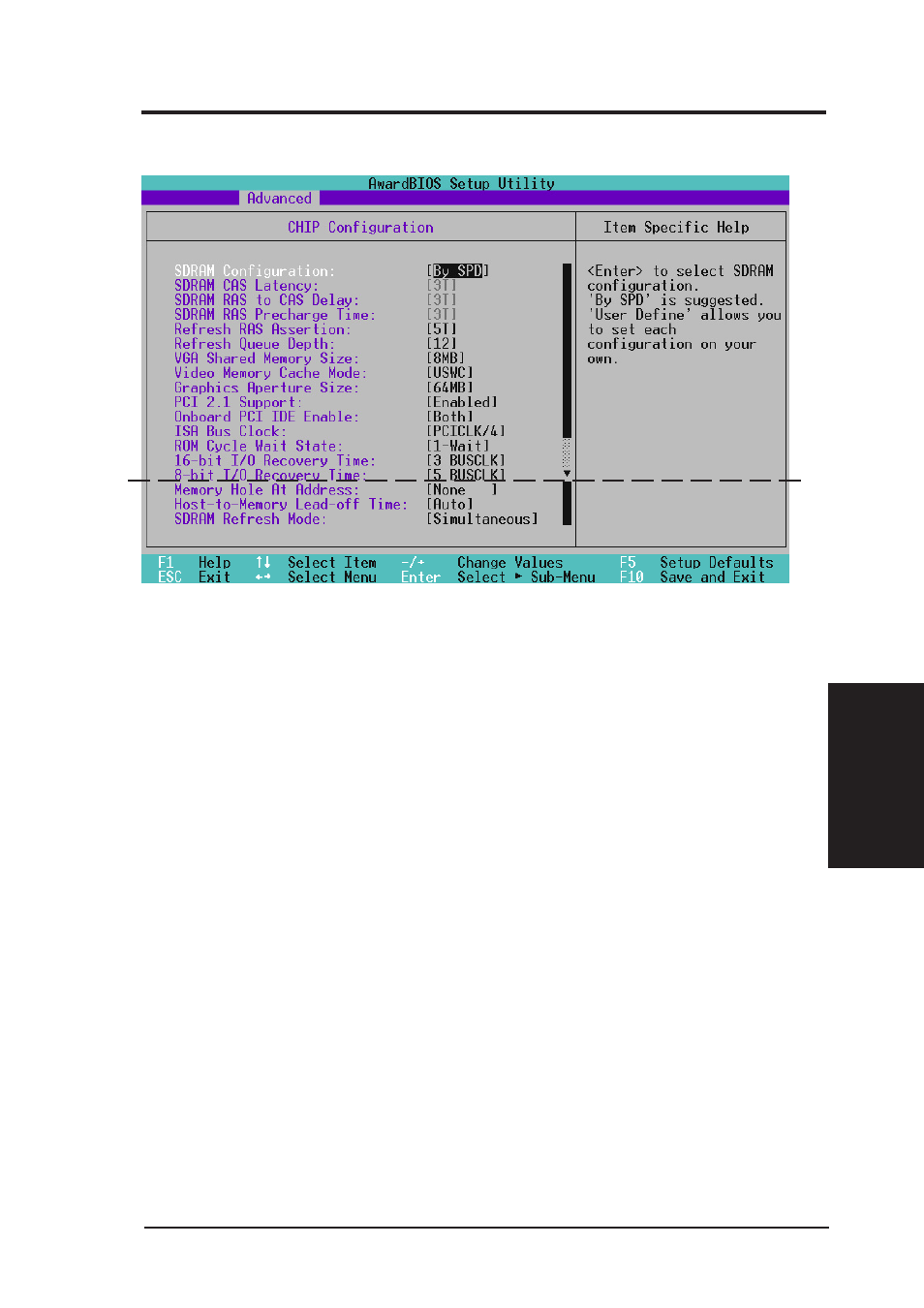
ASUS ME-99B User’s Manual
53
4. BIOS SETUP
4. BIOS SETUP
Chip Configuration
SDRAM Configuration [By SPD]
This sets the optimal timings of settings for items 2–4, depending on the
memory modules that you are using. Default setting is [By SPD], which
configures items 2–4 by reading the contents in the SPD (Serial Presence
Detect) device. The EEPROM on the memory module stores critical pa-
rameter information about the module, such as memory type, size, speed,
voltage interface, and module banks. Configuration options: [User Define]
[7ns (143MHz)] [8ns (125MHz)] [By SPD]
SDRAM CAS Latency
This controls the latency between SDRAM read command and the time that
the data actually becomes available. NOTE: To make changes to this field,
the SDRAM Configuration field must be set to [User Define].
SDRAM RAS to CAS Delay
This controls the latency between SDRAM active command and the read/
write command. NOTE: To make changes to this field, the SDRAM Con-
figuration field must be set to [User Define].
SDRAM RAS Precharge Time
This controls the idle clocks after issuing a precharge command to SDRAM.
NOTE: To make changes to this field, the SDRAM Configuration field
must be set to [User Define].
Refresh RAS Assertion [5T]
Leave on default setting.
(scroll down to see more items, as shown here)
4.4.1 Chip Configuration
