Hardware setup, Asus me-99b user’s manual 37 – Asus ME-99B User Manual
Page 37
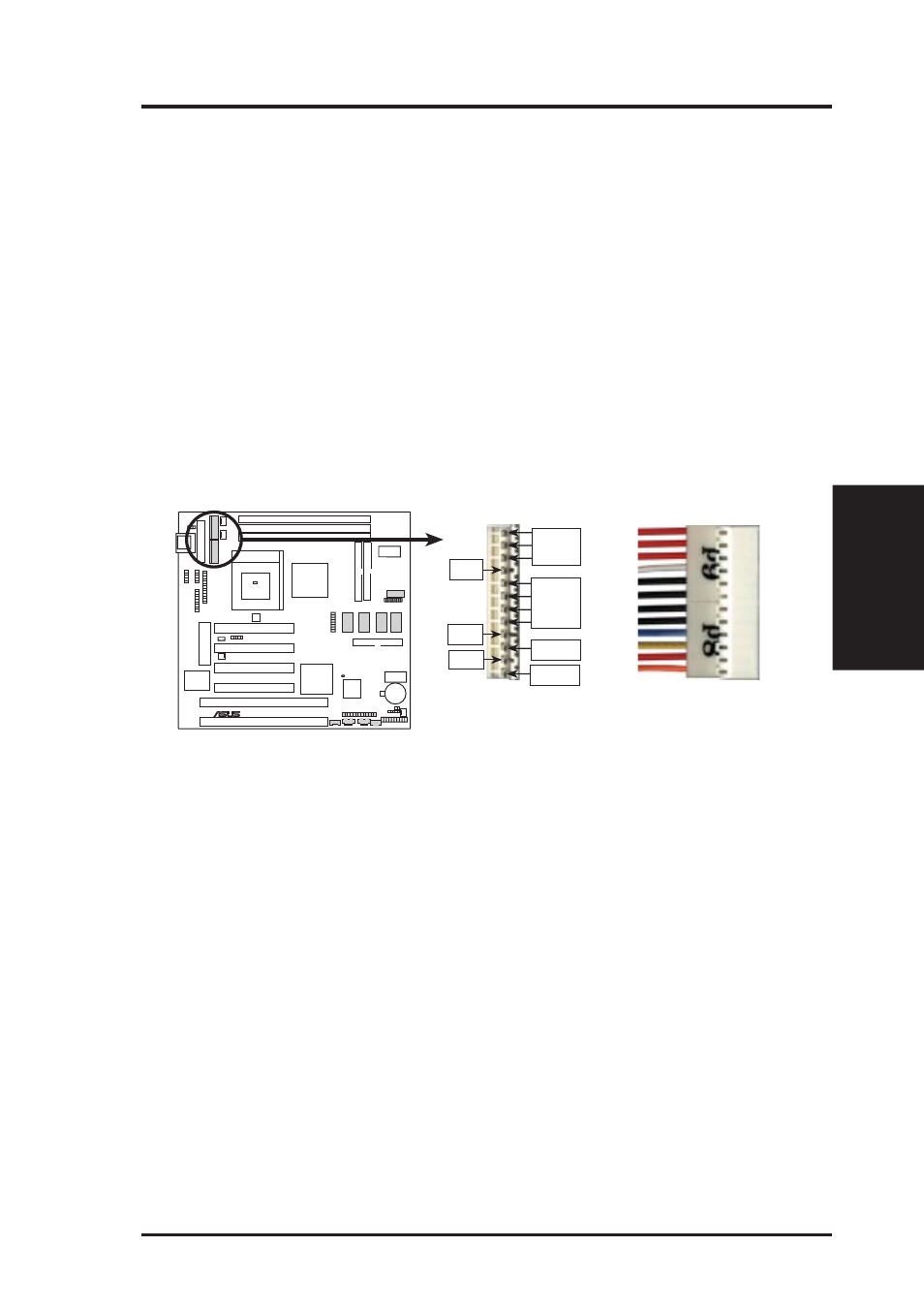
ASUS ME-99B User’s Manual
37
3. HARDWARE SETUP
Connectors
3. H/W SETUP
23) ATX Power Switch / Soft-Off Switch (2-pin PWRSW)
The system power is controlled by a momentary switch connected to this lead.
Pressing the button once will switch the system between ON and SOFT OFF.
Pushing the switch while in the ON mode for more than 4 seconds will turn the
system off. The system power LED shows the status of the system’s power.
24) Reset Switch Lead (2-pin RESET)
This 2-pin connector connects to the case-mounted reset switch for rebooting
your computer without having to turn off your power switch. This is a preferred
method of rebooting to prolong the life of the system’s power supply.
25) AT Power Supply Connector (12-pin PS2PWR)
This connector connects to a standard 5 Volt power suppl˝¡ To connect the leads
from the power supply, ensure first that the power supply is not plugged. Most
power supplies provide two plugs (P8 and P9), each containing six wires, two of
which are black. Orient the connectors so that the black wires are together.
ME-99B AT Power Connector
Power Plugs from
Power Supply
Power Connector
on Motherboard
P8
P9
RED
RED
RED
WHT
BLK
BLK
BLK
BLK
BLU
YLW
RED
ORG
+5V
PG
+12V
GND
+5V
-12V
-5V
0
1
®
ME-99B
Using a slight angle, align the plastic guide pins on the lead to their receptacles
on the connector. Once aligned, press the lead onto the connector until the lead
locks into place.
