Hardware setup – Asus ME-99B User Manual
Page 34
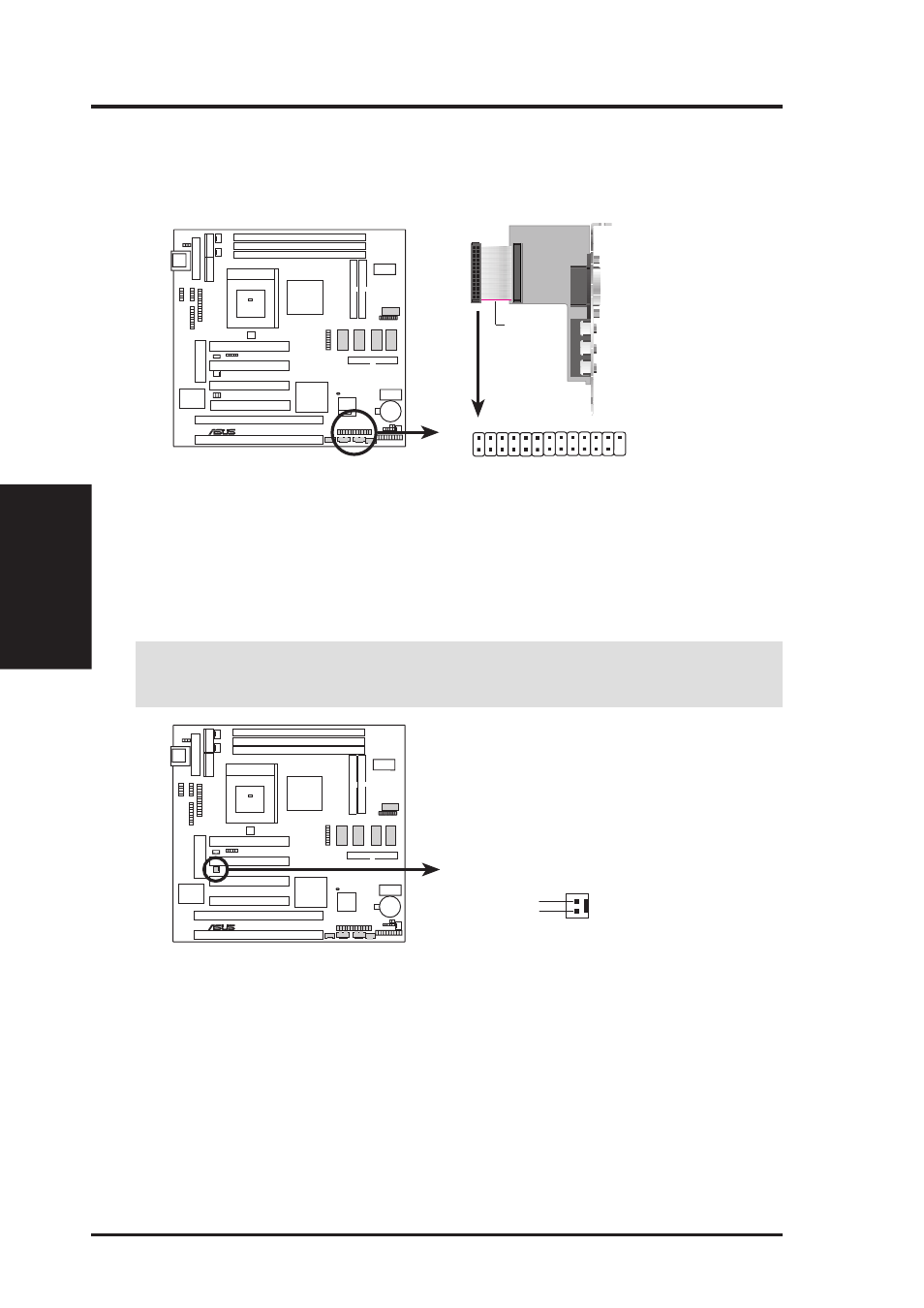
34
ASUS ME-99B User’s Manual
Connectors
3. H/W SETUP
3. HARDWARE SETUP
15) Audio Jack Header (25-1 pin AUDIOCON)
This header is provided for audio input and output signals. Using a ribbon cable,
you can connect this header to a back panel audio connecotr.
ME-99B Audio Jack Header
Line Output (1/8” phono)
Line Input (1/8” phono)
Microphone In (1/8” phono)
Game/MIDI Port (15 pins)
Audio Connector Module
1
2
Red stripe
2
1
26
25
0
1
®
ME-99B
16) Wake-On-Ring Connector (2-pin WOR)
This connector connects to an internal modem card with a Wake-On-Ring out-
put. The connector powers up the system when a ringup packet or signal is re-
ceived through the internal modem card. NOTE: For external modems, Wake-
On-Ring is detected through the COM port.
IMPORTANT:
This feature requires that PWR Up On Modem Act is set to
Enabled (see 4.5.1 Power Up Control).
ME-99B Wake-On-Ring Connector
WOR
0
1
®
ME-99B
Pin2 PIXRI#
Pin1 Ground
- Xonar DX (80 pages)
- Xonar DX (10 pages)
- PCI Express Audio Card Xonar DX (70 pages)
- Audio Card Xonar D2X (70 pages)
- Xonar D2X (88 pages)
- Xonar D2X (84 pages)
- D2X (88 pages)
- ROG Xonar Phoebus (72 pages)
- ROG Xonar Phoebus (122 pages)
- Xonar DSX (26 pages)
- Xonar DSX (29 pages)
- Xonar DGX (58 pages)
- Xonar DGX (38 pages)
- Xonar DGX (33 pages)
- Xonar DG (54 pages)
- Xonar DG (58 pages)
- Xonar DG (32 pages)
- Xonar DG (28 pages)
- Xonar Essence ST (52 pages)
- Xonar Essence ST (35 pages)
- Xonar Essence ST (40 pages)
- Xonar Essence ST (53 pages)
- Xonar DS (54 pages)
- Xonar DS (33 pages)
- Xonar Xense (47 pages)
- Xonar Xense (70 pages)
- Xonar Xense (45 pages)
- Xonar U3 (56 pages)
- Xonar U3 (38 pages)
- Xonar Essence STX (32 pages)
- Xonar Essence STX (49 pages)
- Xonar Essence STX (10 pages)
- XONAR D1 E4009 (72 pages)
- Xonar D1 (72 pages)
- Xonar D1 (80 pages)
- Xonar D1 (10 pages)
- Xonar Essence One (7 pages)
- Xonar Essence One (5 pages)
- Xonar HDAV 1.3 (100 pages)
- Motherboard M4A78-EM (64 pages)
- A7N8X-VM/400 (64 pages)
- K8V-XE (86 pages)
- K8V-XE (20 pages)
- M2R32-MVP (160 pages)
- M2R32-MVP (60 pages)
