Rapid-Air SERVO FEED GAG FEED: 950 SERIES User Manual
Page 21
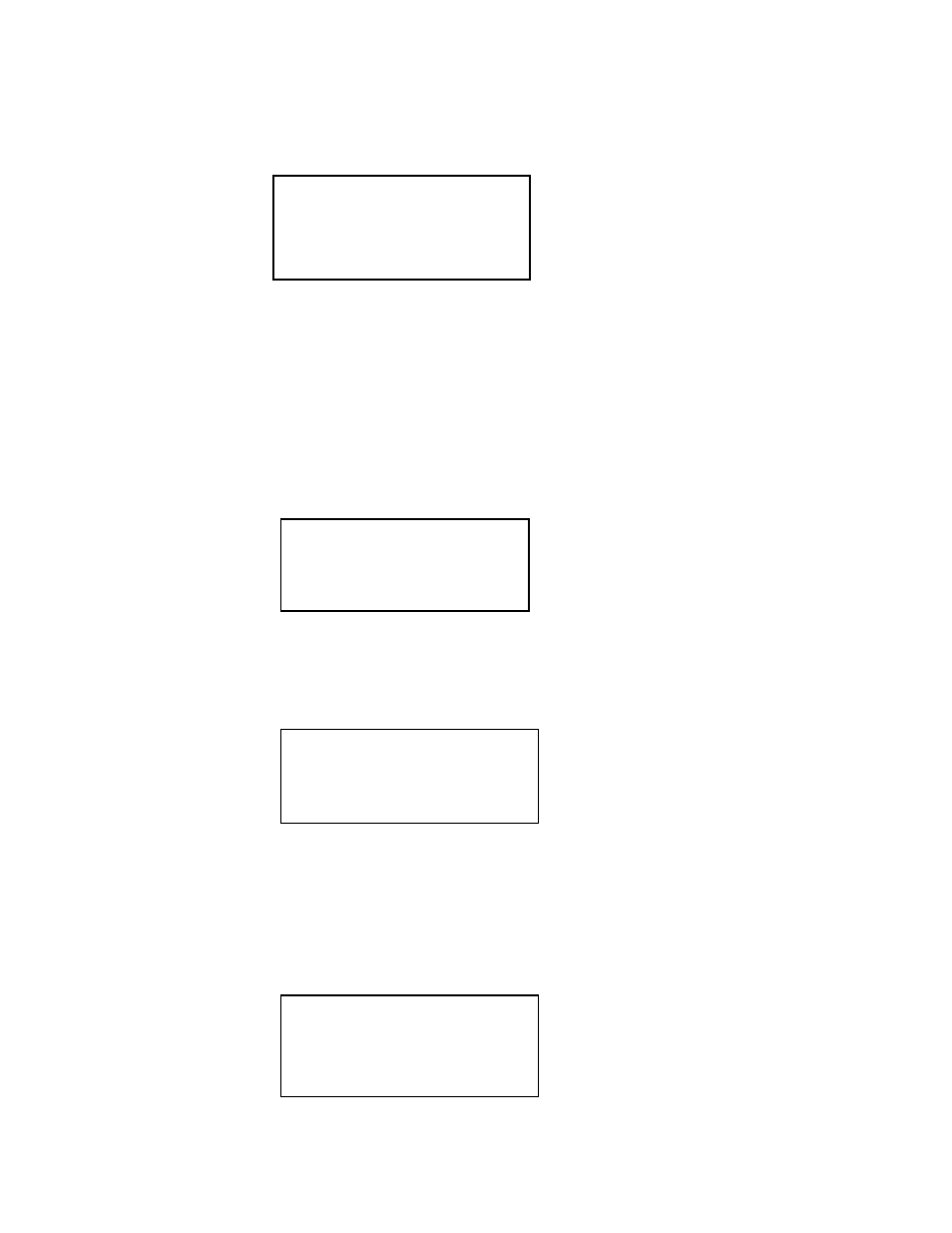
20
After pressing the F4 key and the parameters are within the operating range, the
following screen appears.
JOB#=00 SEQUENCE=00
FL=000.000 REPEAT=00
OUT=00000000 PILOTS=0
PRESS ENTER FOR NEXT
This screen will repeat for all the sequences selected. Press enter key to move from
FL, repeat, outputs and pilots. Press F4 key when all sequence parameters have
been entered. When complete, the main menu will appear. If a feed rate is entered
that is too long for the SPM then a fault screen will appear as previously described.
In order to advance material into the die, using the servo feed, the operator has to be
in the manual mode. Pressing the F2 on the keypad will cause the screen to change
to the manual mode screen. (Cycle rolls with keys) - If the keypad has keys with open
rolls or close rolls on it then the keys are active at this time and the rolls can be
electrically released for inserting the material into the servo feed.
MANUAL MODE F1=INCH
F2=SINGLE FEED MODE
F4=EXIT MANUAL MODE
CYCLE ROLL WITH KEYS
F1=INCH MODE
Pressing the F2 key will only let the operator make a forward movement the amount
that was programmed for the feed lengths of the job. Pressing F1 will display the
following Jog Mode screen.
JOG MODE MOVE=X.XXX
F1=ENTER NEW LENGTH
F2=FWD F3=REV
F4=EXIT (MANUAL MODE)
F1=ENTER NEW LENGTH
Pressing the F2 or F3 button will command the servo to move the displayed move
length at the top of the screen. Pressing the F1 key will let the operator decide the
amount of travel each key press of forward or reverse will produce. The operator can
input the amount of travel from .001 to 9.999 inches. Pressing F1 will display the
following screen.
JOG MODE MOVE =X.XXX
ENTER IN DESIRED JOB
LGTH NEW LGTH=X.XXX
F4=RETURN (JOG MODE)
