Ramsey Winch MINI ROCKER SWITCH REPLACEMENT KIT 256128 User Manual
Page 4
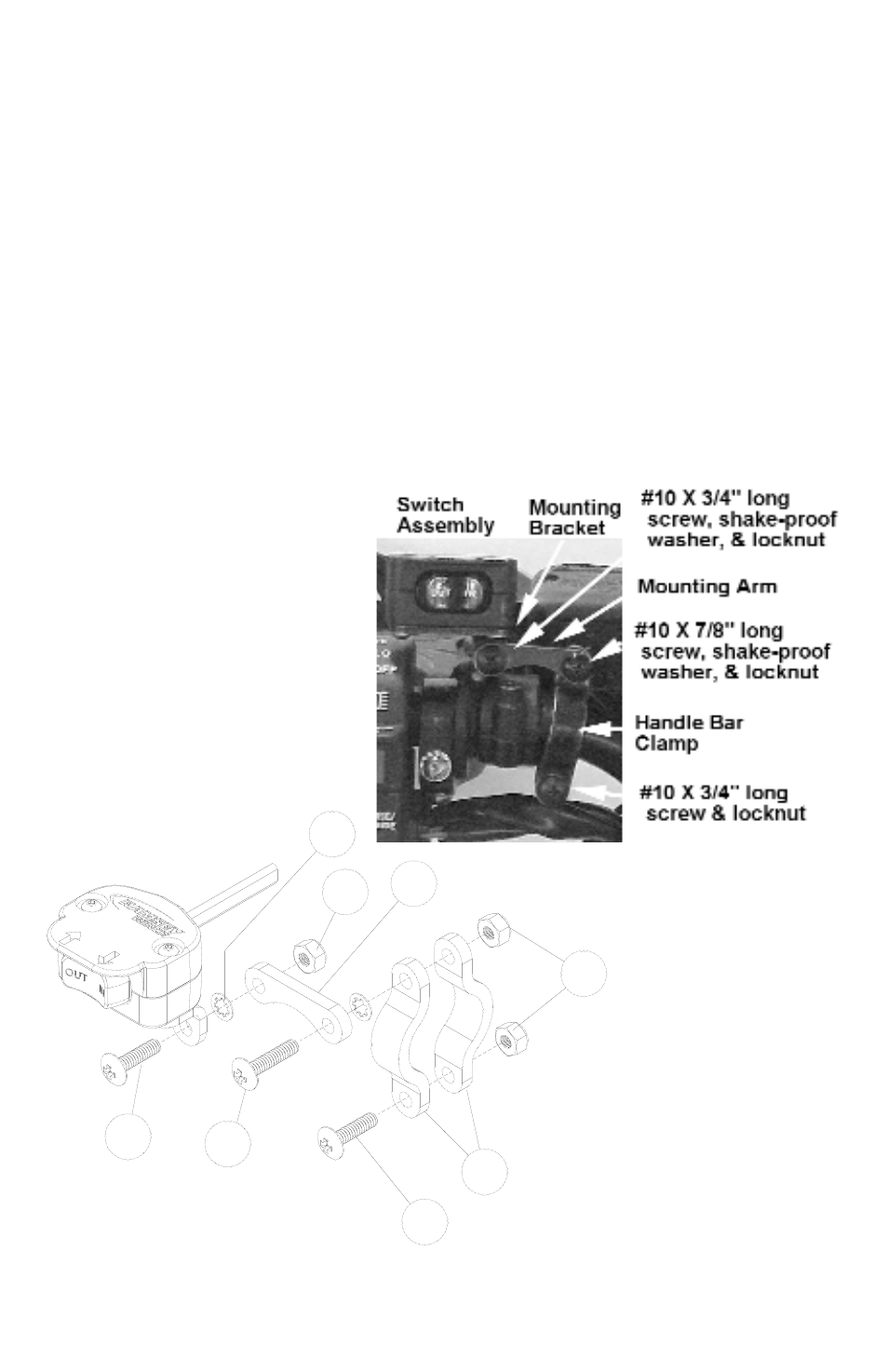
4
3. Install (2) Handle Bar Clamps (item #1-
3) around ATV handle bars at a conven-
ient location. Use a 3/4” long #10 screw
(item #1-5) and #10 locknut (item #1-
11) to secure them. See figures below.
Secure loosely, do not tighten.
4. Install the Mounting Arm (item #1-1) to
the Handle Bar Clamps using a 7/8” long
#10 screw (item #1-6), shake-proof
washer (item #1-9), and locknut (item
#1-11). Install the shake-proof washer
between the handle bar clamps and the
mounting arm. See figures below. Do not
tighten.
5. Install the Mounting Bracket (with rocker
switch attached) to the Mounting
Arm Bracket using a 3/4” long
#10 screw, shake-proof washer,
and locknut. Install the shake-proof
washer between the mounting arm
bracket and the mounting bracket.
6. Tighten all screws for the handle
bar clamps and mounting brackets
securely, positioning the rocker
switch as desired.
7. Route the Rocker Switch wire down the
handle bars to where the solenoid is
installed. Turn the handle bars fully right
and left to ensure enough slack in the
wire. Make sure wire is not drawn taut
across any surface that could damage it.
Use cable ties to anchor wire. Do not
connect wires to solenoid yet.
8. Push ATV Accessory wire and red wire
from switch into plastic splice (item #1-
12). Fold splice clip over itself and snap
closed.
NOTE:
LONGER SCREW
1-5
1-6
1-9
1-11
1-1
1-5
1-3
1-11
