Appendix d working with colorsync – Apple Color StyleWriter 2500 User Manual
Page 120
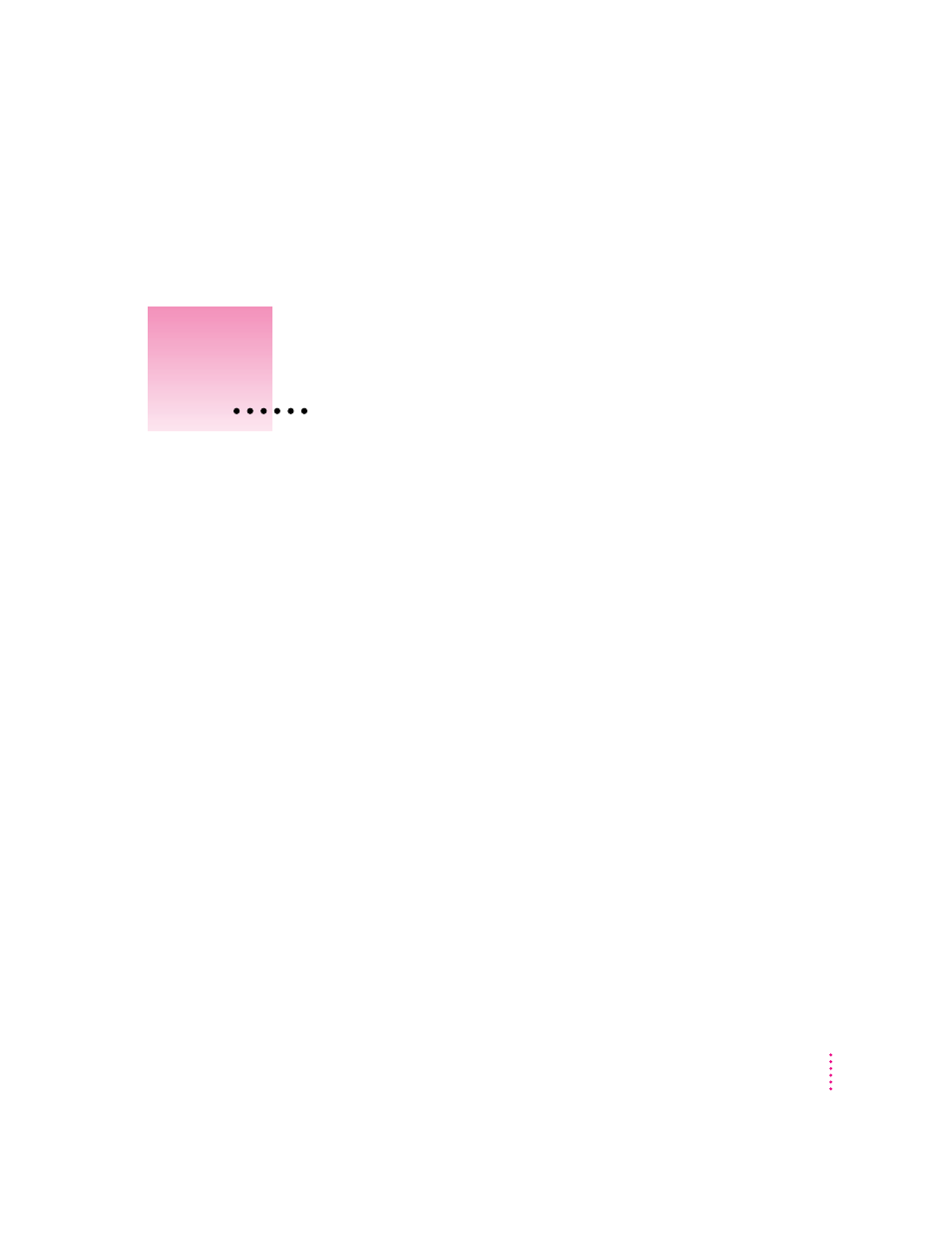
111
The Macintosh does a lot of work to make sure that the colors you see on
your display closely match the colors you get on your printers, scanners, and
other devices. The software that does this work is called ColorSync. Because
ColorSync does its work behind the scenes, you don’t have to know anything
about it. But if you’re curious, this appendix explains how ColorSync works
and how you can benefit from using it.
The problem that ColorSync solves
Providing consistent color with desktop computers is a technical challenge.
Reproducing colors consistently from device to device is difficult because the
colored light on your monitor is very different from printed ink. Different
color devices use different methods for representing color information and
produce different ranges of colors.
Monitors (and most scanners) produce colors by mixing red, green, and blue
light—called RGB color. Most printers produce colors by mixing cyan (a
shade of blue), magenta (a bright pink), yellow, and black ink. This color
system is called CMYK. Since monitors and printers have different color
capabilities, they cannot reproduce each other’s colors exactly.
In addition, no two monitors or printers produce exactly the same colors.
(You can see an example of the differences among monitors at a consumer
electronics store, in the section that sells television sets.)
Appendix D
Working With ColorSync
