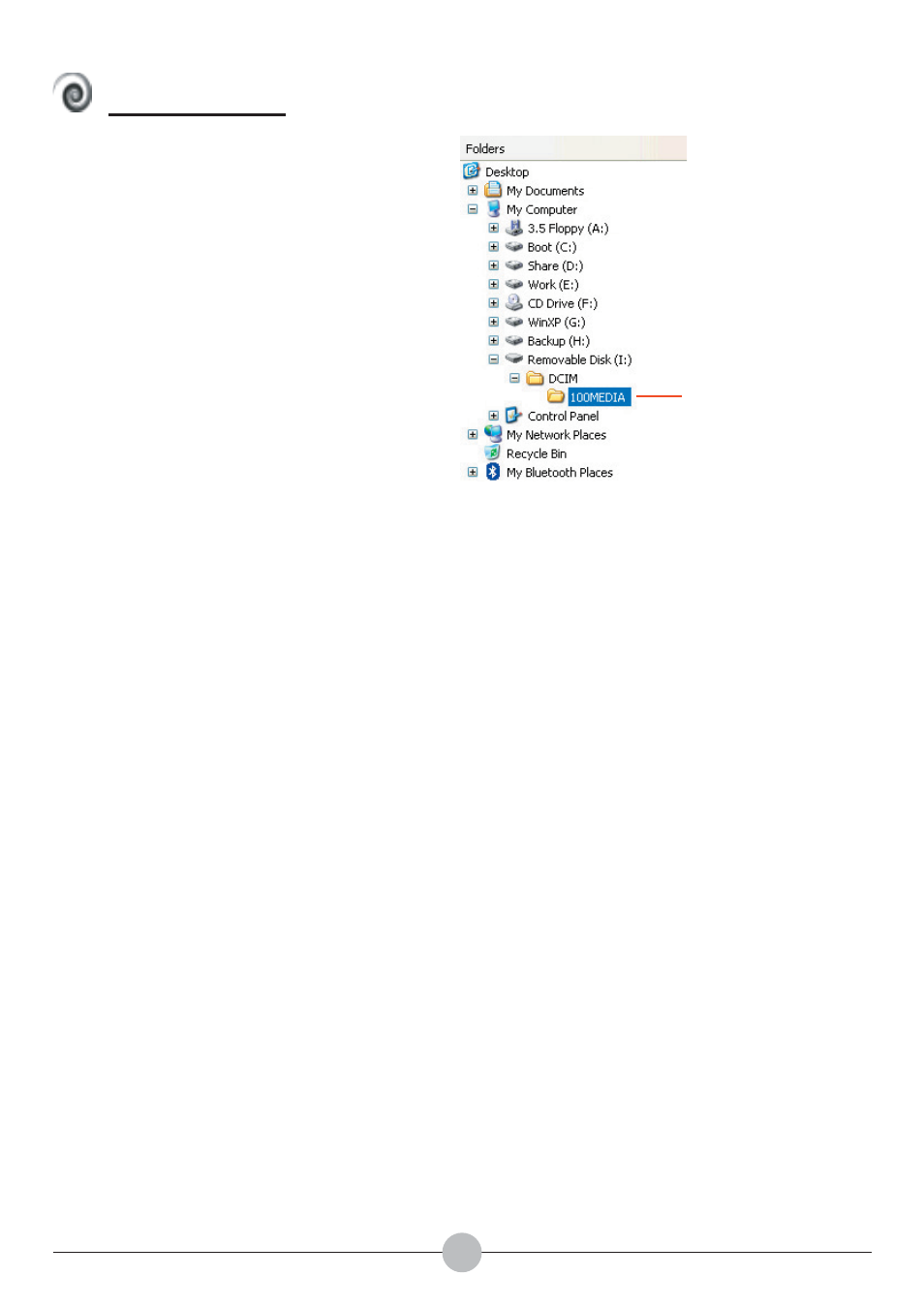
38
File location
After connecting the camera to
your computer, a removable disk
will appear in your computer.
Under the disk you can fi nd all fi les
stored in your camera. Refer to the
fi gure on the right to see where the
fi les are stored.
Storage
Folder