Changing picture resolution – AIPTEK Pocket DV 4100 User Manual
Page 23
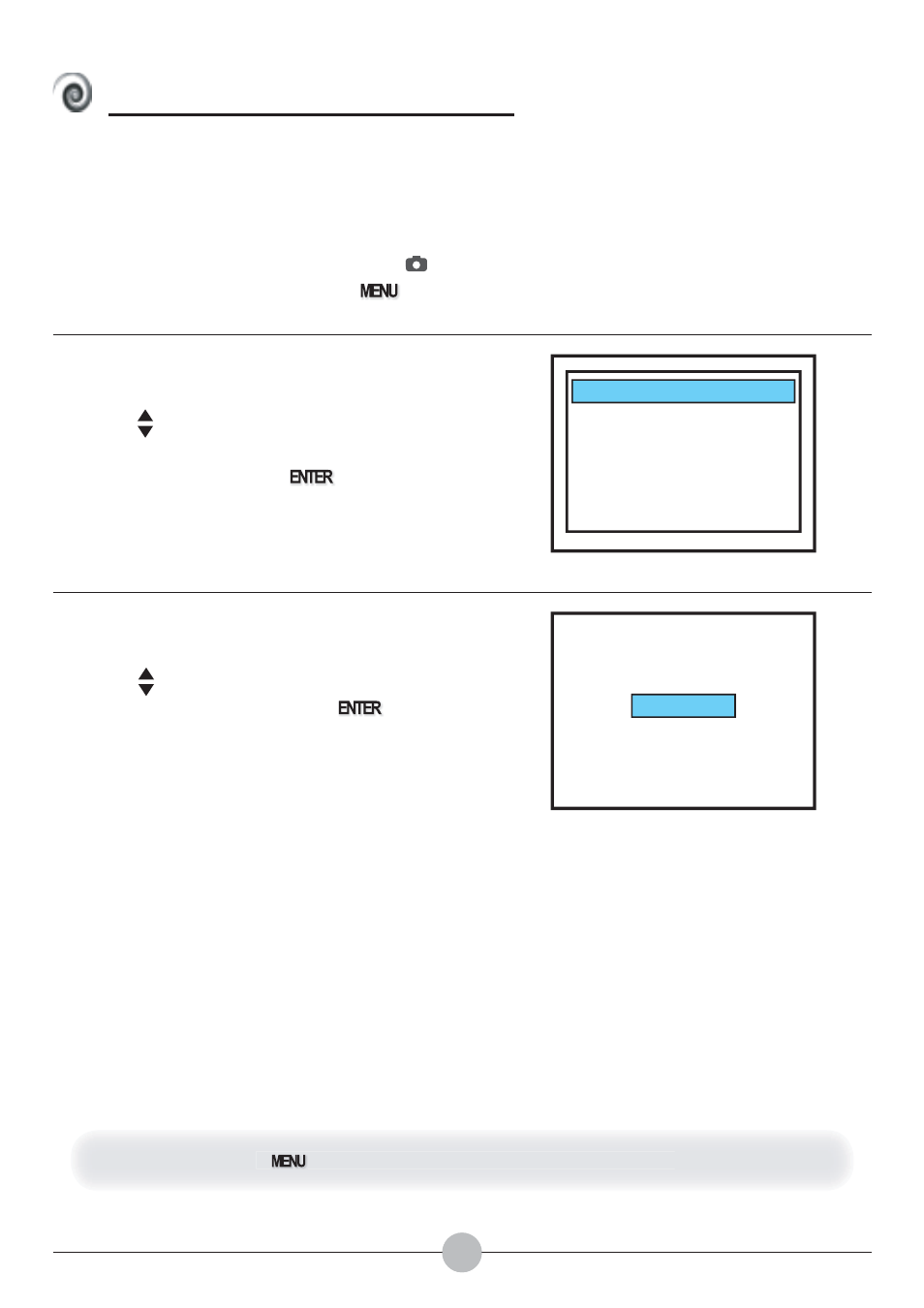
22
22
Changing picture resolution
Changing the resolution will affect the number of pictures that can be taken.
The higher the resolution, the more memory-demanding the images will be.
While in Digital Still Camera ( )
mode, press the Menu ( ) button.
!
A menu as illustrated on the right
will appear. Press the Up or Down
( ) button to highlight the SIZE item.
Once the SIZE item is highlighted,
press the Enter ( ) button.
A sub-menu will appear as illustrated
on the right. Press the Up or Down
( ) button to select an item and
then press the Enter ( ) button
to apply.
The available options are:
1024X768: the most memory-saving
option. This resolution is suitable for
viewing on the computer.
2048X1536: the mediocre option. This
resolution is ideal for developing 3x5
or 4x6 pictures.
2304X1792: the most memory-
demanding option. This resolution is
ideal for developing 4x6 pictures.
SIZE
2048X1536
1024x768
2304X1792
SIZE
QUALITY
SELF TIMER
STROBE
2048X1536
HIGH
OFF
OFF
Press the Menu ( ) button to cancel the action or exit the menu.
-
