Setting video compress method – AIPTEK Pocket DV 4100 User Manual
Page 22
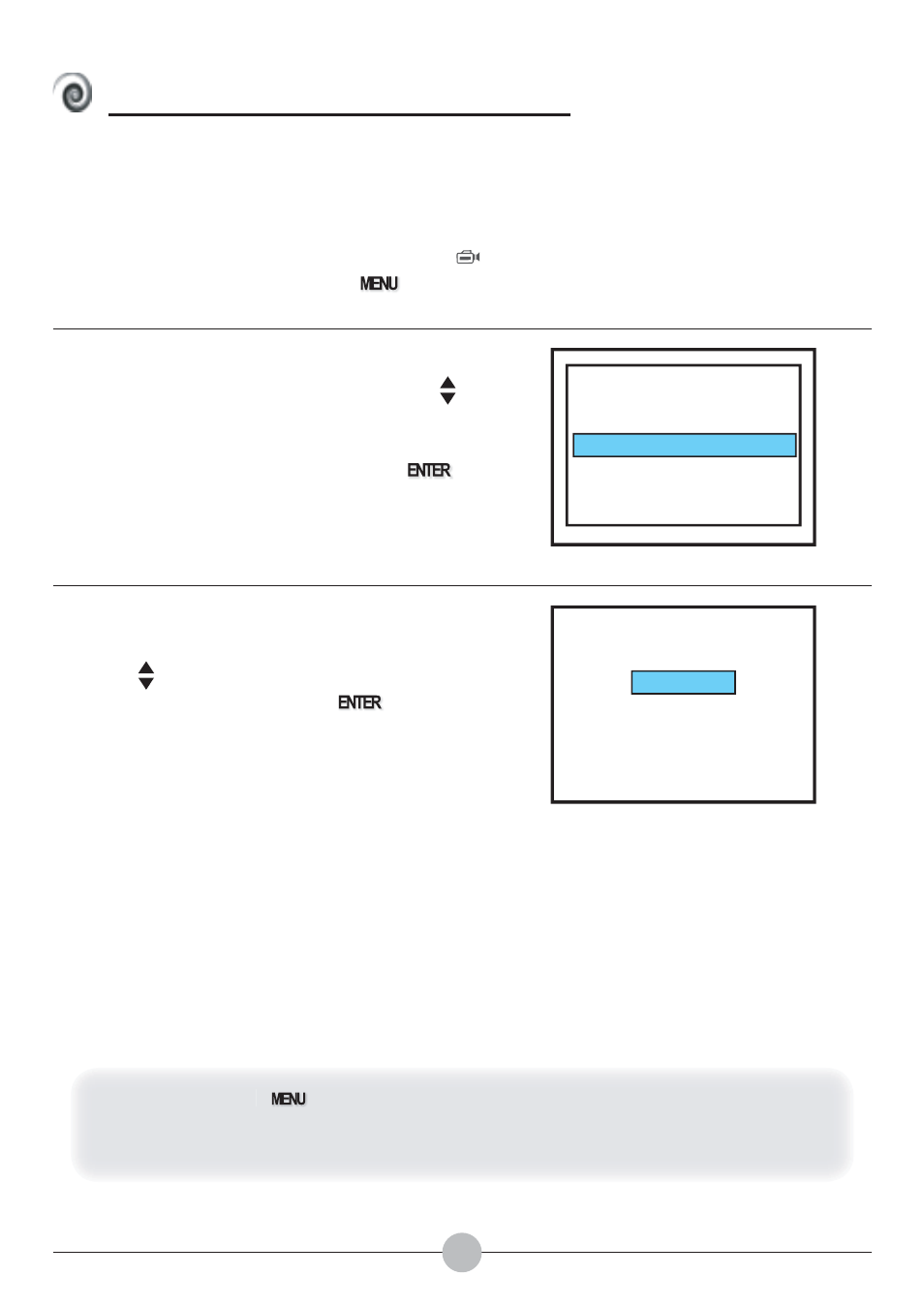
21
Setting video compress method
Two different methods are available for image compression. You can choose
the one that best fi t the shooting condition:
While in Digital Video Camcorder ( )
mode, press the Menu ( ) button.
!
A menu as illustrated on the right will
appear. Press the Up or Down ( )
button to highlight the COMPRESS
item. Once the COMPRESS item is
highlighted, press the Enter ( )
button.
A sub-menu will appear as illustrated
on the right. Press the Up or Down
( ) button to select an item and
then press the Enter ( ) button
to apply.
The available options are:
MPEG4: Selecting this option can
compress the video clip to a smaller
fi le to save memory. The video clip will
be in .ASF format.
MJPEG: Selecting this option will
retain a less-compressed image
quality, but the fi le size will be larger.
The video clip will be in .AVI format.
SIZE
QUALITY
COMPRESS
QVGA
HIGH
MPEG4
COMPRESS
MPEG4
MJPEG
Press the Menu ( ) button to cancel the action or exit the menu.
The AVI fi le recorded by the camera may not be viewed on Windows 98/ME systems
due to incompability of fi le format.
-
-
