Setting flash strobe – AIPTEK Pocket DV 4100 User Manual
Page 26
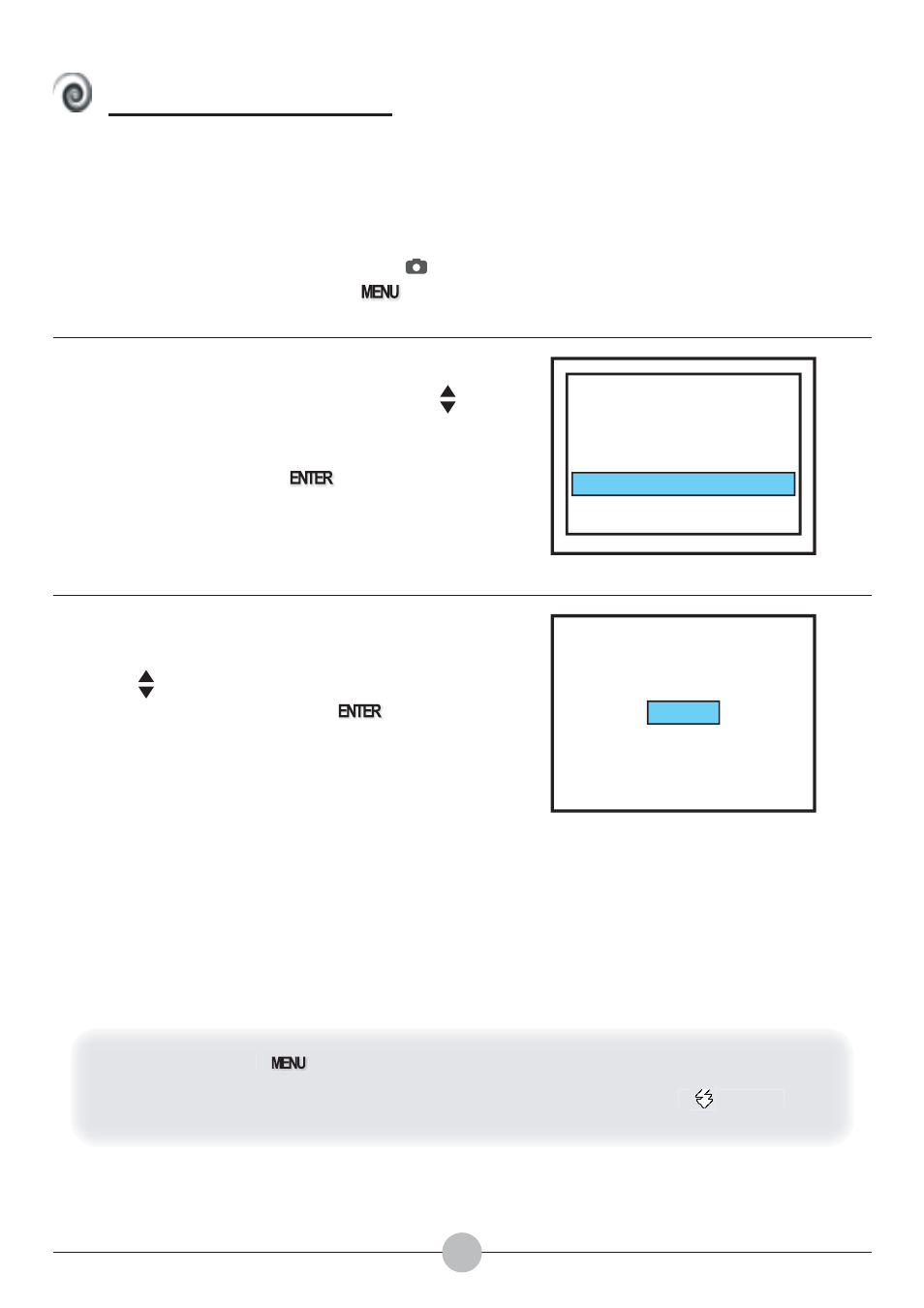
25
25
Setting flash strobe
The fl ash strobe is useful when shooting in a dark environment, or shooting a
subject that does not get enough natural lighting.
While in Digital Still Camera ( )
mode, press the Menu ( ) button.
!
A menu as illustrated on the right will
appear. Press the Up or Down ( )
button to highlight the STROBE item.
Once the STROBE item is highlighted,
press the Enter ( ) button.
A sub-menu will appear as illustrated
on the right. Press the Up or Down
( ) button to select an item and
then press the Enter ( ) button
to apply.
The available options are:
AUTO: The fl ash strobe automatically
fi res when the lighting is insuffi cient.
ON: Enable the self timer function.
OFF: Disable the fl ash strobe func-
tion.
SIZE
QUALITY
SELF TIMER
STROBE
2048X1536
HIGH
OFF
OFF
STROBE
ON
AUTO
OFF
The mode of fl ash strobe can also be switched by pressing the Left ( ) button.
Please see page 14 for more information.
-
Press the Menu ( ) button to cancel the action or exit the menu.
-
