Setting time, Formatting media – AIPTEK Pocket DV 4100 User Manual
Page 32
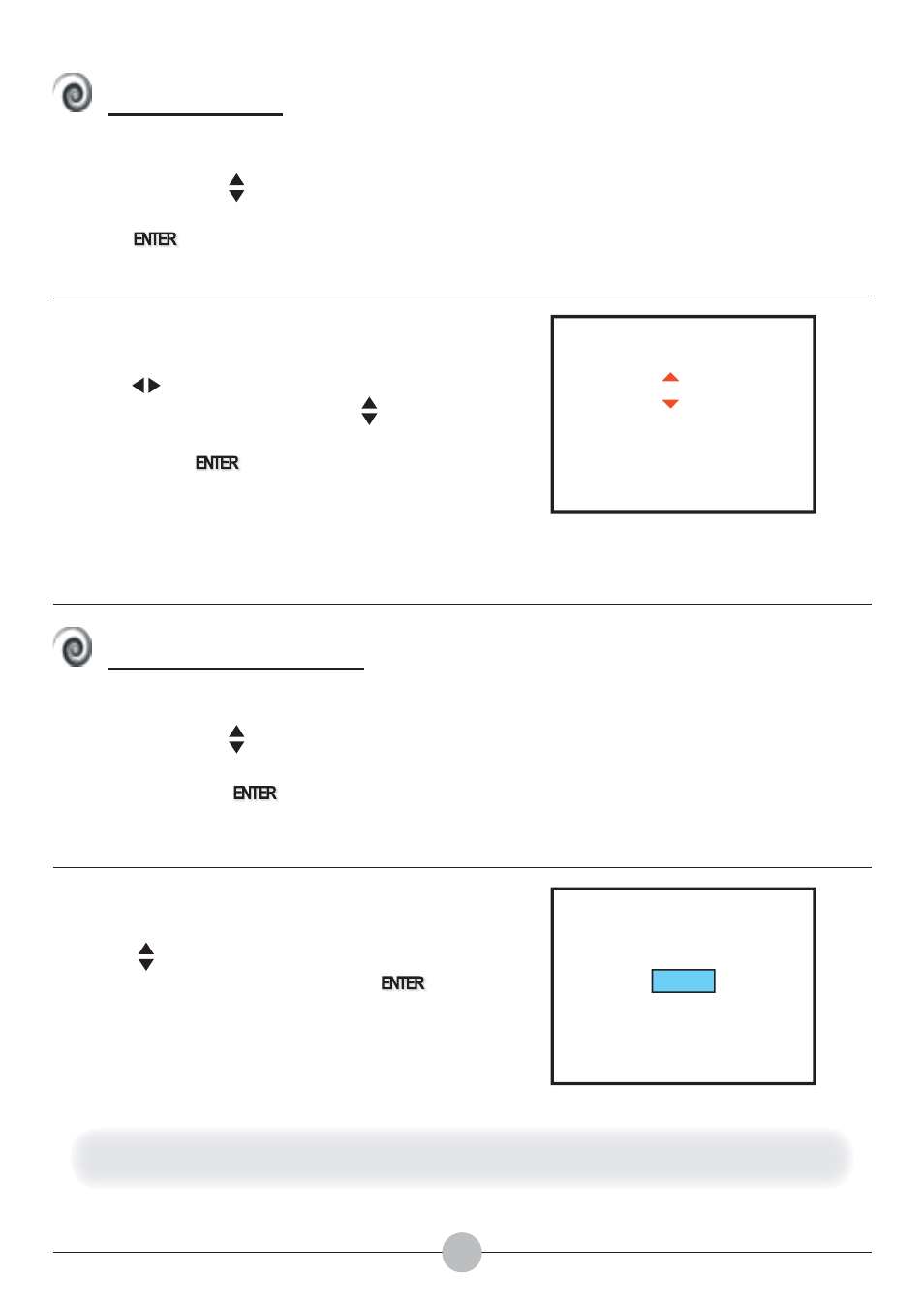
31
31
Setting time
While in Settings mode, use the Up
or Down ( ) button to highlight the
FORMAT MEDIA item, and then press
the Enter ( ) button to enter the
sub-menu.
A sub-menu as illustrated on the right
will appear. Press the Up or Down
( ) button to highlight YES or NO,
and then press the Enter ( )
button to apply.
Formatting media
While in Settings mode, use the Up
or Down ( ) button to highlight the
TIME item, and then press the Enter
( ) button to enter the sub-menu.
TIME
12:00
FORMAT MEDIA
NO
YES
A sub-menu as illustrated on the right
will appear. Press the Left or Right
( ) button to shift between items.
Press the Up or Down ( ) button to
adjust the value, and then press the
Enter ( ) button to apply.
Formatting the media will erase all fi les stored on the media.
-
