IEI Integration PCIE-Q350 v1.00 User Manual
Page 270
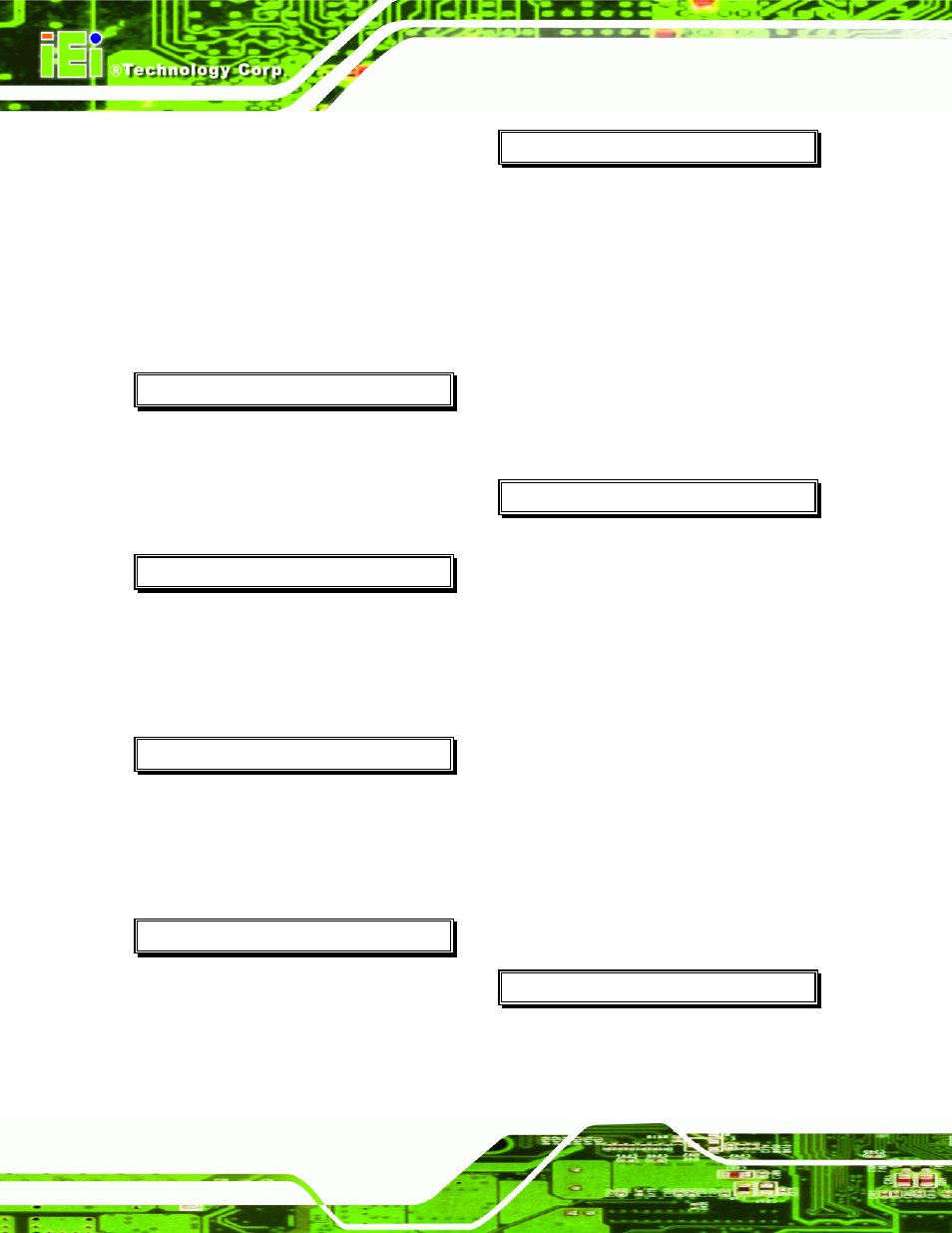
PCIE-Q350 PICMG 1.3 CPU Card
Page 248
Amplitude Shift Key Infrared ......... 64
ASKIR............................................. 64
Serial Infrared ................................. 64
SIR .................................................. 64
infrared interface connector ............ 4, 64
location and pinouts ........................ 64
installation checklist............................ 82
IrDA ................................. 124, 125, 134
J
jumper ........................................... 92, 93
clear CMOS .................................... 93
jumper configuration....................... 93
jumper settings ................................ 92
K
keyboard.............................................. 65
keyboard/mouse connector ................. 65
location and pinouts ........................ 65
keyboard/mouse connector ................... 4
L
LAN connection................................ 103
LAN connector.................................... 75
LPC bus......................................... 32, 34
LPC interface ................................ 25, 36
M
memory module installation ............... 89
mouse .................................................. 65
P
PCI interface ....................................... 25
peripheral connectors .......................... 54
peripheral device cables...................... 96
power button ....................................... 62
Power Button Mode ........................ 132
power supply....................................... 54
AT power supply ............................. 54
PS/2 cable ........................................... 65
PS/2 keyboard and mouse
connection ..................................... 104
R
RAID................................................... 67
real time clock..................................... 26
RJ-45 connection .............................. 103
single connector ............................ 103
RJ-45 connector .................................. 75
RJ-45 connector .................................. 76
RJ-45 Ethernet connector...................... 5
RJ-45 LAN connector ......................... 75
RS-232 .......................................... 69, 98
cable connection.............................. 98
COM 2 location and pinouts ........... 69
connector location and pinouts ....... 69
dual cable ........................................ 98
serial port devices ........................... 69
RS-232 serial port devices .................. 69
S
Safety Precautions
.................................. 242
SATA drive.......................................... 99
cables .............................................. 99
