IEI Integration PCIE-Q350 v1.00 User Manual
Page 268
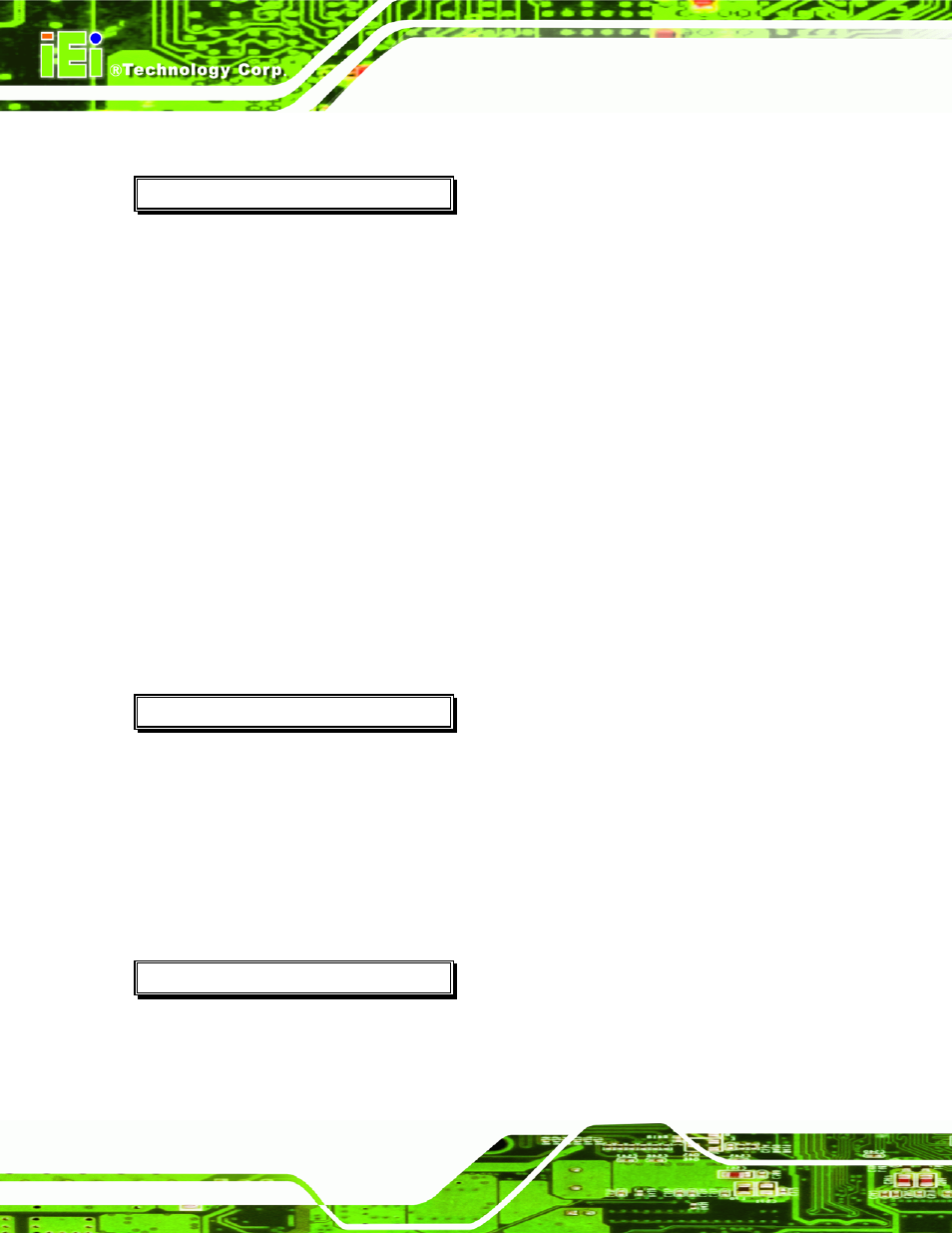
PCIE-Q350 PICMG 1.3 CPU Card
Page 246
A
ACPI......................................... 130, 131
airflow ................................................. 95
anti-static precautions ................... 46, 80
anti-static pad ............................ 46, 80
anti-static wristband .................. 46, 80
handling..................................... 46, 80
self-grounding ........................... 46, 80
ASKIR interface.................................. 64
AT power connector ............................ 54
location and pinouts ........................ 54
ATA flat cable...................................... 97
ATX power connector ........................... 4
audio connector ......................... 4, 56, 97
location and pinouts ........................ 56
audio jacks .......................................... 97
audio kit .............................................. 97
B
backplane ............................................ 95
installation....................................... 95
BIOS ..110, 111, 112, 114, 115, 116, 117,
118, 123, 125, 130, 131, 132, 133, 134,
136, 137, 138, 140, 141, 143, 144, 146,
147, 148, 149, 150, 151, 152, 153, 154,
155, 156, 158, 160, 161
C
cables................................................... 96
dual port USB ......................... 48, 100
dual RS-232 .............................. 47, 98
four port USB.................................. 49
SATA drive................................ 48, 99
SATA drive power..................... 48, 99
wafer-to-PS/2 .................................. 49
chassis ................................................. 95
backplane installation...................... 95
installation....................................... 95
chipset ................................................. 21
southbridge...................................... 21
chipset driver..................................... 170
clear CMOS jumper ........................ 5, 93
location............................................ 94
settings ............................................ 93
CMOS ................................................. 93
clear CMOS jumper ........................ 93
connector
SDVO control ................................. 72
connectors, external
LAN connector ............................... 75
RJ-45 connector .............................. 75
USB port ......................................... 76
connectors, pinouts and location
AT power......................................... 54
COM 2 serial port ........................... 69
CPU fan........................................... 59
fan ............................................. 59, 61
front panel ....................................... 62
infrared interface............................. 64
keyboard/mouse .............................. 65
SDVO control ................................. 72
serial port (COM 2)......................... 69
system fan ....................................... 61
trusted platform module (TPM) ...... 70
USB (internal)................................. 74
