Application diagram, Extron sw4 hdmi – Extron Electronics SW HDMI Series User Guide User Manual
Page 9
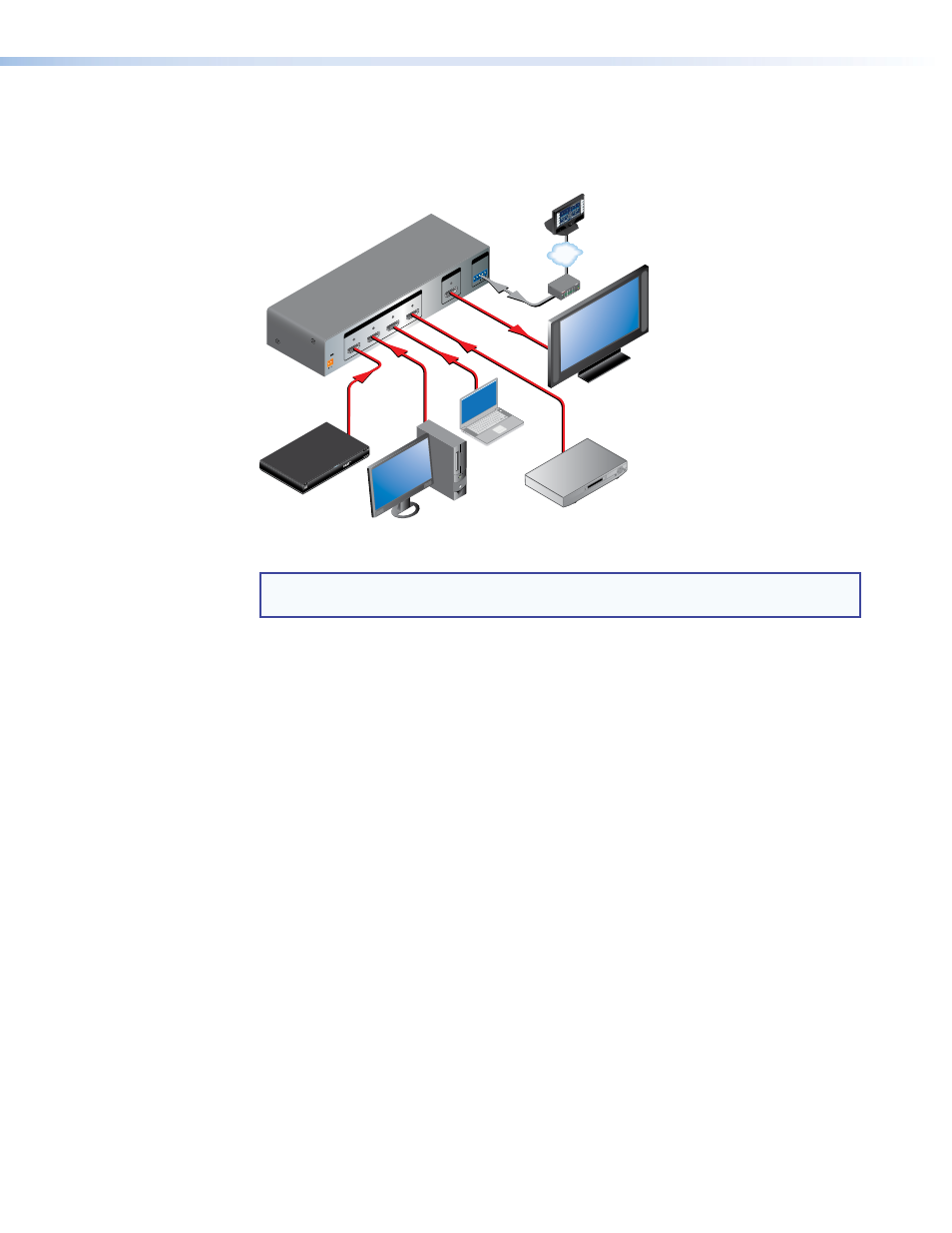
SW HDMI Series • Introduction
3
Application Diagram
The following diagram shows an example of how an SW HDMI Series switcher can be
connected.
0.3
A M
AX
PO
WE
R
12V
1
Tx
Rx
RS-232 AUTO
3
4
INPUTS
OUTPUT
REMOTE
1
3
1
4
2
3
1
4
2
3
1
4
2
2
3
100
LIN
K
AC
T
COM
IR
INP
UT
RELA
Y
TX
RX
R
IPL 250
®
ON
OF
F
DIS
PLA
Y
MU
TE
SC
RE
EN
UP
SC
RE
EN
DO
WN
VC
R
DV
D
DO
C
CA
M
LAP
TO
P
PC
Laptop
DSS Receiver
Blu-ray Player
Extron
SW4 HDMI
Switcher
PC
HDMI
Cables
RS-232
TCP/IP
TouchLink
™
Control
System
Flat Panel
Display with
Integrated
Speakers
Figure 1.
Application Diagram for an SW4 HDMI Switcher
NOTE: HDCP compliant sources require HDCP compliant displays (see the user manual
of the source or display device for information on its HDCP compliance).
See also other documents in the category Extron Electronics Accessories for video:
- FOX Matrix 3200 (132 pages)
- ADA 2-4-6 Series (3 pages)
- ADA 6 Component (2 pages)
- AVT 100 (37 pages)
- AVT 200HD Setup Guide (4 pages)
- AVT 200HD User Guide (118 pages)
- AVTrac (482) User Guide (28 pages)
- CAT 5 Receivers (15 pages)
- CAT 5 Transmitters (15 pages)
- CD 400 (3 pages)
- CD 800 (15 pages)
- CD 900 (19 pages)
- CD 100 (18 pages)
- CSVEQ 100 D (2 pages)
- CSVEQ 100 D (38 pages)
- DA RGB_YUV Series (17 pages)
- CVEQ1, CVEQ1 WM, CVEQ1 AAP (17 pages)
- CVEQ_SVEQ 100 Series Setup Guide (2 pages)
- CVDA 6 EQ MX (3 pages)
- CVDA 6 EQ MX (2 pages)
- CVC 300 (8 pages)
- CVC 200 (4 pages)
- CVC 100 (2 pages)
- DDS 402 (54 pages)
- DDS 100 (54 pages)
- DA AV EQ Series (2 pages)
- DVC 501 SD User Guide (38 pages)
- DVC 501 SD Setup Guide (2 pages)
- DTP T USW 333 User Guide (26 pages)
- DTP T USW 333 Setup Guide (4 pages)
- DTP T USW 233 User Guide (26 pages)
- DTP T USW 233 Setup Guide (4 pages)
- DTP HDMI 330 User Guide (19 pages)
- DTP HDMI 330 Setup Guide (2 pages)
- DTP HDMI 301 User Guide (23 pages)
- DTP HDMI 301 Setup Guide (2 pages)
- DTP HDMI 230 User Guide (19 pages)
- DTP HDMI 230 Setup Guide (2 pages)
- DTP HDMI 230 D User Guide (22 pages)
- DTP DVI 330 User Guide (19 pages)
- DTP DVI 330 Setup Guide (2 pages)
- DTP DVI 301 User Guide (23 pages)
- DTP DVI 301 Setup Guide (2 pages)
- DTP DVI 230 User Guide (19 pages)
- DTP DVI 230 Setup Guide (2 pages)
