Seite14 – WolfVision VZ-35 User Manual
Page 14
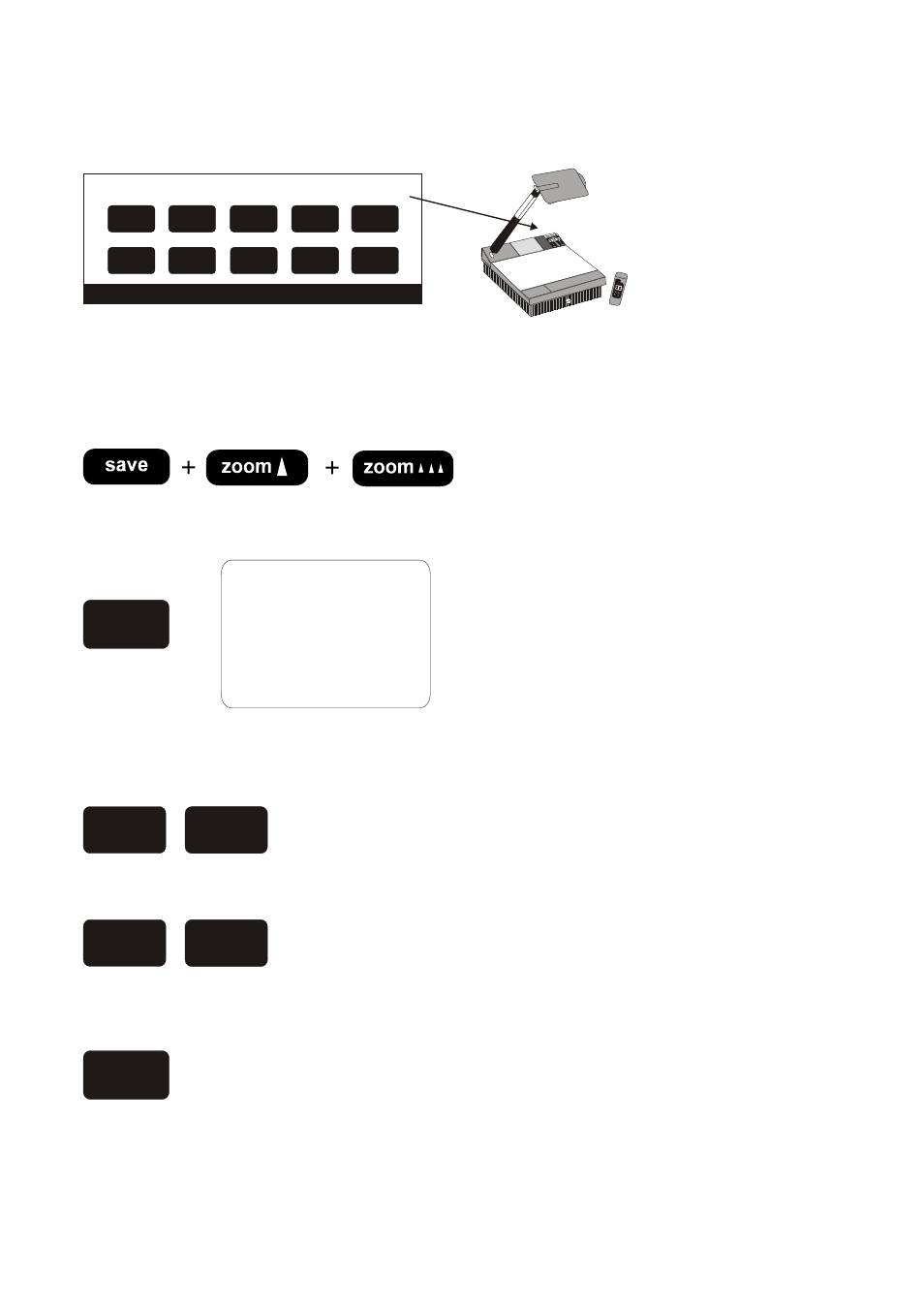
14
data down
black
data up
white
function
up
function
up
data up
white
function
down
function
down
data down
black
display
bars
menu
menu
menu
save
CONTROL PANEL OF THE VIDEO CAMERA
- Settings for specialists only !
For getting into the camera menu and changeing adjustments of the Visualizers video camera first press the
Save key together with both ZOOM keys (#15,#16). This key combination unlocks the camera control panel.
Without this key combination the camera control panel cannot be used. This is to prevent that unqualified
users change the cameras adjustments.
After unlocking the camera control panel press the Menu key. Now the main menu appears on the monitor.
GAIN STEP
STEP 00DB
C.TEMP 3200K
WHT.BAL AUTO
R.GAIN -00
B.GAIN +00
CCD IRIS OFF
SHUTTER OFF
*
You can change from one function to another using the Function up and Function down keys. If you want
to step back to the beginning of the menu press the Function up key until the word "GAIN" appears on the
monitor.
The required adjustments can be made with the Data up and Data down keys.
You can leave the menu by pressing the Menu key again.
All altered adjustments are stored and preserved after leaving the menu!
The camera control panel is locked again when you leave the menu with the Menu key. For further
adjustments of the camera you have to unlock it again.
