Seite12, Changing the frequency of the ir-control, Transportation important important – WolfVision VZ-35 User Manual
Page 12: Maintenance
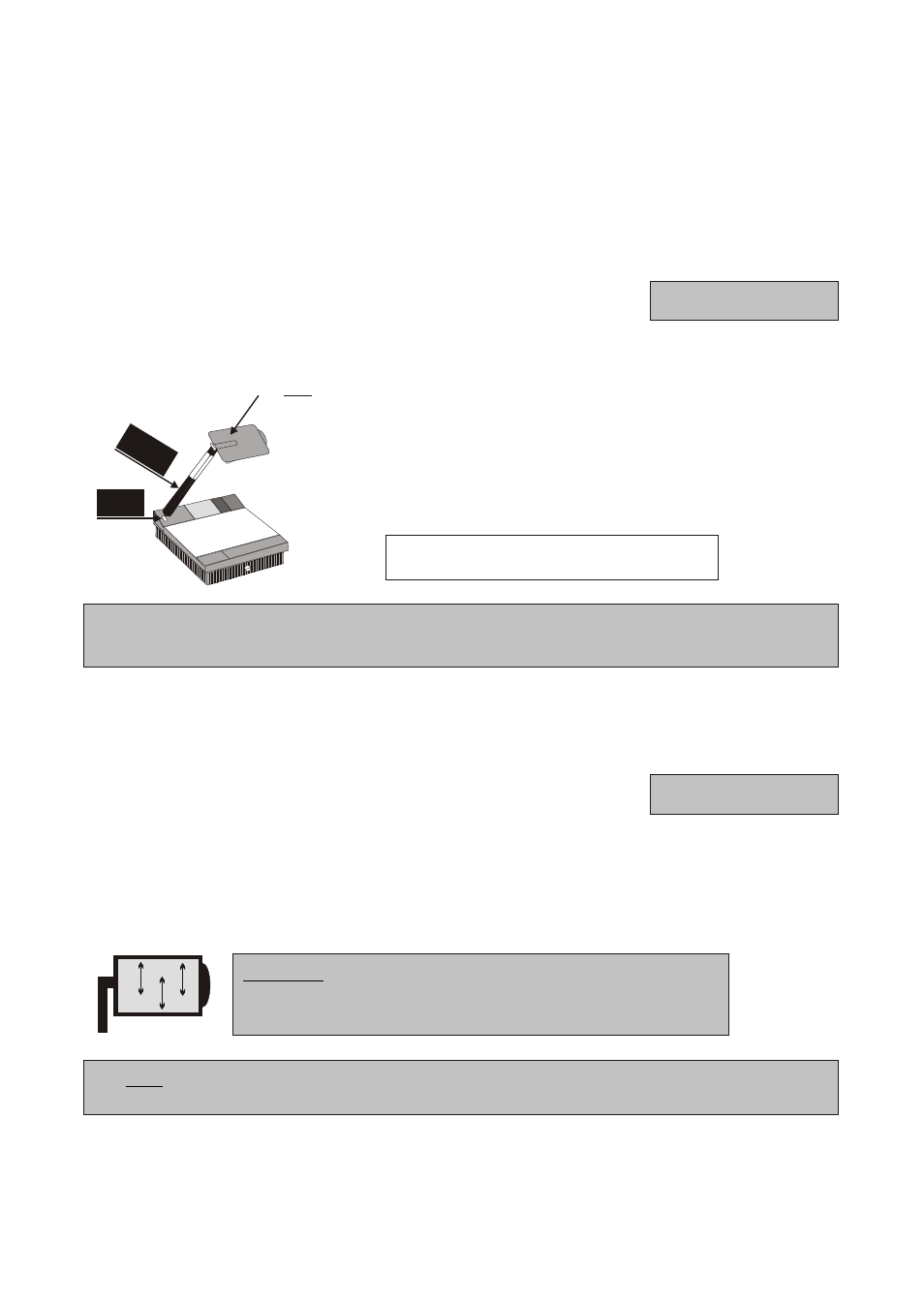
12
Changing the frequency of the IR-control:
If a user works with two Wolfvision Visualizers and wants to control them both individually with
their infrared remote controls, he has the possibility of changing the frequency on one of the units.
For switching one Visualizer and its remote control to the second frequency just use the red switch
besides the battery of the remote control and simultaneously press the Save key on the camera control
panel (#12) and IMAGE on key (#22) on the main control panel of the Visualizer.
TRANSPORTATION
IMPORTANT
IMPORTANT
For transportation press the release button for the arm (#11) and at the same time push the arm down to the
front of the unit.
DO NOT TRY TO PUSH DOWN THE ARM WITHOUT
PRESSING THE RELEASE BUTTON FOR THE ARM!
During transportation put a soft material (like paper) between the mirror and the working surface
- in order to prevent damage to the mirror !
The arm is equipped with a pneumatic damper, which makes the arm set-up easy and holds it stable when
working with the unit.
MAINTENANCE
Please note that dust on the mirror inside the unit has little effect on the picture quality (as it is out of
focal range). However the mirror on the reflector head (#10) always has to be kept clean!
Mirror: For cleaning the mirror on the arm (#10), wipe it gently with a soft (!) and lint-free tissue (no
paper !). Normal dry cleaning should be sufficient (If not, use a special optical cleaner only!)
CAUTION: Sensitive front coated mirror!
Move the tissue in vertical direction only ! (Horizontal scratches
would cause ugly reflections) Avoid high pressure !
DO NOT USE ORDINARY GLASS CLEANER OR ALCOHOL
- THE RESULT WOULD BE A SLIGHTLY BLUE MIRROR SURFACE !
The glass covering the mirror inside the unit should also be kept clean.
Cabinet: Clean the cabinet by gently wiping it with a soft cloth. Never use strong cleaning
agents such as benzine or alcohol!
PRESS
here
PUSH
This w
ay
1.
2.
x
Do NOT
push this way !
