Ratchet pinpointing, 27 chapter 5 xlt, Pro options – White’s Electronics Spectrum XLT User Manual
Page 27
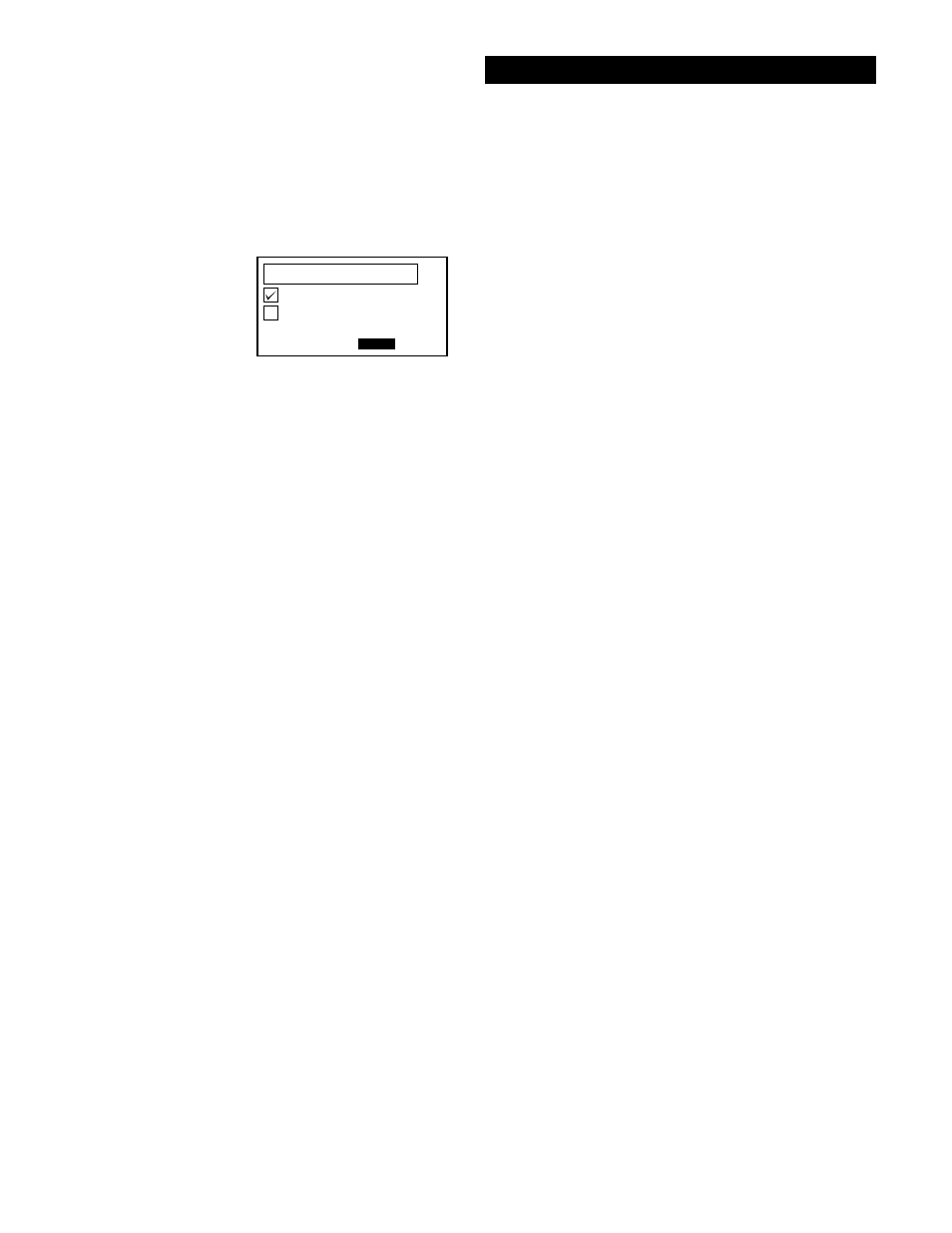
27
Chapter 5 XLT
®
Pro Options
1. Ratchet Pinpointing
Pinpointing feature, automatically de-tunes for
easy target-center locating.
ON - Automatically aids in pinpointing. When the
TRIGGER is squeezed and held for pinpointing,
RATCHET PINPOINTING will shrink the size of
the signal as the loop is passed over the target area
several times. The signal will not fade completely
unless the loop is moved too far away from the
target center.
OFF - When OFF, the signal will remain original
size giving some indication of its size and shape.
Manual shrinking is completed by squeezing and
releasing the TRIGGER several times as the loop is
passed over the target. Manual shrinking can
completely eliminate the target. If the target no
longer responds after manual shrinking, move the
loop away from the target, squeeze and release the
TRIGGER, and again sweep the loop over the area.
If the target is a metal, it should again respond.
RATCHET PINPOINTING
ON
OFF
TO CHANGE PRESS
ENTER
Tips - Use the ON
setting until experienced
at pinpointing.
(Audio section)
