White’s Electronics Spectrum XLT User Manual
Page 16
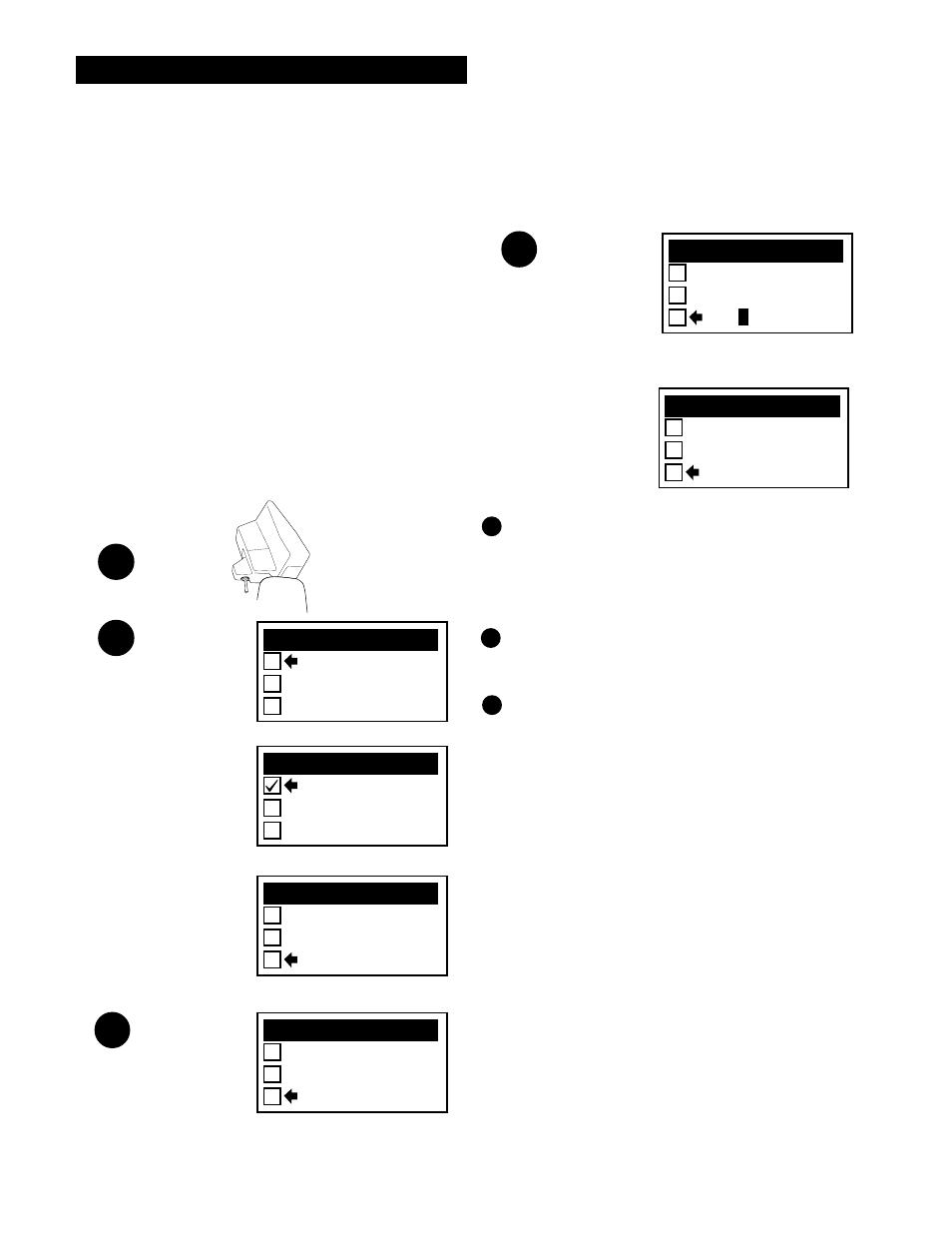
16
A. LOAD will activate a prior custom pro-
gram stored in that position. After you have
SAVED or NAMED a program, you can
select LOAD and press ENTER, to use that
program.
B. SAVE saves your current settings in that
custom position with either a generic name or
a prior custom name you may have applied.
Selecting SAVE and pressing ENTER saves
the current program.
C. NAME is the preferred method. Select
NAME and press ENTER. You may now use
the ARROW and ENTER controls to name
your custom program. NAME automatically
SAVES, once you have chosen a name and
pressed MENU.
Custom Programs - Saving
your Basic and Pro Option
adjustments for future use.
Save custom settings in any one of four custom
program positions. They will remain permanently in
the XLT® memory regardless if the machine is
turned off or the battery removed. Custom Pro-
grams can be changed at any time by saving new
settings over a previously saved custom program.
Chapter 4 XLT
®
Basic Adjustments
1
SQUEEZE
TRIGGER
2
PROGRAMS
PG. 1/3
COINS
COIN & JEWELRY
JEWELRY/BEACH
PRESS ENTER FOR PRESET PROGRAMS
MAIN MENU
PG. 1/1
PRESET PROGRAMS
BASIC ADJUSTMENTS
PRO OPTIONS
PROGRAMS
PG. 2/3
RELIC
PROSPECTING
CUSTOM PROGRAM 1
SCROLL DOWN WITH ARROW KEYS
3
THEN PUSH
MENU
C.P. OPTIONS
PG. 1/1
LOAD
SAVE
NAME
1. Once all of the changes you desire have been
made to any Preset Program or existing Custom
Program, squeeze and release the TRIGGER as if to
search.Then push MENU for MAIN MENU.
2. Use the ARROW controls to select one of the
four Custom Programs then press ENTER.
3. You now must make one of three choices (use
the ARROW controls to make your selection):
PROGRAMS
PG. 2/3
RELIC
PROSPECTING
TRASHY PARKS
PROGRAMS
PG. 2/3
RELIC
PROSPECTING
TRAS
H
4
PRESS ENTER
USE THE ARROW KEYS TO SCROLL THE
FLASHING SYMBOLS, PRESS ENTER
PRESS ENTER
PRESS MENU
1
2
3
