Basic adjustments, Basics of basic adjustment, Basic adjustments - what do they do – White’s Electronics Spectrum XLT User Manual
Page 14
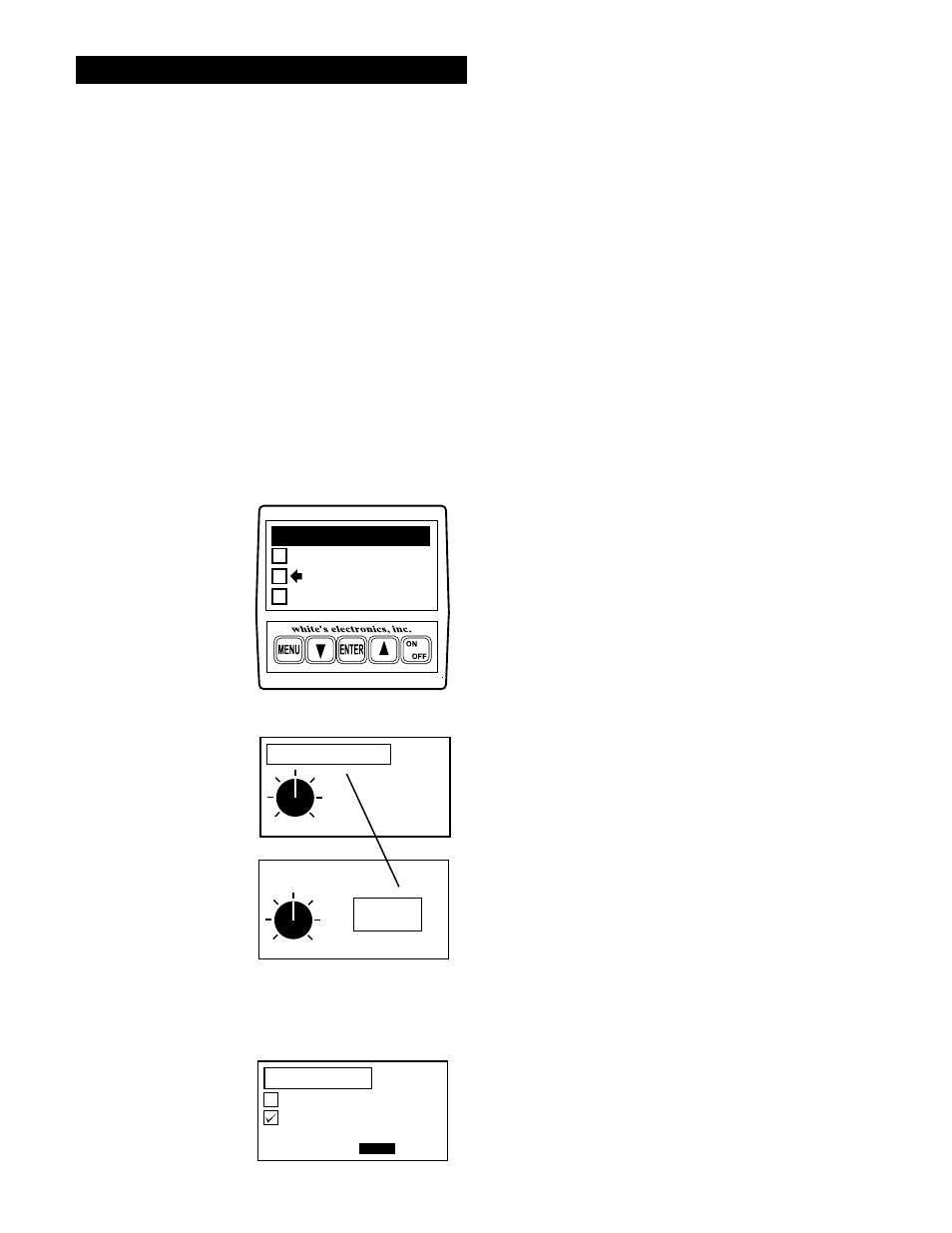
14
Chapter 4 XLT
®
Basic Adjustments
Basic Adjustments
MAIN MENU
PG. 1/1
PRESET PROGRAMS
BASIC ADJUSTMENTS
PRO OPTIONS
Basics of Basic Adjustment
After you have had some field experience, you may
want to make some changes to the basic settings of
your detector. From the search mode press
MENU. At this point, the MAIN MENU will
appear on the display. Use the ARROW controls to
move the pointer to Basic Adjustments, and then
press ENTER. You may now use the ARROW
down control to scroll through the Basic Adjust-
ments.
Using the first adjustment screen (TARGET VOL-
UME) as an example, the screens with a graphic
control knob require you to first press ENTER
then use the ARROW up and down controls to
adjust. Note when ENTER is pressed the square
around the title moves to the setting, indicating you
are ready to make adjustments with the ARROW
controls. After adjusting press MENU and use the
ARROW controls to continue viewing / setting
other Basic Adjustments, or squeeze and release the
TRIGGER to begin searching
Adjustment screens with an on/off selection need
only for you to press ENTER to change setting.
Pressing ENTER again changes back to the original
setting.
56
TARGET VOLUME
MIN
MAX
56
TARGET VOLUME
MIN
MAX
(press ENTER)
(press ENTER)
RECTANGLE AROUND
THE TITLE MOVES TO
THE SETTING
USE ARROW KEYS TO
ADJUST THE SETTING
UP OR DOWN
ADJUSTMENT
EXAMPLE:
TIP - To quickly increase to
maximum, hold ENTER and
press ARROW up. To quickly
decrease to minimum, hold
the ENTER and press
ARROW down.
SILENT SEARCH
ON
OFF
TO CHANGE PRESS
ENTER
ADJUSTMENT
EXAMPLE:
1. TARGET VOLUME - How loud a target beeps when detected.
2. AUDIO THRESHOLD - The slight hum or background sound heard continuously during searching.
3. TONE (AUDIO FREQUENCY) - Selects the frequency or pitch of sound the detector produces.
4. AUDIO DISCRIMINATION - The ability to reject trash, different sounds for different types of targets.
5. SILENT SEARCH - The ability to operate without the threshold or background hum.
6. MIXED-MODE - DC non-discriminate mode, working simultaneously with AC discrimination mode.
7. A.C. SENSITIVITY - Degree instrument is responsive to signals in the discriminate (motion) modes.
8. D.C. SENSITIVITY - Degree instrument is responsive to signals in non-discriminate (non-motion) modes.
9. BACKLIGHT - Used in dark conditions to light the display improving visibility.
10. VIEWING ANGLE - Adjusts the display for low or high temperature visibility.
Basic Adjustments - what do they do?
