3 rear panel – Asus Desktop Barebone Pundit P3-PH5 User Manual
Page 14
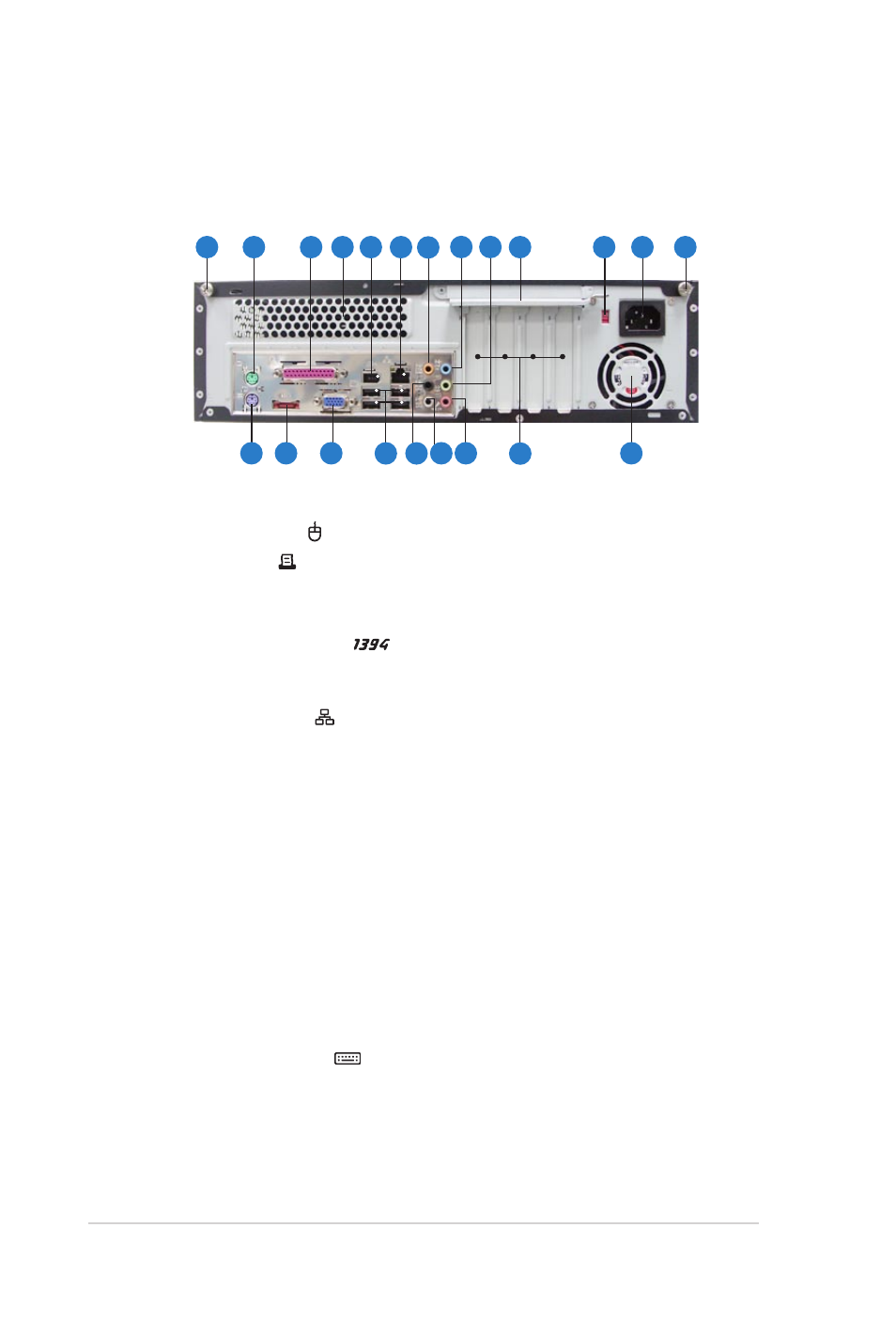
1-4
Chapter 1: System introduction
1. Cover screw. Secures the system cover.
2. PS/2 mouse port . This green 6-pin connector is for a PS/2 mouse.
3. Parallel port . This 25-pin port connects a printer, scanner, or other
devices.
4. Air vent. Provides ventilation for the system.
5. 6-pin IEEE 1394a port
. Provides high-speed connectivity for IEEE
1394a-compliant audio/video devices, storage peripherals, and other
consumer electronic devices.
6. LAN (RJ-45) port . This port allows Fast Ethernet connection to a Local
Area Network (LAN) through a network hub.
7. Center/Subwoofer port (yellow orange). This port connects the center/
subwoofer speakers.
8. Line In port (light blue). This port connects a tape player or other audio
sources.
9. Line Out port (lime). This port connects a headphone or a speaker. In 4/6/8-
channel configuration, the function of this port becomes Front Speaker Out.
10. Metal bracket lock. Secures the expansion slot/card metal brackets.
11. Voltage selector. Allows you to adjust the system input voltage according to
the voltage supply in your area. See the “Voltage selector” section on page
2-x before adjusting this switch.
12. Power connector. Connects the power cable and plug.
13. PS/2 keyboard port . This purple 6-pin connector is for a PS/2 keyboard.
1.3
Rear panel
The system rear panel includes the power connector and several I/O ports that
allow convenient connection of devices.
1
2
3
4 5
6 7
8
9 10
11
12
1
21
20
19
18
17
16
15
14
13
