System start-up – Warner Electric CBC-750 User Manual
Page 11
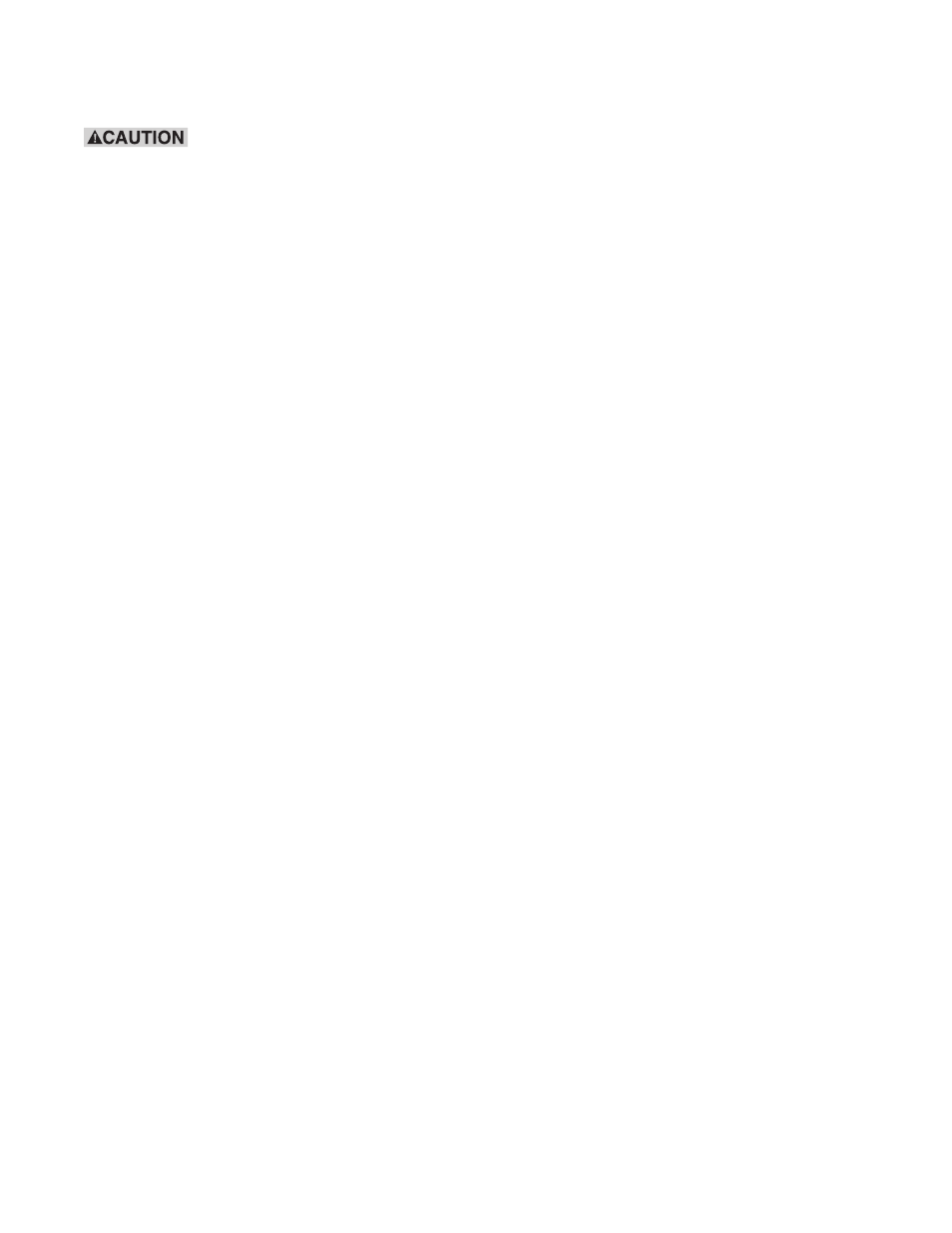
11
Warner Electric • 800-825-9050
819-0494
System Start-Up
Do not apply power to the control
at this time.
1.
Double check all control and magnet
wiring connections to insure that they are
exactly in accordance with the appropriate
wiring diagrams.
2.
Turn the Channel 1 and Channel 2 torque
adjust potentiometers fully counterclock-
wise, their minimum output settings.
3.
For future reference, record the model
numbers and voltages of the clutch/brake
magnets and /or fields in the blank spaces
below:
Channel 1___________ Voltage___________
Channel 2___________ Voltage___________
4.
Refer to dip switch selection charts below
and Figure 8, facing page. Set dip switches
SW7 and SW8 for the proper range settings
based on magnet and field sizes. Switch SW7
sets the current ranges for Channel 1 and
switch SW8 sets the range for
Channel 2.
CBC-750
Current Range Selections
For Dip Switches SW7 and SW8
6 Volt Table
Models
Range #
SF/PB 120, 170, 250, 400
1
EC/EB 375, 475
2
EM 50, 180
PB/PC 500, 1225, 1525
3
EB 1225
EM 210
AT 25
PB/PC 825, 1000
4
PB 650
EC/EB 650, 825, 1000
6 Volt Table
Models
Range #
EC 650, 1000
4
SF 650, 1000
AT 55
SF 500, 825 Brg, 1000, 1525
5
EC 825, 1225
AT 115
24 Volt Table
Models
Range #
SF/PB 120, 170, 250, 400
1
EC/EB 375, 475
2
EM 4, 5
2
PC/PB 500, 825, 1225
3
SF 825
EC/EB 825
EB 1225
AT 25
PC/PB 1000, 1525
4
PB 650
EC/EB 650, 1000
SF 650, 1225
EM 6
AT 55
SF 500, 1000, 1225, 1525
5
90 Volt Table
Models
Range #
SF/PB 120, 170, 250, 400
1
EC/EB 375, 475
2
EM 50 , 180
PC/PB 1225, 1525
3
PB 650
SF 825, 1225
EB 650, 1225
EM 210
AT25
