Installation, Connection diagram switching options, Example – Warner Electric CBC-700 User Manual
Page 4: Dimensional diagram
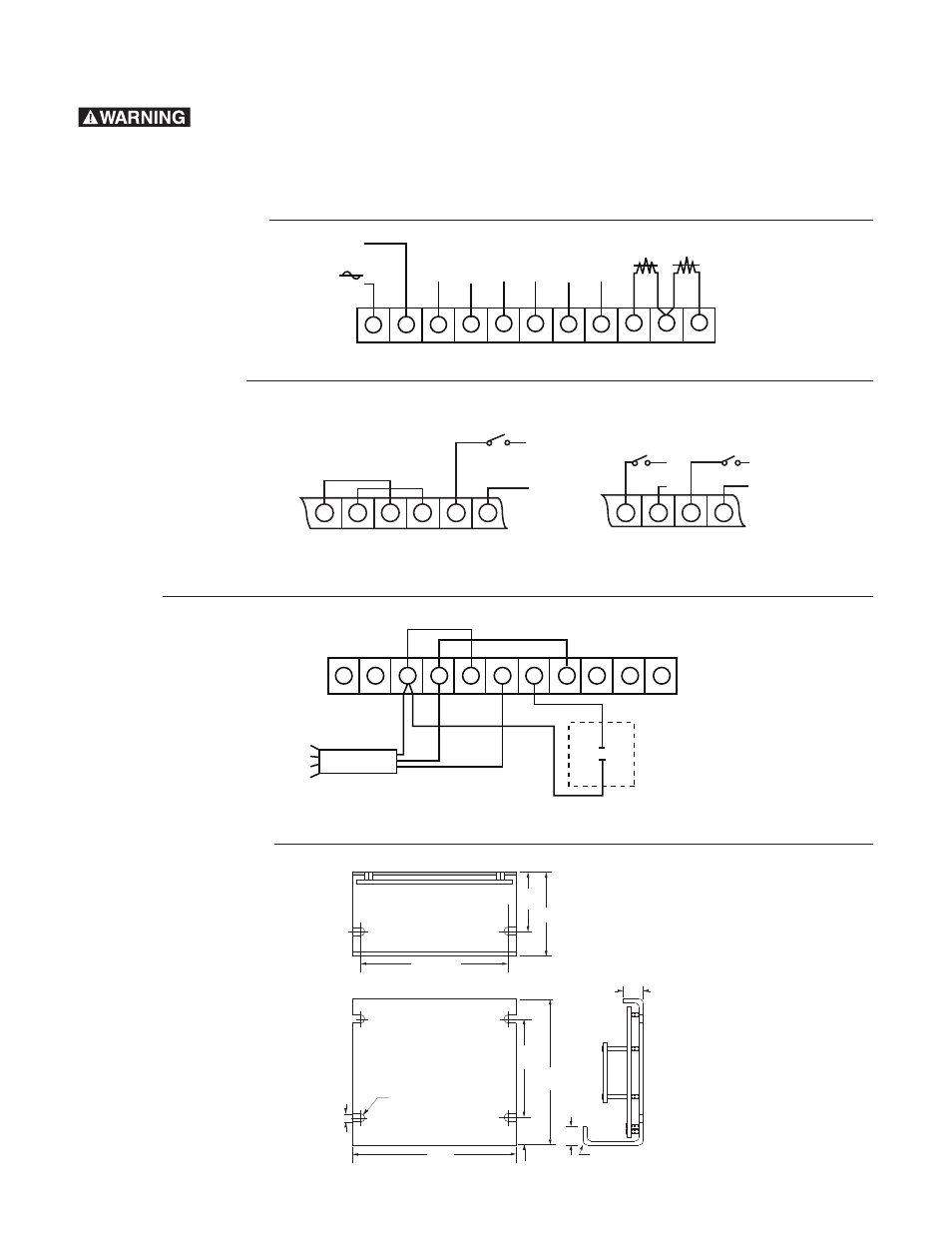
4
Warner Electric • 800-825-9050
P-272 819-0527 5/12
Installation
The voltages in this control can cause serious injury (even death). When installing
or wiring this control, make sure the input power is off, and main capacitors discharged. Do not
apply voltage to the control until it is securely mounted and completely wired in accordance with
local codes and all installation work, including cleanup, has been completed.
Connection Diagram
Switching Options
The control may be operated in either 2-wire (level) or 3-wire (pulse) mode.
2-Wire
3-Wire
*Input voltage can be customer supplied or furnished by the 12 VDC auxiliary supply.
Example
Below is an example of a common approach using an external contact closure for the start signal
and a sensor to initiate braking.
4.50 (114.3)
1.85
(47)
2.50 (63.5)
5.00
(127)
3.25
(82.5)
4.65
(118.1)
0.125R, TYP
(3.2)
0.50
(12.7)
0.50
(12.7)
6 PLS
0.20 (5.1)
0.95
(24)
0.100 R, TYP
(2.54)
Dimensional Diagram
The control may be mounted on its base (two mounting slots) or on its back (for mounting slots). All
dimensions are nominal.
in. (mm)
All dimensions
nominal
CBC-700-90: 120 VAC
CBC-700-24: 24 VAC
AuxiliaryC
Supply
(12V)
Brake
Input
(10-30 VDC)
Clutch
Input
(10-30 VDC)
(Ch. 1)
Brake
Ch. 2
Clutch
1
2
3
4
5
6
7
8
9
10
11
+
+
+
-
-
-
2-Wire
10-30 VDC*
Open: Brake
Closed: Clutch
3-Wire
10-30 VDC* 10-30 VDC*
+
+
-
-
5
6
7
8
3
4
5
6
7
8
+
-
Sensor
NPN
Brake/Stop Input From Sensor (NPN)
Powered From Auxiliary Supley
4
Output
Clutch/Start Input
Through External
Momentary Contact
1
11
2
3
4
5
6
7
8
9
10
