WARN PullzAll Installation User Manual
Page 7
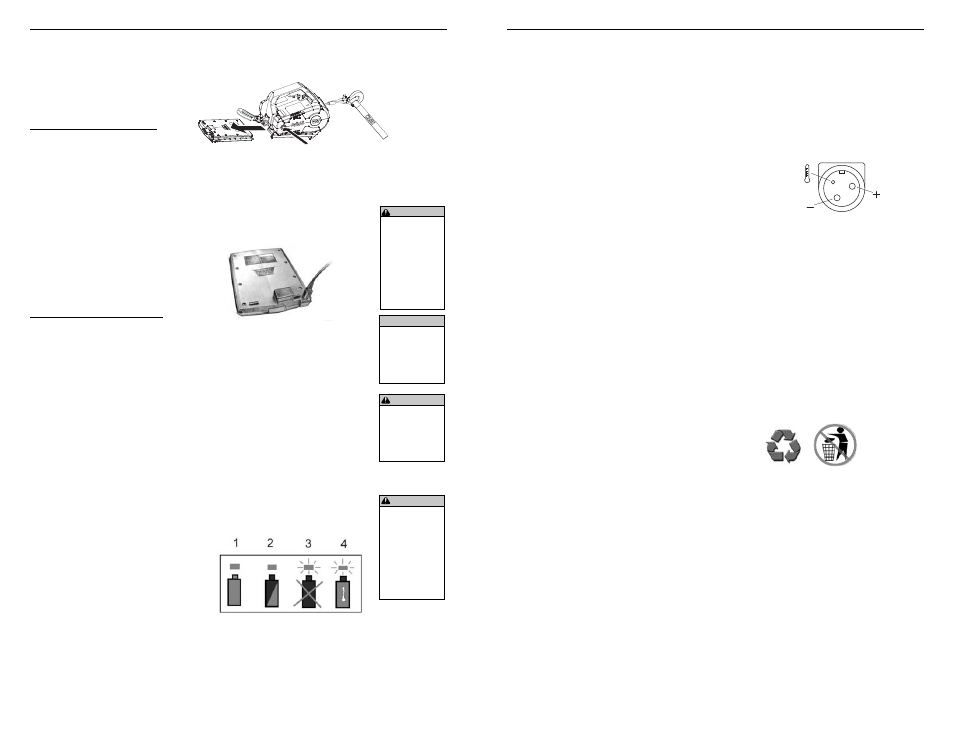
WARN INDUSTRIES * THE BASIC GUIDE TO UTILITY PULLING
13
POWER SOURCE
The PullzAll is available in
both corded and cordless models.
Each model has its own benefi ts.
Ensure the power source is
connected properly following these
instructions:
Corded 120 VAC PullzAll
Properly Grounded Plug
Ensure the PullzAll power
cord is connected to a properly
grounded, 3-prong electrical
socket with a Ground Fault Circuit
Interrupter (GFCI).
Minimum Amperage
If using an extension cord
and/or generator, make sure that it
is rated to handle a minimum of 15
Amps, the current required to run
the PullzAll at full capacity.
Cordless 24V DC PullzAll
Battery Care
Always turn On/Off power
switch off when not in use.
Permanent battery damage may
occur if the unit is allowed to self-
discharge in the ‘On’ position. Store
battery and charger in locations
where temperatures will not exceed
120ºF (49 ºC).
When noticeable loss of
performance is observed, replace
battery pack with a fully charged
battery. Avoid running the battery
completely dead. This can cause
permanent damage to the battery
pack.
Installing the Battery Pack
1) Verify the power switch is in the
‘Off’ position.
2) Slide the battery pack into the
body, making sure that the latch is
fully engaged. The battery release
button must be in the top position.
Removing the Battery Pack
1) Verify the power switch is in the
‘Off’ position.
2) Push down the battery release
button at the back of the battery
and slide the battery away from the
PullzAll body.
Charging the Battery Pack
Plug charger’s power cord
into a standard power outlet, then
insert the battery charging plug from
the charger into the battery. The
charger’s red LED indicator light will
be solid, indicating charging.
A fully discharged battery
should charge in approximately two
hours. Charging will automatically
stop when charging is complete.
For best performance, unplug the
charger and allow the battery to
cool to room temperature before
use in the PullzAll.
The battery charger indicator light
signifi es:
1) Green LED on: Fully charged
2) Red LED on: Charging
3) Red LED fl ashing: A fault
condition is present.
4) Green LED fl ashing: Over
temperature protection.
If the red LED is fl ashing, stop
charging the battery and follow the
charger safety rules below. If the
problem persists, contact a Warn
authorized service center.
WARNING
Always
avoid
contact with
battery leakage,
which may
occur under
extreme usage
or temperature
conditions.
WARNING
Never attempt
to disassemble
the battery or
remove any
component.
NOTICE
Always let
battery cool
before using in
tool and before
charging.
WARNING
Never leave
the PullzAll
power cord
plugged in or the
battery in unit
when installing,
servicing or
storing.
WARN INDUSTRIES * THE BASIC GUIDE TO UTILITY PULLING
14
POWER SOURCE
If the battery does not charge
properly:
a. Check for voltage at the outlet
by plugging in some other elec-
trical device.
b. Verify charger voltage is ap-
proximatly 30vdc. Refer to
charger plug pinout here or on
charger label.
c. Check battery pack terminals
for dirt. Clean with a cotton
swab and alcohol if necessary.
d. If you still do not get proper
charging, contact Warn cus-
tomer service.
Battery Disposal
The PullzAll battery uses
NiMH technology. Check your local
ordinances/regulations for disposal
or recycling regulations. Prior to
disposal, protect exposed terminal
with heavy insulating tape to prevent
shortage.
Charger Safety Rules
Follow these important
safety instructions and review
the cautionary markings on the
battery charger, battery pack, and
the Cordless PullzAll tool before
using the Cordless PullzAll battery
charger. Remove charger from
power source when battery is fully
charged.
Use only the charger that
accompanies the Cordless PullzAll
or an Offi cial WARN charger
accessory. Only charge WARN
Cordless PullzAll rechargeable
batteries, other types of batteries
may burst causing personal injury
and damage.
Do not charge the battery in
damp or wet environment.
Do not disassemble the
charger. Take it to a Warn
authorized service center when
service is required.
Important Charging Notes
1) The battery pack accepts
only about 80% of its maximum
capacity with its fi rst few charge
cycles. However, after the fi rst
few charge cycles and normal
usage, the battery will charge to full
capacity.
2) The charger was designed
to fast charge the battery, only
when the battery temperature is
between 32ºF (0º C) and 120ºF
(49º C). If the battery pack is too
hot or too cold, the battery pack
should not be charged. (This
may happen if the battery pack
is hot from heavy use.) Wait
until the battery returns to room
temperature before charging.
3) A substantial drop in
operating time per charge may
mean that the battery pack is
nearing the end of its life and
should be replaced.
Chemical First Aid: If leakage from
battery comes in contact with skin,
wash with soap and water. If liquid
gets into eyes, fl ush with water for
15 minutes.
